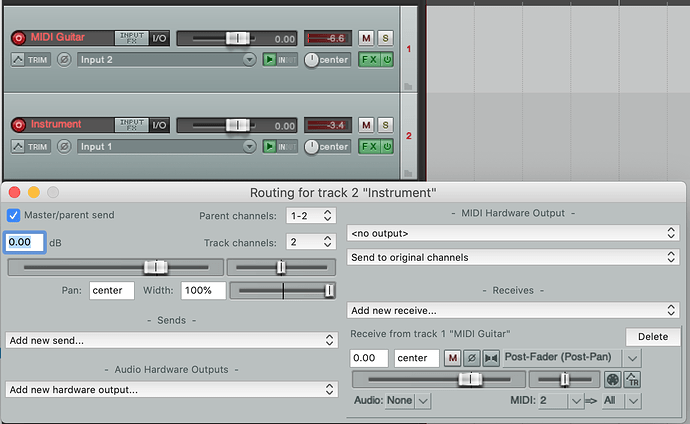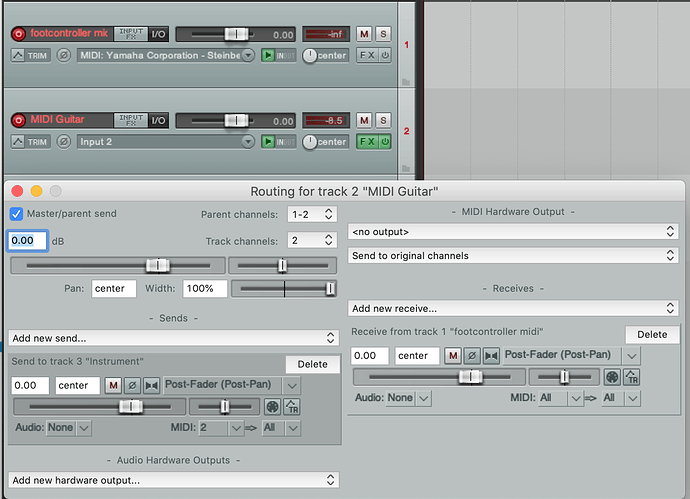I am currently using Jam Origins’ Midi Guitar through Reaper as a controller for orchestral VST’s (Kontact, East West, ect…). The paring works phenomenally well so far but I am trying to set up my project so that reaper recognizes Midi Guitar’s midi output as a “midi device”. It seems like the only way I can do it is to set up an audio track with Midi Guitar as the FX, and to send out the subsequent midi information via routing to all tracks on my project. The downside of this is that every instrument that Midi Guitar is routed to plays at once. I am trying to set it up as a “midi device” because this would allows me to control specific tracks by switching on record arm; similar to how a normal midi controller would work.
better ask this on the Reaper forum: Reaper is a complex thing, and the experts of it are mostly there.
I have a similar system of routing JamOrigin’s MIDI output to all my tracks and using record arm to play them individually, but in Ableton. Unless Reaper is vastly different from Ableton in some way, there’s no way to select individual tracks in a DAW to arm/unarm through JamOrigin alone - you’d need a foot controller or something like that.
Set a track with Midi guitar 2 and that jsfx after https://forum.cockos.com/showthread.php?t=43741
set to input channel “all”, and input message type “all”
then right click other tracks in control track pannel and select “automatic record-arm track when selected”. track Input should be set to “all midi input”
I think it should work that way but downside of that is any other midi controler is send to all track all time. I don’t if it will suit your needs. There sure are several other solutions (I can think of using rearoute or midi Yoke and another instance of reaper with only the midi guitar in it, or midi channels and busses and jsfx to switch beetween them…)
Reaper’s own forum should be great ressource and for that kind of things.
Thanks for the recommendation ELVinvent but this didn’t seem to work.
You’re right it don’t works here neither (I thought it could…)
Are you on Windows or Mac ?
You could use midi guitar standalone and set midi output to midi yoke
http://www.midiox.com/index.htm?http://www.midiox.com/myoke.htm (in case there should be a OSX equivalent…)
Then select midi yoke as midi input in reaper…
The easiest way to get a selection of instruments playing in a DAW, is to use midi channels. the limit is that you have 16 possible groups per DAW project.
You can load MIDI Guitar’S VST in Reaper and switch its patches per footcontroller.
Every patch has a unique midi channel, to which an instrument track can tune in.
Here is how it is done:
- inside MG, use the “channel select” midi machine within a patch.
So your patch is assigned to a midi channel. - In Reaper, open I/O for the receiving instrument, and “add new receive” from the MIDI Guitar track. Then map the appropriate midi channel, like shown in this picture.
Assigning a footcontroller to MIDI Guitar to switch the patches is done the same way:
- add a track in Reaper, name it “footcontroller midi”
- select midi input from your footcontroller.
- add receive in MIDI Guitar’s reaper track, and let it listen to “footcontroller midi”
All midi data from your footcontroller is now tunnelled through MIDI Guitar.
But you might want to have a direct connection between your synth and your footcontroller (controllers might get “eaten” in MIDI Guitar)
You can do this by adding a second receive in the instrument tracks I/O, receiving the “foot controller midi” track.
For the time being, I am using loopMidi to send midi output from MG into Reaper. This seems to do the trick but It’s a shame I can’t get the MG instance inside of Reaper.
Unfortunately, I don’t own a foot-controller but using one is a great idea!
MIDI Guitar’s full versions VST can be loaded in Reaper.
If it doesnt show up, the VST install is not correct. Have you used the VST with other DAW’S?
I am able to load the MG just fine within Reaper but this is a bit useless for what I am trying to accomplish. I have close to 100 midi tracks with different instruments and articulations. It doesn’t look like it’s possible to easily switch between controlling tracks the same way it’s so easy to control tracks using my midi keyboard by just clicking on the tracks I want to audition/record. If I just send the signal to all tracks, they all play at the same time whether or not the specific track is armed. The only way so far is to open MG in stand alone mode and feed it into Reaper via a virtual cable. I wounder if other people are having this issue when trying to control a big orchestral template.
I understand the problem. the mute button works though…
and if you make a folder, the mute actually also mutes the subtracks too.
Ah wait a minute, Have you tried another way to set up with sws live config. You could then easily switch between 127 tracks. (I wonder why I did not think about that at first, I think it’s exactly what you need…)