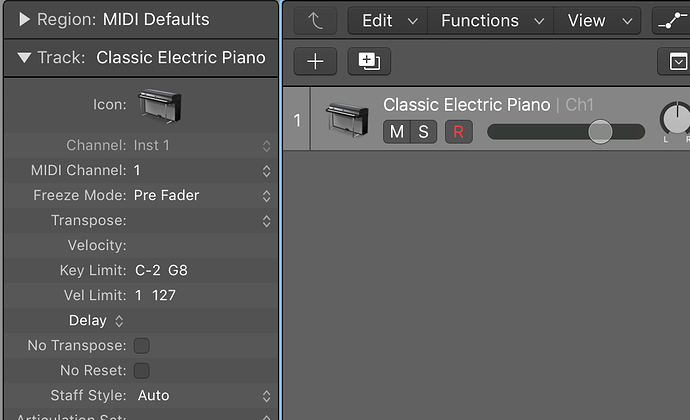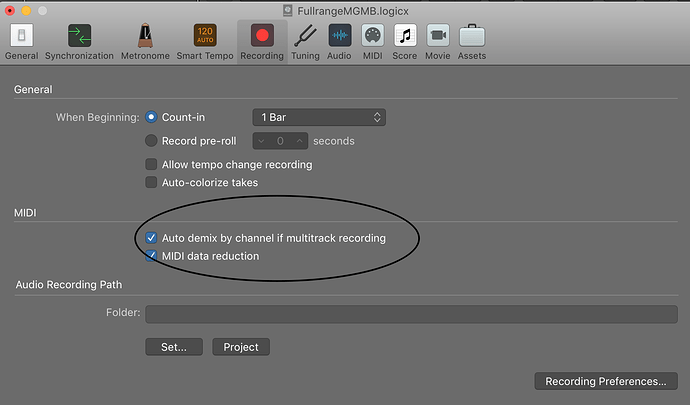Definitely not solved. Patches are useless in MG if the change in midi channel isn’t sent to Logic. I setup multiple synth tracks all set to a different midi channel but regardless of which patch I switch to in MG they all continue to receive midi and play.
well, I can remove that “[SOLVED]” anytime…
but in MG you select the midimachine “channel select” to adress diffferent midi channels.
Here is a simple working solution for 16 instruments:
-run Mg standalone with “channel select” loaded in the patches
-enable virtual midi out
-run logic and have 16 instruments assigned to midi channels like in attached pic.
NOTE: There is a possiblity to use “sidechaining” to get midi from your footcontroller into a loaded AU plugin (MG in this case) in Logic: this however performed badly the last time I checked. I will check this anew, since it is 2 years since I last checked this.
Per default, midi footcontroller data is only available in midi instrument tracks.
Info for getting footcontroller data to an audio FX within a DAW track is found on this page: https://www.overloud.com/node/166
it was setup exactly as you said, and now showed, and all tracks sound at all times no matter the patch selected in MG. Doesn’t matter if I change the MG patch manually or with the Xchange pedal, same result.I even tried under the interface tab setting the channel to any particular one channel of the sixteen instead of Any/Omni and still all tracks play sound in Logic despite being set to different channels. Somehow the channel select midi machine either isn’t choosing the one channel I have it set to or Logic is ignoring the midi machine message. It seems like the latter since choosing one channel in the interface setting of MG also didn’t make a difference. Logic chooses to send any midi to all midi channels regardless of which channel I set MG to send on. Have you tried that work around yourself and had success?
Logic is a bit weird with its midi
-go to menu: project settings / recording
-enable “auto demix by channel”
Okay, now that works! I would not have thought to look under recording preferences for a midi setting but I can sort understand that being there. The only left over weirdness has to do with number 1 on the pedal. As I mentioned before the program number on the pedal is always one digit higher than the patch number in MG. I had set the midi channel in each patch in MG to one digit higher than the patch number figuring it would be less confusing since most of the time I wouldn’t be able to see the MG page behind the Logic page, I could look at the pedal and know which track I’m turning on. Except that when I go to program one on the pedal in order to turn on midi channel 2 which ever track in Logic is highlighted changes instruments to a “User Channel Strip Setting” I have which for some reason I had saved with the name “000-synthname”.
Easy enough to avoid using number 1 on the pedal but I mention this because it might be a clue to another work around. Set a series of channel strip settings with numerical prefixes and different synths ? Maybe be able to step through the series? I don’t know. Maybe I’ll explore that. I’ll let you know. Right now I just want to get to work programming all my performance templates to fit this protocol.
Yes! Solved! Thank you.
if you omit using 000 as patchname prefix, and start with 001 as first patchname, the numbers on controller and in MG will be sync.
Also dont use the same prefix number twice, it is just an alphabetical which is now being used by MG: PC #3 loads the third patch from the patchlist.
Yeah, I’ll delete the channel strip setting. I guess Logic accesses those in any open project. But some time I want to explore that possible way of changing instruments.
Hello guys, I know that you are talking about logic but since the general topic is “use a controller for patch change” I would be glad if my expericence could help in any way even if I personnaly use Cubase as a Daw.
I love MG and I intend to use it live so I decided some days ago to buy a midi footswitch in order to change MG patches on the go in a live situation.
So I bought a simple midi footswitch, the logidy umi3 because my aim was just to be able to choose between 2 or 3 vst during a song, without complicated midi programming.
I must say that althoug it’s easy, controlling MG in stand alone mode has prooved useless in a live situation because patch changes take much too long and are noisy.
So I tried to reach my goal using MG as a plugin inside Cubase and after 2 days of struggling (because I know almost nothing in MIDI programming) I am very pleased to have obtained what I needed : I can change instruments on the go and seemlessly in a live situation. So if anyonone using Cubase is interested, let me know and I will be pleased to explain.
Newb here- I’m using a Roland FC-300 through an iRig Pro to iOS device. What midi CC do I need to set on the Roland to have the first expression pedal control the Master Mix (balance between guitar and synth) and the second expression pedal control the Maser Volume. I do not see a “MIDI learn” feature in the iOS Midi Guitar 2 software. THANKS!
there are no midilearn function in the iOS version. There are only a couple of midimachine functions (transpose, sustain)
But even without midi learn, wouldn’t I be able to program the Roland FC-300 Controller to control master volume and mix? Is there a published table of the midi control numbers for the various midi guitar 2 functions?
By trial and error, I discovered CC#22 will give the expression pedal control over “Mix” in the master section. I have the second pedal set to CC#7 to control “Master” volume in the master section of iOS app. (revision to this comment: this only seems to work on some patches! NEED HELP)
Not using cubase, but I’d love to get my Roland FC-300 changing patches and expression pedals working with correct functions! Not making much headway at the moment, iRig to iOS with a few extra AU sounds added to MG.
Hi, any official information on how to map patches on iOS on an external midi controller?
That is explained in the reference section on this page:
https://www.jamorigin.com/docs/midi-guitar-for-ios/
scrolldown/search for [ MIDI PEDAL ]
Hi, Paul.
I know this is a reply to an old subject (like a year and four months ago) but I would first like to know if any progress has been made on the Windows update. I believe it’s been more than 2 years since I brought up the subject of Midi cc to guitar effects in an email long before this forum was a thing.
One objection you mentioned at the time was possible unintended interference with other modules. If this is holding things up, I had a thought that may help solve the dilemma. If a wrapper could be developed that could pass Midi ( using something like Loop Midi) only to the wrapped effect vst, it would isolate it from any other effect. As mentioned in my original email, I successfully connected my Midi foot controller to an old 32 bit wah vst (coyote wah) running Loop Midi from MG2 Midi out to coyote wah which is the only vst effect I’ve seen that had a place to assign a Midi input. I have searched the Internet high and low for a vst wrapper but every one relies on host Midi.
Sorry to be so long winded. I check this forum almost every day and I see that you’re very busy trying to solve the IOS problems.
Sincerely, Marten Vlietstra
Hi Marten,
there is no technical issue that prevents MG from forwarding CC’s to loaded effects. At the time it was the choice to not overcomplicate behaviour of the standalone app: the app was meant as a compact host, and advanced midi routing options just didn’t fit the bill there then. So it was a choice at the time.
We had to go into a deep experiment and development mode the last years: it is not easy to improve on MG. Currently we’re preparing the first MIDI Violin beta. Techniques that are featured there will flow into the new MG, it is not that it distracts from our main app.
Thanks for your reply Paul. Keep up the good work on this app. Jam origin has a real winner with MG and I’m sure the latest tweaks will blow some minds.
Hy Nick!
I’m very interested by you script ClyphX but I have the old version of ClyphX, not the Pro version. Does it work too ?
I want to change patch in Midi Guitar 2 from my Ableton Live suite and my Line6 FBV Express MKII Foot pedal.
I’ve tried a lot of setup but nothing’s work.
My setup in Ableton is
- My Guitar on Track 1 Monitor [IN] with an instance of Midi Guitar 2 with my Zebra 2 vst for the sound i need
- On this track i made an Instrument Rack with 2 chains, One for my Clean sound and another one for Midi Guitar. The switch between the tow is ok, i use the chain selector with one of my slot on my Foot pedal
- in Midi Guitar 2 patch list, i created 3 sounds, 001 Cello, 001 Flute, 002 Vibes
- on a midi track, the midi signal come from Midi Guitar #1 and i hear the sound i play.
- On that track i created 3 Dummy clips with the Program Change to launch the patchs from my pedal, but it doesn’t work at all.
I use ‘‘Custom Gate’’ in ‘My midi machine’. How can I program a Custom Gate to turn on and off on my footswitch? (CC) What script do I need for this? Thanks!