Please go on asio4all website and click on ASIO4ALL 2.14 - English.
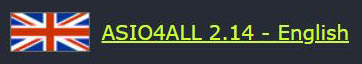
It will download “ASIO4ALL_2_14_English.exe”.
Run this installer and that is all.
Then launch MG2 (it will automatically launch asio4all in background).
Click on Interface, click on Device and select asio4all if it is not yet displayed.
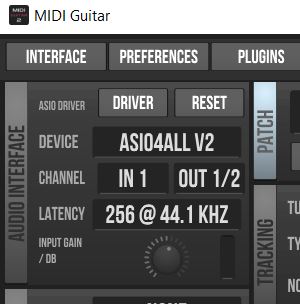
Click on Driver and it will open the asio4all window:
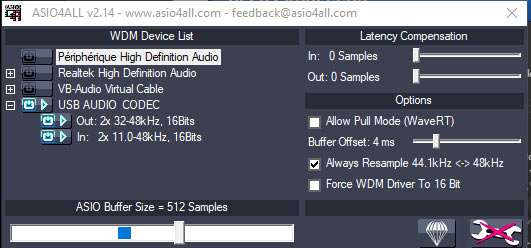
In asio4all deactivate all devices except the in and out USB AUDIO CODEC boxes (this is the driver for UMC22).
In MG2 Interface select channel : IN 2 (your guitar must be plugged in UMC22 INST 2, not in MIC/LINE 1).
On the UMC22, check that the guitar signal do not clip in red (or very briefly).
Here you are, you should see now the display react to your playing in the MG2 Midi Velocity window.
Do not be afraid to ask questions, by doing this you will progress more easily. 
