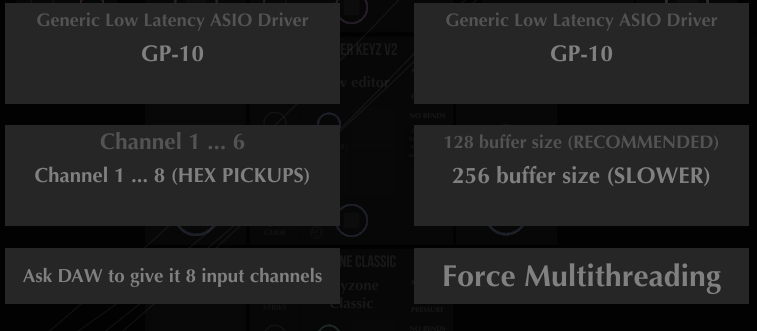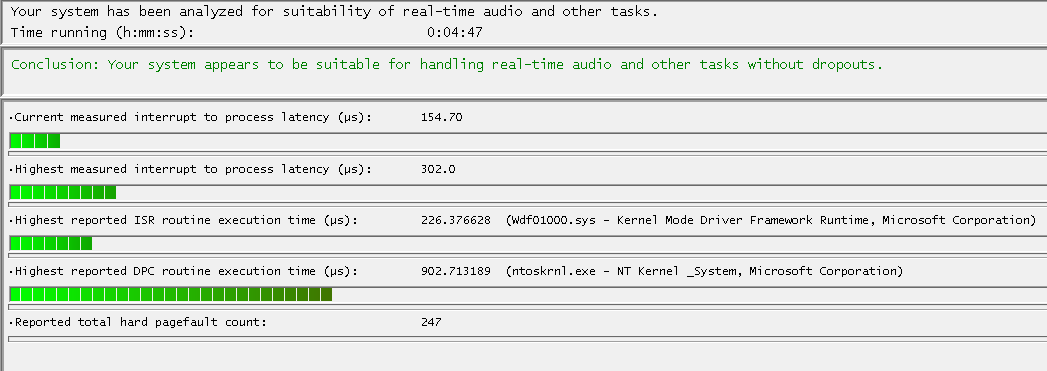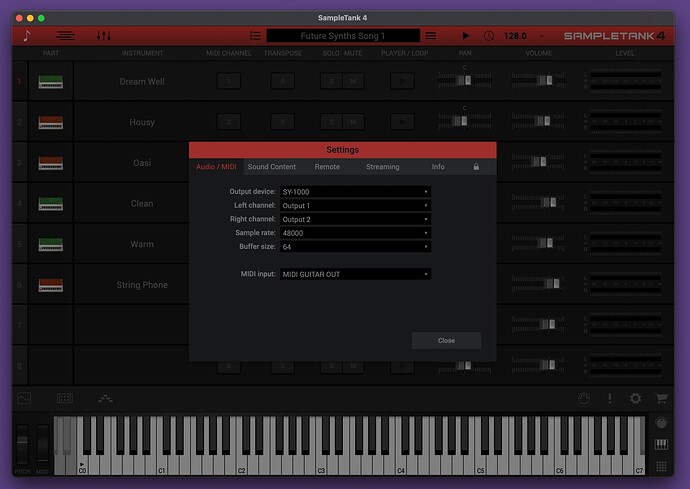In macOS there is a dedicated application called “GP-10 Driver Setup” for adjusting the audio buffer size, recording margin and recording timing. I seem to recall that by setting “audio buffer size” at the absolute minimum value I had some problems but this was years ago and it’s a bit foggy now. I know you’re not on macOS but this may inspire a solution.
Definitely try ST4 standalone. Nothing to lose.
While not a GP5 user, I follow the GP forum because there’s a lot of great information over there. The most frequent reply to users with issues is “bring out the crash log” which seems to result in a solution pretty much every time.
Yes, windows has a GP-10 driver control panel, and you can adjust the buffer size, which I had done. I had it set to the same as MG3Hex (128). But it doesn’t allow any change in sample rate, only allow 44.1kHz which I find odd since so many of the VST instruments are sample at 48kHz/24bit. I know with other hardware/software I’ve used in the past that mismatches can cause glitchy sound, but I assumed MG3 must be somehow converting things to match since I see no setting.
i don’t recall ever having a problem with vst’s when switching between 44.1k and 48k.
this is really a circumstance where boss would satisfy their users best by releasing the gp-10 driver code to the public.
doing so would certainly not divulge any trade secrets, given the age of the device. i guess it would likely expose terrible code practices.
in any case, when mg3hex first starts it says ‘do not share’ audio interfaces. that’s the number one issue to address. especially given that the gp-10 driver is a bit flighty.
The BOSS GP-10, like the Roland VG-99, only operates at 44.1kHz. And MG3 won’t let you use a sample rate other than 44.1kHz if your GP-10 is selected as the audio device.
As an aside, I acquired an SY-1000 almost 5 years ago because I primarily use aggregated USB audio devices in macOS. Using the GP-10, I would ocassionally encounter sample rate conflict issues with other audio devices: an Axe-Fx II (48kHz) and an iConnectAUDIO4+ (also “locked” at 48kHz…adjustable but not ideal practice to do so). I experienced problems even when activating drift correction on slaved devices.
Anyway, you shouldn’t run into issues using a 44.1kHz device as your sole audio I/O device in MG3. But maybe there’s a clue somewhere in all this.
Yes, Boss should make it open source now they are no longer making supporting it, otherwise there will never be a newer driver. It is the only interface I’m using, so MG3 is not sharing audio devices. Tonight I’m trying MG3Hex standalone without SampleTank. I loaded some free/cheap VSTs. If it gets through the gig without a crash, I’ll be surprised. But if it does, then that would point to SampeTank being the issue.
if you have both gig performer and mg3 connected to the gp-10 then you are sharing it.
or, if you run sampletank standalone then likewise.
if you run mg3 standalone and use it to host everything then there’s no sharing. but i think you said that wasn’t working.
borrow a second interface for gig performer/sampletank, or if your motherboard audio has an asio driver try that.
I don’t think that is what Jamorigin means by “Sharing”. I believe the warning about “Sharing” is in reference to using more than one audio interface with MG3HEX (like both a GP-10 and a Focusright). Since MG3HEX was designed to be used as VST plugin it would inherently share one audio interface with the host program (Gig Performer in my case). Or, if it is being used as a standalone it would inherently share the interface with the VST pluggins like SampleTank. At any rate, tonight’s gig will be MG3HEX standalone with no SampleTank or GigPerformer. So we’ll see if it crashes.
Report from last night’s gig. I decided to go back to Standalone MG3Hex and I tried replacing the expensive SampleTank VST instruments with some good free/cheap ones. Gig was 6-9pm. I played one hour, then I closed MG3Hex, second set 45 min, last set 30 min. No crashes ![]()
This is good news, but sad news as I have spent a fair amount of money on SampleTank and GigPerformer ![]()
The VST’s I used last night are:
Bitsonic’s KeyZone Classic (Free)
Lostin 70’s Hanon B70 organ (free)
Agushardiman Monster Strings (free)
BigCat Sonatina Flute (free)
Waves Bass Fingers ($29)
Jamorigin JX10 synth (included with MG3)
I will try this setup again on tonight’s gig and on the next few.
Tried again running MG3HEX standalone with out SampleTank at last night’s gig. Made it through the gig with no crashes, so I have to think SampleTank, for whatever reason, was the fault for the many crashes discussed in this thread. Not sure why it would cause the GP-10 driver to fail and why always at just over an hour of play time?
One thing I noticed with the new setup is occasional clicks. I’m guessing if I raised the buffer to 256 they might go away, but I cannot tolerate the latency above 128.
i’m glad you’ve resolved the issue.
if you want to make use to the sampletank instruments consider trying a second interface.
my system feels more stable when i split the input and output over two interfaces. plus, i can run the input at 64 samples, which shaves another millisecond or two off the detection time.
this technique would probably address your click issue and allow you to continue to run the instruments at 128 samples instead of the dreaded 256.
Being a live rig, I’m trying to keep the size down. But perhaps when Dutti67 releases his small hex interface I could try it.
I have now done several weeks of gigs with MG3HEX and here is what I’ve learned, and the questions that remain:
1.) Don’t use SampleTank. For whatever reason, it seems to be the cause of consistent crashes when used as a VST in Standalone MG3HEX or when used with MG3HEX as a VST in GigPerformer. The crashes always occurred just over an hour of play time, even after fans were added to the rig. Replacing SampleTank with other VSTs stopped the crashes.
2.) With 3 chains using VST instruments I was getting occasional clicks and pops at MG3HEX buffer settings of 64 and 128. Setting MG3HEX buffer at 256 got rid any clicks.
3.) My GP-10 interface has it’s own control panel and it’s buffer setting is at 64. I would say the latency certainly feels more like 64 than 256. Here is a demo running an instrument in each MG3HEX chain, a bass and 2 piano VSTs. Pianos are notoriously bad at tracking well (I never understood why). I’m playing without a pick, and I’m rather sloppy, yet it’s tracking very quickly and accurately. So I’m thinking the GP-10 buffer setting of 64 is more important than the MG3HEX buffer setting? https://youtu.be/c4NTjwEkPvs
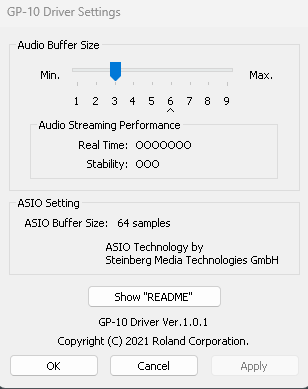
I think that the buffer size window in MG3Hex just reflects the settings you select in your interface setup.
I’ve never really perfectly understood the Roland/BOSS buffer size setting utilities.
If you change a utility value and then check the RTL in your DAW it is clearly reflected. The GP-10/SY-1000 can have VERY short RTL if you set the buffer to the lowest setting, which doesn’t give a specific number on macOS. However, that low number is not really stable in performance. I set it to two clicks (default is 4) and leave it at that. I posted an image above somewhere.
So I can only guess it changes an internal setting of the BOSS device. You can still change the DAW sample buffer independent of the BOSS driver.
And regarding ST4, I mentioned above that you might want to to try running it in standalone. Did you happen to try that?
BTW, Good luck with IK support if you go down that route. They’re some of the worst I’ve encountered in decades…right up there with Positive Grid. I vowed I would never buy any software from them again and have often considered trying to sell off the licenses I have though it’s quite a pain with their transfer coupon system and they resell for peanuts. Their hardware seems to be pretty good though.
The pitch to midi conversion of the GP-10 is poor, nowhere close to the accuracy of MG3HEX, so using SampleTank as a standalone app is not an option. I need MG3HEX for it’s great tracking. I don’t have a real DAW installed on the computer, it is solely for live performance. But I think GigPerformer might have an RTL measurement, I’m no longer using GP since MG3HEX as standalone seems to be giving me the most stable results (last 3 gigs no crashes when used that way without ST).
I’m not suggesting to use the lackluster MIDI from the GP-10. That would be foolish.
ST4 standalone has selectable MIDI input. Choose MIDI GUITAR OUT as your source. I’m just putting it forward as a worthy test before you 100% write off ST4.
So are you suggesting to run MG3HEX as a standalone and then put a midi out in one of the chains, and then run ST as a standalone and it will allow me to select the midi out from MG3HEX? Am I understanding you correctly? If so, I didn’t know that was possible, I’ll give it a try and see what happens.
Yeah! Thats what i do too and it works very good! If you are using Windows though, you have to download loop midi and use it as a midi host to do midi out. But that’s what i use every Sunday at my church. MG3 Standalone with midi out into studio one 7 or any standalone synth software: )