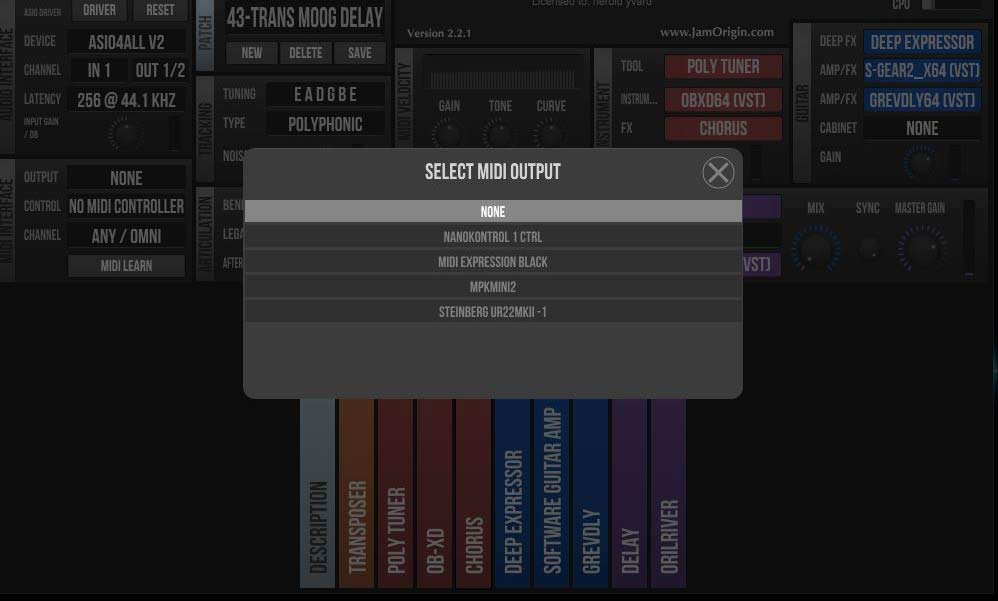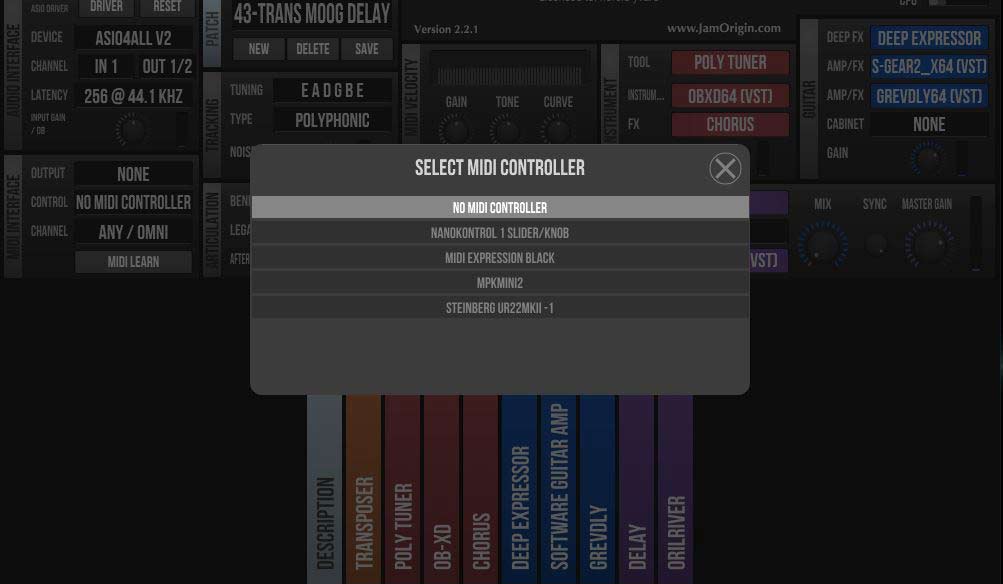I can’t get anything out of either of my semi acoustic or les Paul copy, got standard jack to phono in the inputs, 3.5 mm out to speakers and zero. Using a Behringer midi usb interface but its doesn’t show up on the interface section - only showing Realtec ASIO as an option. Do I need an optical link?
@JamO @covid
If I understood properly, the guitar is plugged in the Behringer with a guitar jack but the outputs are plugged in speakers with 3.5 ?
You installed Asio Realtek driver that is known for instability and noises issues.
You have a Behringer interface that is more reliable so you should disable the Realtek audio device.
What Behringer interface do you use ? Does it need a driver and did you install it ?
If so, it should appear in the MG interface section
Hi, it’s a Behringer UCA202; the guitar connected via standard jack to RCA (or phono) to Behringer inputs. The blurb say no driver is required as it sorts itself out on connection to computer via USB (which it is). The 3.5 mm connection is to external amp using RCA plugs and via that to speakers. The Behringer Out sockets I have left unconnected .
Greetings Covid. Welcome to the forum and to Midi Guitar 2.
Thank you for saying you’re using a Behringer UCA202. With that information I was able to visit the Behringer website and download the 16 page user manual.
After looking at the UCA202 user manual it seems to me that the interface is designed to connect audio devices having consumer line outs for audio output. That would include devices like a mixer, tape deck or stereo system. That excludes guitars and turntables.
Although the manual has a diagram showing how to make a cable with a 1/4" jack on one end and a RCA jack on the other end, the expectation is the cable is used between a mixer with 1/4" TS output receptacle and one of the interface RCA inputs. Simply put, what you have will not work. A guitar requires a high impedance connection and the UCA202 doesn’t have one.
Low cost alternatives you may want to investigate include Behringer UCG102, Generic Guitar to USB interface, and my favorite the Guitar to USB cable.
Same response from me, your device works for line level instruments or devices, it can not be used with a guitar.
If you have a small budget, Behringer UCG102 works fine (I use one on the road), althoughit is not a high-performance device.
But if you want to take advantage of MG2, mainly stereo outputs, choose an audio interface with useful features (direct monitoring, 48v powering…).
UMC22 is an example of affordable device with reasonable quality.
Thanks all; looks like I’ve messed -up and bought the wrong thing… tried 3 days now and at the end of my very short tether I take it what I have would be ok for digitising tapes or records and some other things but not guitars! About to return it to Amaz, and order the Behringer UMC22 ;Do you all concur??? Thanks for your input people!
I do not use the UMC22, I can not say anything about it.
Everything I have read clearly shows that the price is great for a device having indispensable features and options.
Quality and stability are not the strenghts of this device but it is good enough given the price.
It is a good starter model to get to know more about audio interfaces.
Later, you will be able to find the model that best suits your needs.
But if you have a higher budget and want better audio quality, do not hesitate to buy a mid-range product (130-170 €).
I used a Steinberg UR22 MKII for years without problems, and equivalent models are great too.
To select the right product, the most important thing is: what do I need and what is essential: guitar input, maybe microphone input, monitoring, MIDI in/out… ?
Love the fact that people reply… got the UMC22 but my goodness Behringer don’t like giving easy access to drivers… what is wrong with them? Sick and tired of 3rd party driver sites popping up trying to fix everything just to get one driver…I refuse feel like it’s a backdoor into my system… Please can anyone tell me what is safe to download to drive this mother!!!
The driver to be used with umc22 is : Asio4All
this link leads to the official website where you can safely download.
Don’t wanna play the sympathy card but I’m 64, being treated for lung cancer and all I wanna do is create something for my daughter to hear after the end hits… |I cannot for the life of me get a driver for this Behringer UMC22; yes, there’s link to a driver, but all I get is the user manual - no exe file to unzip. Totally confused!
Thanks but like I said I get no exe file from AISO4ALL to unzip, just the manual and a link to the website.
Please go on asio4all website and click on ASIO4ALL 2.14 - English.
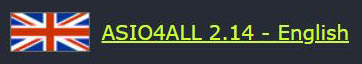
It will download “ASIO4ALL_2_14_English.exe”.
Run this installer and that is all.
Then launch MG2 (it will automatically launch asio4all in background).
Click on Interface, click on Device and select asio4all if it is not yet displayed.
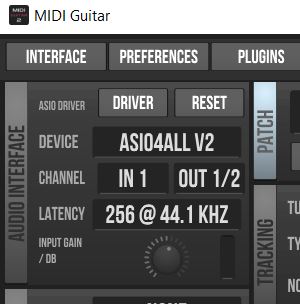
Click on Driver and it will open the asio4all window:
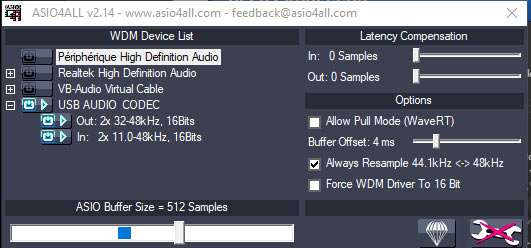
In asio4all deactivate all devices except the in and out USB AUDIO CODEC boxes (this is the driver for UMC22).
In MG2 Interface select channel : IN 2 (your guitar must be plugged in UMC22 INST 2, not in MIC/LINE 1).
On the UMC22, check that the guitar signal do not clip in red (or very briefly).
Here you are, you should see now the display react to your playing in the MG2 Midi Velocity window.
Do not be afraid to ask questions, by doing this you will progress more easily. 
It’s all working fine now getting AISO4ALL as driver, signal light on box and activation of velocity indicator - even tuning indicators etc. Problem is I’m getting nothing out sound - wise; looking at the modules, for MIDI output, I’ve got “NONE” with no option of selecting anything else and on “CONTROL” I’ve got, “NO MIDI CONTROLER” Being so unused to this stuff, am I correct in thinking the rear standard jack outputs are just for monitoring the raw guitar sound or are they essential to hear what’s happening in the computer?
MIDI OUTPUT: if extra midi devices are plugged in your computer, they will appear in this window.
Otherwise you use virtual midi devices appearing in the INSTRUMENT window.
MIDI CONTROL: if midi controllers (pedals, footswitches, faders…) are plugged in your computer, they will appear in this window.
The rear standard jack outputs (as well as the the phones output) let you listen to the raw signal or the processed signal depending on the DIRECT MONITOR switch position:
- push: you hear the raw signal coming from the INST 2 input
- pull: you hear the signal processed through MG2.
Courage! That will come ![]()
At last! I now have it working!!! It’s been a long slog for a tech buffoon but it’s working well (I think) - now all I have to do is convince the missus that the demo version needs replacing wiv the full version for Christmas!
Many thanks for all your help, much appreciated.
We are there to share and support each other 
Post deleted by fogle622. Redundant since the issue is resolved.