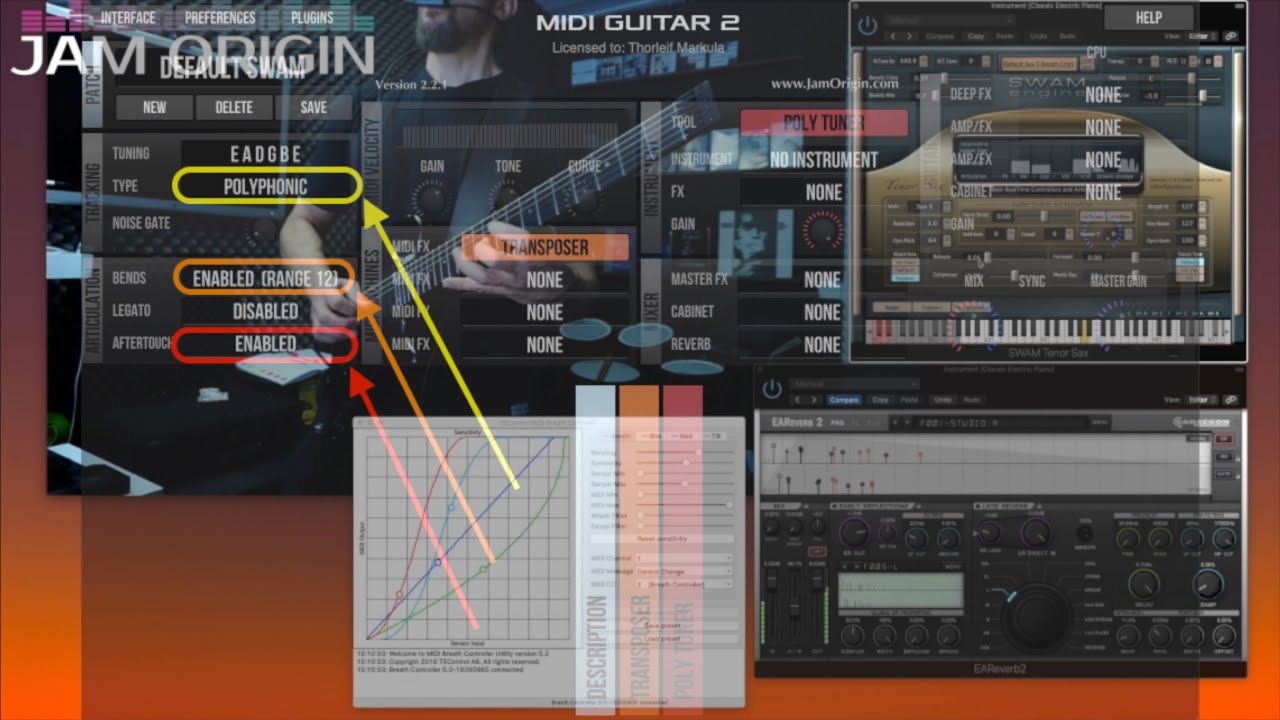The two main settings to look at in the SWAM instrument ‘Advanced Parameters Options’ that absolutely makes a difference for us MIDI GUitar 2 players are first:
- Expression curve: I set mine fully to the left = Lin0 for maximum dynamic control. Do test the different settings here, they make an awful lot of difference.
The other significant setting I normally adjust on the SWAM instrument is: - Attack start: putting it at 4 makes the instrument react faster to incoming control, and helps with the overall feeling of being tightly connected with the instrument you are playing. The notes sort of follow your lead better.
There is a great deal of interplay between a few of the relevant settings on both MG2 and the SWAM instrument. Some of the SWAM instruments play better with MG2 Type set to Polyphonic, whereas others are better with Monophonic. This is an area for exploration for each player, but I would advise starting with Polyphonic to begin with.
The Bends range is interesting. Set it as high as you can, given that both software must match. MG2 doesn’t do any higher than 12 today, so twelve it is. That means you can play a note and bend it for 12 semitones, and still have the software follow your actions.
And as for Aftertouch: always enabled. You can use Aftertouch instead of a breath controller for a lot of instruments, and I will do a separate video on that.
Now The breath controller: It really has four possible options for controlling CC:s. Breath, Bite, Nod, and Tilt. But for now, we are just going to look at breath and bite. In the video, I demonstrate the drastic (?) effect the changing of the sensitivity curve has on the actual sense of control one has over the expression. The same goes for ‘bite’ of course. The changing of those curves are identical. We assign a CC to each option. Breath is usually CC2, and we had bite set to CC4, when we started using it to control the ‘Growl’ and the ‘Flutter Tongue’ amount.