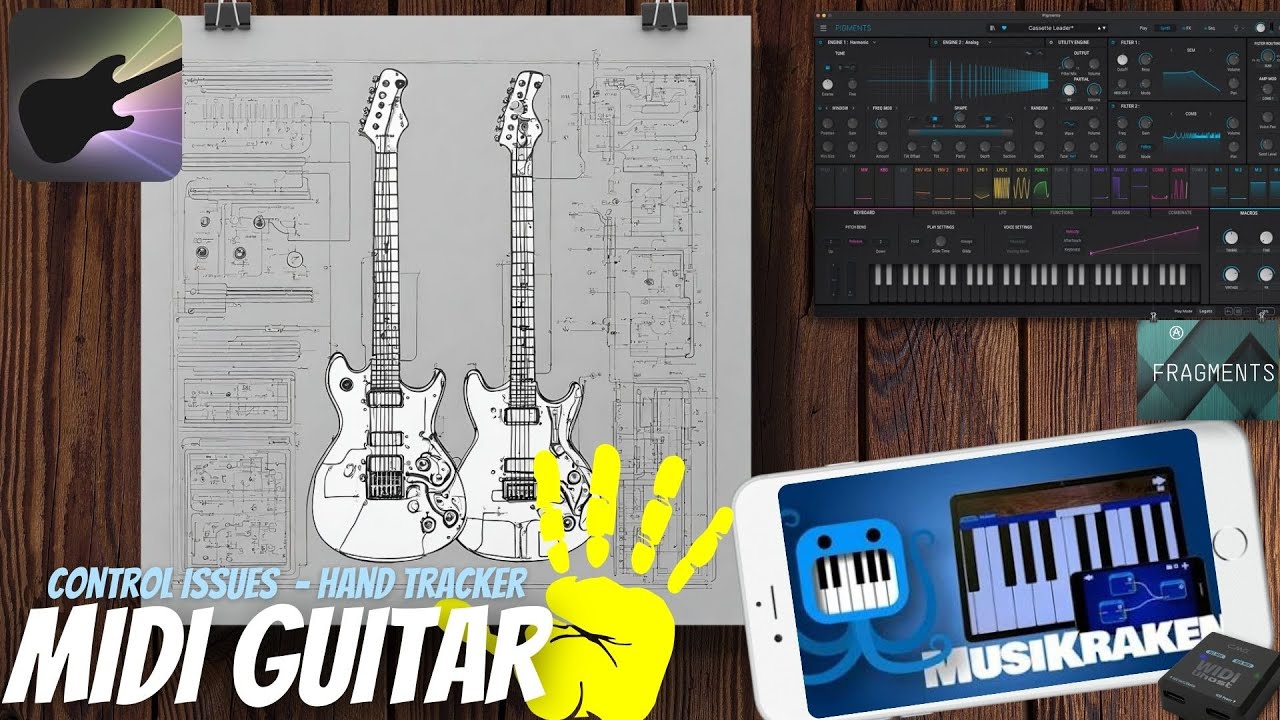Would an app for Anroid/IOS (Smartphone and Ipad) via Bluetooth Midi to control the screen of MG3 in Windows/Mac be a useful and feasible application? Could perhaps support the player live with patch and sound selection as well as other performance parameters if the computer were further away…
If you send (for instance) CC14 and CC15 from another device, you can already today control patch up/down. And if you make dedicated Set folders with patches perhaps ordered by prefix numbers, You have great control over choosing patches from whatever distance your bluetooth device successfully transmits data.
Other parameters are equally controllable just as long as you use CCs to set up with, of course. I have tried this with a MusiKraken hand gesture controller myself.
Hello Torleif, you have already made a lot of great videos, which I have watched with great interest. First of all, thank you for that.
However, what I wanted to suggest here was not an app for real-time manipulation while playing (Musikraken is certainly excellent for this), but simply a smartphone app that communicates with the MG3 screen and perhaps also does streaming from and to the Internet, a kind of session app with looper etc. . I was inspired, among other things, by the new app for the Katana:Go, which has such possibilities.
Ok, what kind of information more specifically did you have in mind for this communication?
it’s possible that a screen sharing app will provide what you want.
a control app is very useful with a dedicated piece of hardware like the katana, but not really necessary for something like mg2/3.
here’s a list of remote control apps:
I really like this idea.
The MG3 UI is already super efficient and completely detached from the audio/midi processing. It could easily stream the UI to a “player” app. I guess the bandwidth would be two orders of magnitudes smaller than any remote desktop solution and have no UI latency.
Having the audio/midi on a small PC or Mac Mini with a big hard drive, and then a tablet or iPad for control would be almost as good as having real VSTs on the tablet.
Hi @JamO, once again you quickly found the right words, it expresses what I mean. Thank you.
Many people only have a smartphone as an input option on stage, would it be possible to implement a user interface specially adapted for the smartphone in a user-friendly way?
Here again 2 videos (just as an example to make it easier to understand) the BossToneStudio for the Katana MkII for Win/Mac:
User Video from 1:13:54:
“https://www.youtube.com/watch?v=cThJ9cwZdwo”
and in comparison the functionally identical implementation of the BossToneStudio for Katana:Go for the app on the smartphone (Android/IOS):
User Video from 9:20: “https://www.youtube.com/watch?v=ij0DdFhetOY”
(the Katana:GO is a “shrunken” Katana MKII with the same functions)
My iPad Pro is my go to device for MIDI Guitar, Backing track player, song list, etc. in my live performances. If we don’t have MIDI Guitar 3 native on iOS, then a robust control interface would be the next best thing. I don’t want to have my MacBook Pro sitting on a stand next to me with its keyboard only interface.
I will also need to be able to switch patches and effects using my midi foot switch control controller. Whether that occurs via the iPad or directly to my MacBook Pro, doesn’t really matter if I have to have my MacBook Pro to run MIDI Guitar 3 itself. But I prefer routing midi through my iPad if it all possible is it simplifies MIDI routing and debugging. Having said this, I should be able to control MIDI Guitar three on the MacBook Pro directly from my midi controller as an option. This would be especially the case if there’s any latency involved in the MIDI messages.
even over bluetooth, midi cc messages have very little latency.
while you’re waiting for the ios version to arrive check out touchdaw. it’s completely customizable, very well thought out and best of all it’s only 4 euros:
here it is on an 8" tablet glommed onto a bass, although convenient, i’ll probably move it onto a mic stand soon instead. it turns fuzz, tremolo, delays and wah on or off, adjusts volumes, modulation and patches, and even controls a couple of kaoss pads: