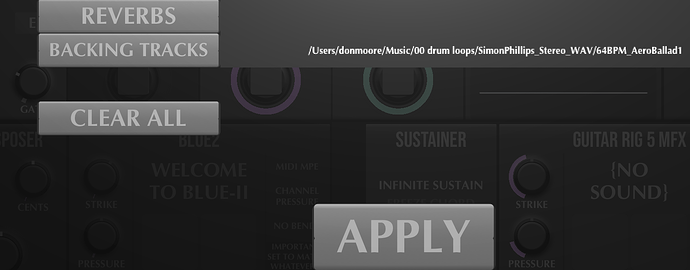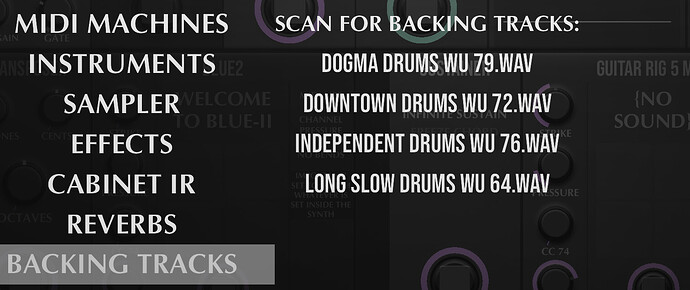I am loving so many things about MG3! I plan to post details of nightly testing soon. I have one frustration. The Backing Track player module has stopped working on my 2020 Macbook pro with the latest OS. It was working until 2 releases ago before the directory selector in settings first appeared. It doesn’t seem to matter what directory I chose I get no listings of either wav or mp3 files and those are grayed out in the finder box. I loved the simplicity of it for late night headphone jamming. Are there some preference files I might be able to delete and have them rebuilt or some other fix? Thanks for the amazing work so far!!
Thank you!
If you open the plugin selector, all the media files should be listed in under the item “BACKING TRACKS”. Then, remember to press play (spacebar) to start it.
Ah ha… I found them!! I’m excited to try it out now. Before that menu change the player was working nicely but was not looping cleanly. Some milliseconds came between the end and a looping back, enough to make it off beat and unusable except for full song backing tracks. Nothing crucial but it would be nice for simply jamming.
Oh joy! The player is looping just great now. Thank you!!
I’m still having some issues with the backing track player. I can’t seem to change directories. The same 4 wave files from a previous use seem to continually reappear after I have selected a different directory in the settings. Attached are screenshots of the changed directory and the listing I get trying to add the plug in but the files avaiable don’t match the preferences. What am I missing?
Not working for me . I see the name of the file (song)
but this is what I get, no files found add to preferences folder.
Sorry. I forgot about this. Will look into it for next update.
thank you will wait hoping to use it