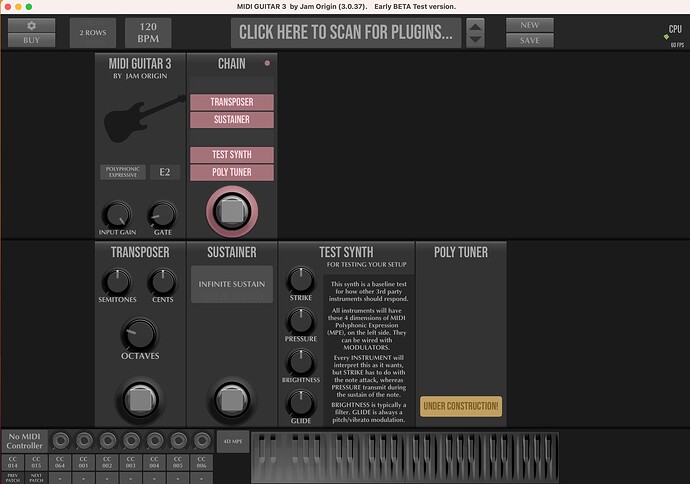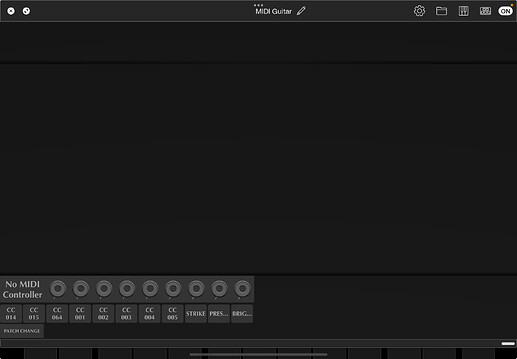Good, I tried your suggestion and it works, but difficult to know which of the Components is causing the trouble I have 369 plugs
In my case it’s “Enhanced EQ” causing the problem. I believe it’s a Native instruments plugin. I placed it in a separate folder for now and MG3 is loading properly. Do you have this plugin, perchance?
It took some trial and error breaking the paths of sets of components. It’s the last one I expected it to be.
New 3.0.37 is up and may address this.
Working fine now. Many thanks !!!
Hi all,
I was about to open a new thread on this issue until the search engine directed me here.
I just updated from test build 3.0.60 to 3.0.62 on iPad 10th Gen, iOS 18.3.2, and started to notice this exact issue where MG3 shows nothing except for the MIDI control panel.
I am running MG3 in Loopy Pro as an effect in my guitar chain to an individual MIDI source. Upon first opening up an instance of MG3, it will show everything as it should. After changing the preset, it will go back to only the MIDI control panel showing. On top of that, after adding an effect or utility, it will show as a blank space:
This issue does not occur when running the standalone MG3 app.
You could have opened a new thread since this one is about the first beta version of MG3 and the issue was slightly different.
I believe that the current iOS version is not covering the plugin version yet. It’s recommended to use the standalone version.