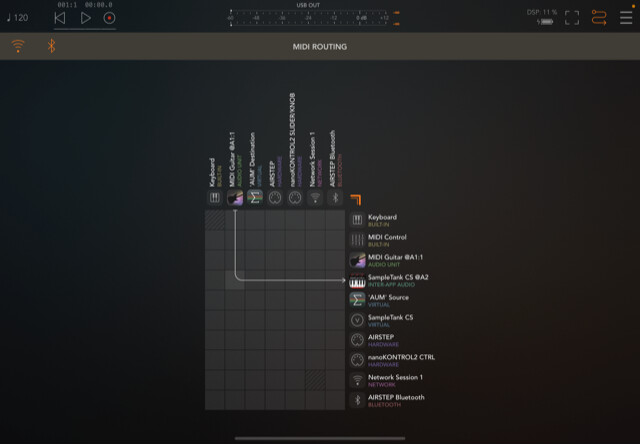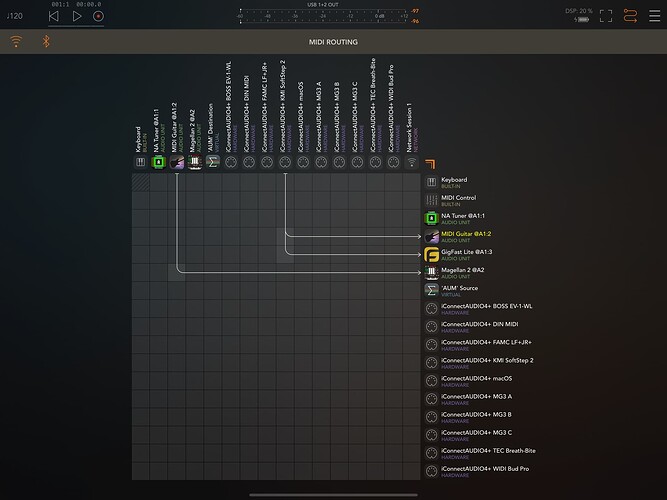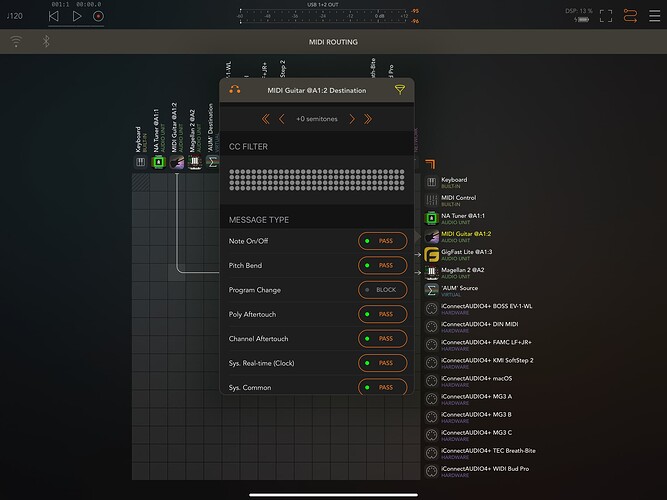Wow, you really do help my general understanding of things with these insights. I much appreciate that, thank you!
The first thing I saw, when I went to test these ideas, is that I hadn’t even noticed the MG3 Patchbay has a “MIDI control from DAW” option (as well as one for “AUM”, which I hadn’t looked for either), at least when operating in plugin mode. That right there altered my thinking in a useful way, even though it’s not what I was there to test.
I then began playing with things, starting with your specific scenario of “No MIDI Controller” on the Patchbay and a MIDI Device module set to receive from my floor controller “AIRSTEP”, which sends both CC and PC.
INSTANT FUNCTIONAL SUCCESS. This, I can make work!
Okay, the nerd in me may still think it would be more elegant, to refine the MG3 control settings a bit further, but this 100% gets me what I’m really after, here: the ability to create an MG3 patch which itself will not listen to PC sent from floor, but will still accept floor CC from the same controller. It works! In this case I can now send PC from the AIRSTEP, and MG3 will ignore it while SampleTank will respond to it. (And this also opens the door to effective use of PC-based plugin preset loads in AUM, and multiple instances of MG3 in which some listen for PC, but others do not.
Functionally, that’s the whole enchilada.
In playing a bit to truly “find the edges” of this idea, I can confirm that once you open up any mapping for a controller to reach MG3 at all (whether via AUM as host, or directly via the Patchbay), then the Patchbay indeed listens for PC on all channels. But it should prove pretty flexible, to have the Patchbay set either to “no controller” or to my tabletop controller (from which I’m not sending PC), and then use MIDI Device for floor controllers. I’ll have to rethink my MIDI bus architecture (in AUM) to make this elegant, but this is worth doing that.
Incidentally–not that it’s critical here–how would one go about specifying MIDI listening ports in MG3, either iOS or macOS, and standalone v. plugin?