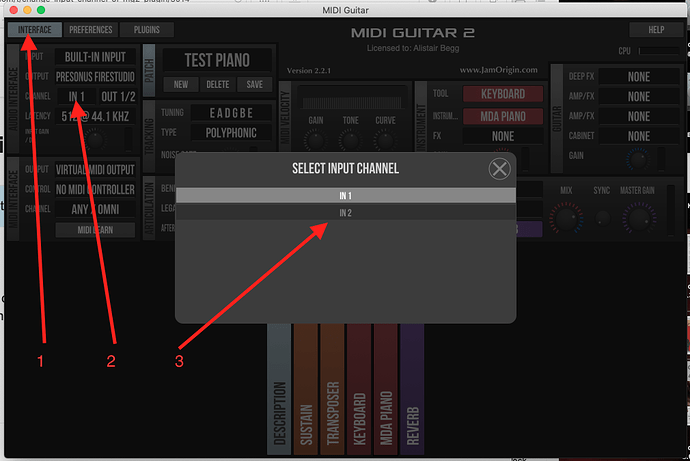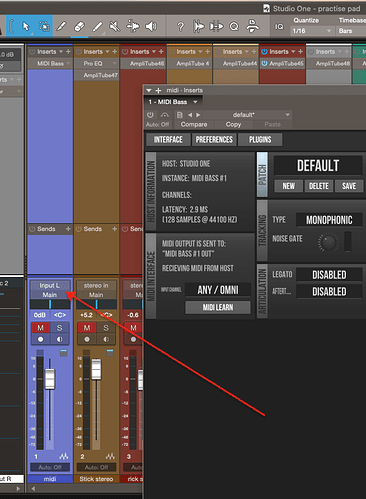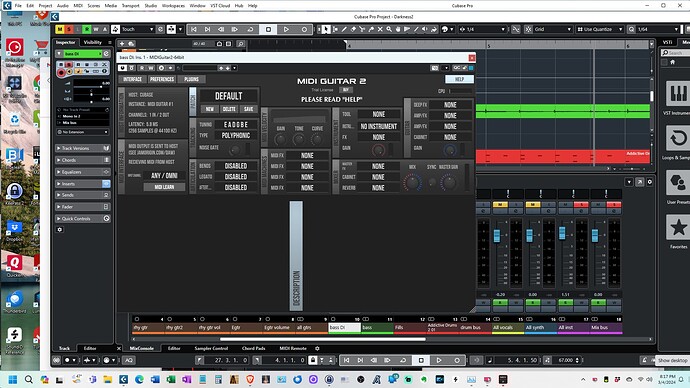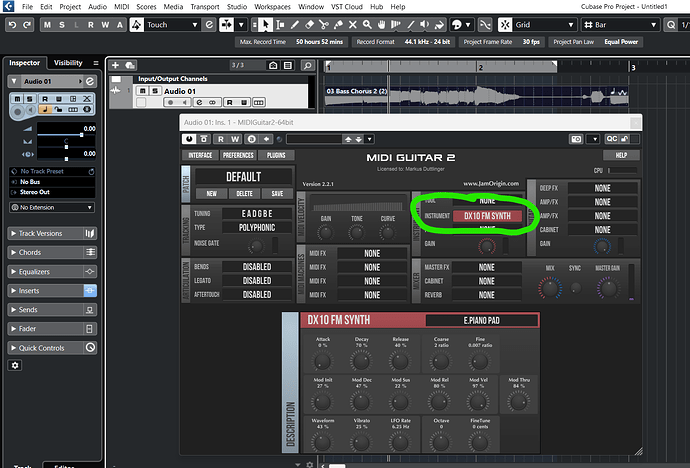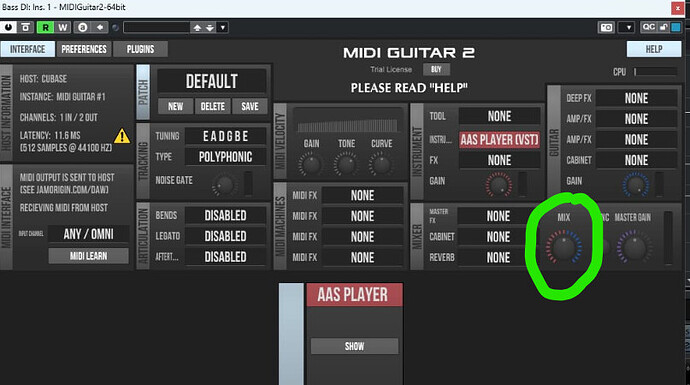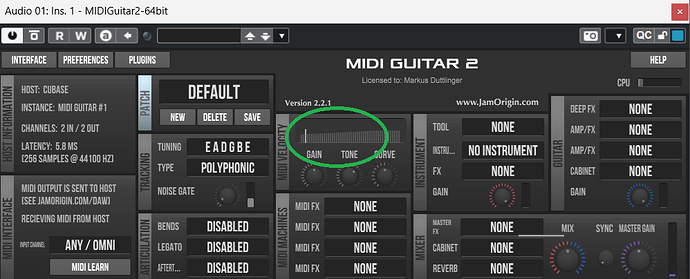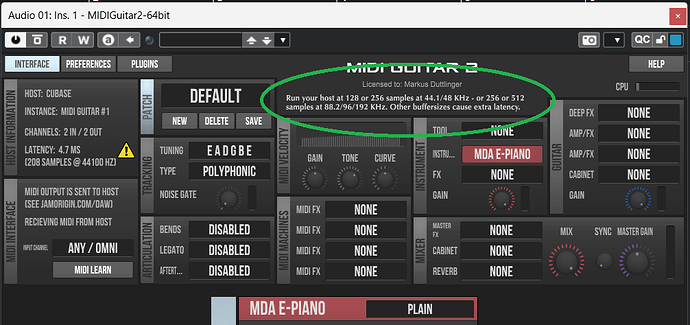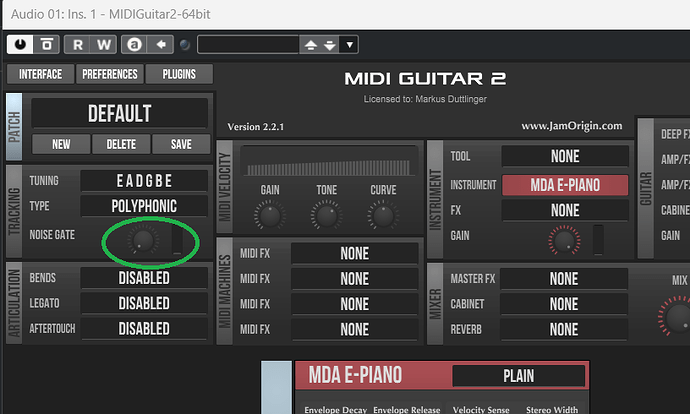I’musing an interface with 2 input.
I want to change input channels in MG2 plugin, but input channel is fixed 1st channel.
I want to change input channel from 1st channel to 2nd input.
I want to know how to change input Chanel.
Welcome!
In the standalone app, like this:-
If it’s a plugin in a DAW then the channel strip in the DAW is the place to look…
This is not working for me. I am using the VST plugin in Cubase 12. I have the input channel on the channel strip set to Channel 2, but the plugin still is fixed on Channel 1. Here is a screen shot:
Hello @hitmeister, it doesn’t really matter what is written there in the interface section. When you insert MG2 in an audio track it takes the audio from that track > when you have the monitor button on (as visible on your screenshot) nothing will be played back through MG2.
I’m pretty confident that when you disable “monitor” you’ll hear the audio on that track through MG2. Give it a try please.
Further your MG2 is completely “empty” > you must of course load at least the test piano in your trial version.
Select some VST instrument in this slot.
With Monitor on, i hear the sound of the guitar itself. With Monitor off, I hear no sound.
Also, when I turn Monitor off, I get an exclamation mark next to the Latency field.
Yes, monitor on is OK if you want to record or play something through the channel track. I thought that you want to listen to the recorded audio that is already on the track > but for both (playing and re-listening / first with monitor on, second with monitor off) you will need to load a instrument.
I have loaded an instrument. I can’t get it to play. With Monitor on, I hear the guitar itself. With Monitor off, I hear no sound, but I see an exclamation mark warning message, as you can see in the screen shot.
I see that I can hear playback of recorded audio. I was unable to hear MIDI while recording.
However, I’ve also noticed that the plugin seems to be causing my DAW to freeze. I saved a project with the plugin active, and I am unable to open it.
MG2 runs fine on my Cubase 12 and 13. You should turn the “Mix” button fully to the right (all red markers / no blue ones) if you want MIDI sound only. If you still hear your guitar it has to do with your audio interface setup and possible loops inside cubase.
If you can see any “spike” in the MIDI velocity window MG2 is getting an input signal
I would suggest that you start testing using the standalone version. As a second step you might want to create a new Cubase project with only MG2 as plugin on a audio track.
The exclamation mark is not cutting your audio flow / it’s just a warning that you can ignore at this point. Hover over it with the mouse and read the help text.
There is no spike in MIDI velocity. This is the case even with a brand new project. It works when playing back a recorded audio track, but I cannot hear any MIDI while recording.
The standalone version works as expected. However, this is not useful to me, because I need to be able to play along and record with the project I’m working on.
Also, no text comes up when I hover over the exclamation point.
You can send me your cubase project as PM and can have a look to it.
This is the help text:
Means, if your audio card buffer size is set to anything other than 128 or 256 samples, the exclamation mark pops up. Other sample rate settings might increase latency, but when all is routed correctly it is working as well.
If your noise gate is pulled up nothing comes through, there are a lot of possibilities why it’s yet not working the way you want it to work. It’s difficult to diagnose it without seeing the entire setup. For sure it is just some “minor” click or tick and all of a sudden it’s working.
I’m not sure what it means to “run my host” at 256. I have the buffer size on my audio interface set to 256, but MidiGuitar is showing a buffer size of 512. What else do I need to change?
I can try that. How can I send a PM?
Done--------------------------------------------------20 characters,