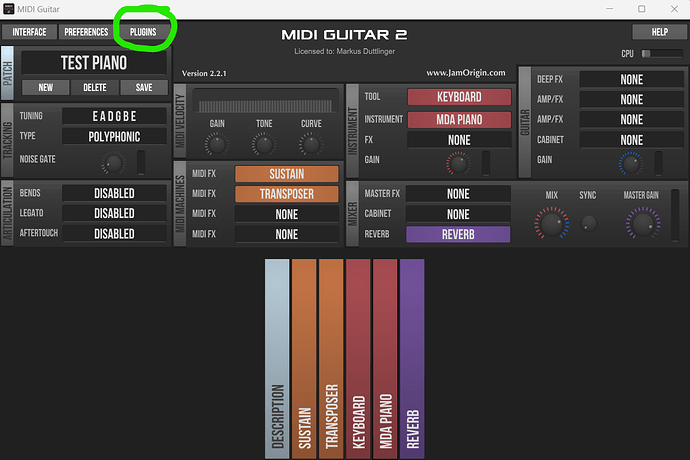I have come back to trying to use my new iPad pro for live performance. I installed the stand alone version, played with built in sounds, all good. Now I want some better sounds and viola, plugins look like the answer. And the confusion sets in.
I am expecting to find au instruments I install via the app store. After installing I’m expecting them to show up in the plugins list. And almost none of the ones I’ve tried actually do show up in the plugins list. World Piano from taqsim does show up. So I can’t totally wrong about how it works!
Suggestions for the clueless?
I also have been able to use virtual midi to running apps. That’s fine but I have nightmare still from the past of starting the song, hit the notes and some app isn’t running and crickets!
Thanks!
@panmanphil
I don’t know how the UI looks on the iPad but if you have any button like “plugins”, please press it and run a scan in order to let MG2 know where your plugins are located.
Thanks. Yeah the IOS version has a plugins button and I was able to find the World Piano instruments there after I installed it from the app store. But unlike the desktop version, there is no folder to scan, or if there is, no instructions of how to add to the folder. Other apps like World Piano, listed as AU compatible, I’ve installed but they haven’t shown up in the Plugins area of the app.
I feel I’m missing something obvious and will keep looking but other suggestions are welcome
Hi , try this. Go to files folder on iPad , downloads, see if your files are there. Some may be zip, if so then unzip. Run plug ins search. Good luck.
@Paul I think you have the answer. The apps I downloaded weren’t auv3 instruments. Some were hosts, others, not clear, but not instruments.
I have been trying a different approach, I’m sure many of you already do this, making AUM my focal point instead of MG2. It is cool that I can drive World Piano with one MG2 configuration and a drum sample with another in the same session. Just have to automate the muting of one vs the other for a basic set of instruments to record in my looper.