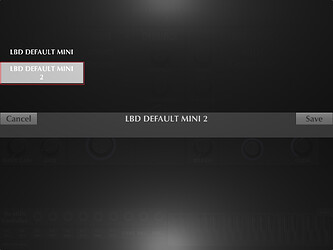Hopefully this is something really simple, but I sure haven’t figured it out yet! ![]()
The question. In MG3 on iOS, how would I delete a patch?
The context. In order to test MG3’s response to MIDI Program Change messages from my Boss MS-3, I set up a few stub MG3 patches with silly names to test the idea. To wit:
- 001 Stub
- 002 Git-tar
- 003 B’asso’on
- 004 Otto approved
- 005 Here be dragons
I did note, when I saved under the name “003 B’asso’on”, that MG3 replaced the apostrophes in the name with dots, but I didn’t investigate further at the time. After all, the MG3 patch save was successful, and I was just trying to test and see if I could use a patch change on the MS-3 to send a patch change to MG3 at the same time…
Anyway, I created a few MS-3 patches with a “patch MIDI” message to send a PC number to channel 1 (along with the two comitant CC messages it supports along with the PC), and ran the test.
The test: success! The test, itself, worked great! Selecting a patch on the MS-3 clearly caused MG3 to respond with the “right” patch, and apparently without any offset (e.g, sending PC 1 gave me “001 Stub”), and I could see down in the MG3 Patchbay that the two CC messages were received as well. Wonderful!
Now…I did notice that when I sent PC 3, MG3 failed to actually load the properly-selected patch (“Error loading plugin Keyboard in patch 003 B’asso’on.patch”), and it was here that I figured I should just delete that one, having perhaps got a bit too cute with the silly name. I can certainly live with that…
Managing patches on iOS: delete or rename? And so, when I went to try and delete the patch–or at least rename it–I couldn’t find a way to do it. Instead, in the interest of science, I created a new patch named “003 Bassoon”, and that then worked wonderfully for PC 3, but the still-existing-but-later-sorting “003 B’asso’on” patch seemed to cause an offset for subsequent patches. To wit, now, if I sent PC 4, I’d get the error on “003 B’asso’on”, and if I sent PC5, I’d get “004 Otto approved”, etc.)
So, if I’m interpreting things correctly, MG3 may not even care about the actual nomenclature of patch names, but might simply present the “first” 128 patches that appear in the “select patch” list for response to PC messages? (JTBC, I’d be perfectly happy with that, provided I could delete and rename those patches to organize them…) Or, is there a logic/value other than readability and sorting, for prefixing MG3 patch names with a three-digit number like “004”?
File locations on iOS? This then brings up as well the question of file locations on MG3 for iOS. I couldn’t find an obvious location within the iPad’s Files app for where MG3 might store its stuff (the way some apps such as GarageBand do), and although I haven’t yet started trying to work with Tunings, Backing Tracks, Reverbs etc., presumably there would be a place where these should go as well.
Am I missing something obvious here? Or is this perhaps not implemented yet?