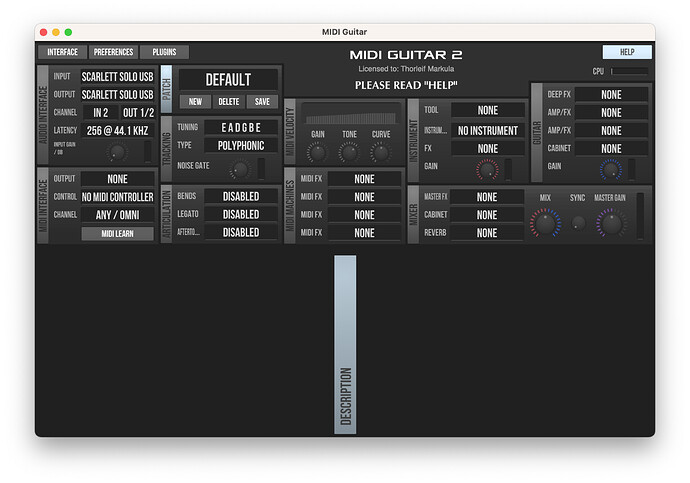all i hear in the headphones is guitar even when i change patches Help!
maybe my settings are wrong
Hello Steven, welcome here ![]()
Your problem seems to be similar to the one that often appears in other posts on this forum.
One cause could be the Master Mix guitar/instrument Midi knob being turned to guitar, or the Instrument Midi Gain knob being set to zero.
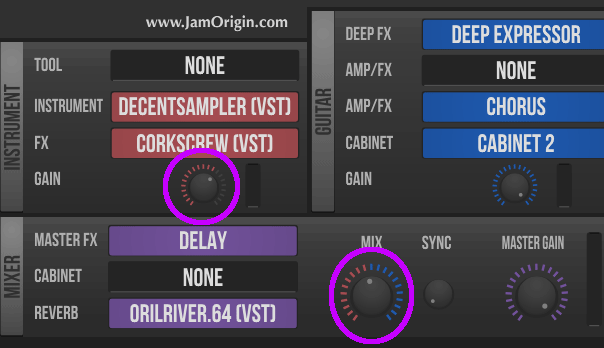
There may be another cause: I don’t know what audio interface you are using but it may be set to monitor your incoming audio signal and not the outcoming signal from Midi Guitar.
You should have a knob which is often called MIX and which adjusts the balance of the signal level between the input signal of your guitar and the output signal of the DAW software application you are using, in this case Midi Guitar.
It should be turned all the way to DAW, PB, etc., depending on the terminology used on your audio interface.
Thanks for writing! Still no lunch with your suggestions. I have the Focusrite Scarlett Solo interface. My guitar is plugged in to the instrument slot and gain about half. Headphones are in with direct monitor pushed.
Any thoughts?
Hi Steven!
Did you try it without “direct monitoring” pushed?
Instrument solo slot is Channel 2, right? Then you should have it set up something like this (plus your synth/sound of course)
I tried turning off direct monitor. Can’t hear a thing through my headphones.
Put settings as you suggested still only hear guitar sound. Channel 2 helped. The only difference I see is under device mine says focusrite usb Asio.
If I put it on draw organ I hear the organ well after I hear the guitar chord. Finally getting some other sound but again late
What does the latency say? Sounds as if yo have it set to 512, 1024 or simular. The latency needs to be set by the sound devices control panel to 256 or lower for real time playing. Running at 64 samples here and the delay is there but minimal. Hope it helps.