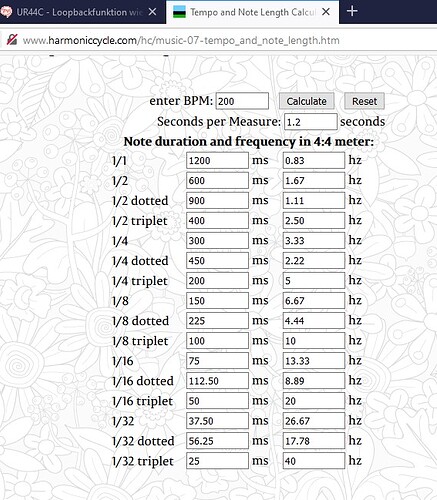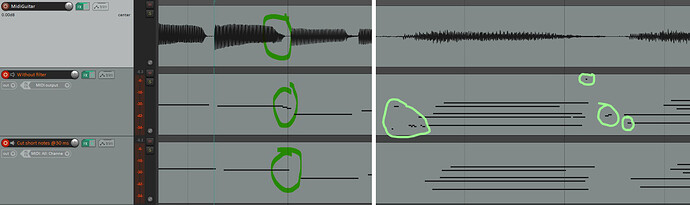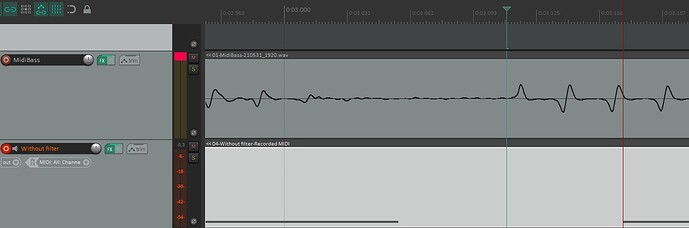Also applicable for other instruments, but especially helpful for piano and similar instruments.
Play clean (do I have it to say?).
Don’t strum chords. Pick notes of the chord (slowly) one after the other or fingerpick all “important”
strings of the chord at once (e.g. bass note with thumb and the rest with 2 to 4 fingers).
Ensure no loop back is set in DAW / audio interface, this cost me painful days before I found this out and learned how to switch it of. See attached pic for a Steinberg Interface.
What helps inside MG2 or MB:
A big step for me was to use the “scale filter” (midi machine (MM) included in MG2). This lets only notes get through which are in a selectable scale (root and type). Accidentally played notes and ghost notes are only played if they are in scale. This is much better than such notes which are not in scale. The undesired notes that come through can even lively up your playing. Disadvantages are that you have only seven different notes (plus the octaves) and you have to choose the scale in advance. If you don’t grab the right fret, no tone will appear, especially at the beginning it feels unfamiliar that some notes on the fretboard don’t ring. On the other side it is helpful to learn scales on the fretboard. If you only can play a few scales from memory (like me) you can use the “transpose” midi machine, to get other root notes. In this case you have to adapt the root note in the “scale filter”, e.g. if you transpose minus x semitones, you have to increase the root note x semitones (rotate knob clockwise).
Cut low velocities (use gate).
Normalize velocity to taste (between a min. and max. range), use “normalizer” midi machine (e.g. script from stratcat here in the forum, a velocity gain is also included. I used it with a few adjustments for the attached "normalizer.lua”).
Cut all notes that you don’t need (use “Low and high cut” midi machine)
Cut double notes which appears very short after the first (use “Custom_Gate” midi machine from Paul, to be found here in the forum, it includes also a gate)
Use a sustain pedal (preferred half pedal, if your virtual piano supports these). Attached is a simulation for sustain and sostenuto pedal “sustain pedal.lua”. I know you can’t operate it, when playing guitar with two hands, but at least you can experiment and experience what you will miss without it. My virtual piano recognizes the (virtual) sostenuto pedal, but I don’t know how to use it. Your feedback is welcome.
Recommended good & free virtual piano (VST):
Soundmagic Piano One (Neo Piano - Piano One - Sound Magic)
I put all goodies from above into the attached midi machine: “optimizer” (attached). I see this as a Beta-Version, your feedback is appreciated.
Directions:
- Sustain pedal, set it between 0 and 127 and hear the different sustain.
As stated above it is meant as a testing device. - Low cut: Set to the lowest note you want to hear (e.g. 28 is low E
on a 4 string bass, 38 is dropped D, 40 is low E on a 6 string guitar). - High cut: Set to the highest note you want to hear and add 1 (e.g. 88
is the high e note on the 24th fret, set: 89). - Gate Threshold: This is the minimum velocity that puts out a note on
trigger, notes with lower velocities will be suppressed/cut. - Norm Low and Norm High are the parameters for the velocity
normalizer, all velocity output values will be between this two figures. - Min Retrigger ms: is the time frame in which repeated notes will be
suppressed, you can set it between 0 and 100 ms.
Consider note lengths (in ms) which shall be played and set the
Min Retrigger time below that. For example at 200 bpm a 1/32 note
is 37.5 ms long (see attached table). - root sets the root note for the scale filter, choose the key with the
next knob. If you don’t want to use this filter set the key to “chromatic”
(turn clockwise to the max.position).
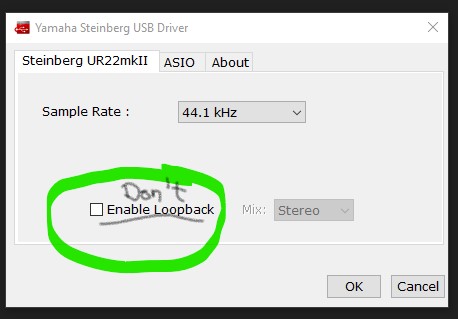
Sustain pedals.lua (735 Bytes)
Low and high cut.lua (525 Bytes)
Normalizer.lua (1.2 KB)
Optimizer.lua (4.2 KB)