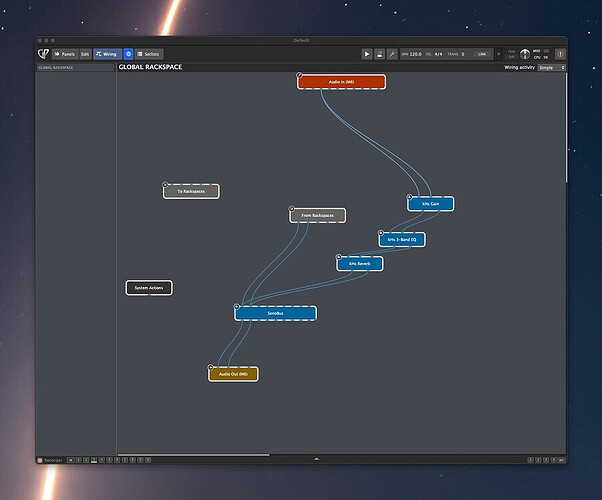I am using MG3 via Gig Performer and for now have settled on using MG3 via Midi Guitar Mini to various VST instruments that are hosted by GP. I have GP panel buttons controlling mutliple VST instruments that I toggle on/off so that I can switch between patches/sound engines. I am still early in my journey and am NOT a deep sound design tweaker (still a bit nervous that I will break things); however, I’ve yet to find anything close to the equivalent of the MG3 factory patches that use the Deep Expressor (e.g. Edgy, Clarinety, Flutey). My goal would be to be able to easily use GP to switch to those types of patches.
I could use some help thinking through how to easily access the Deep Expressor type patches or the equivalent from GP.
It sounds like your key goal is to change presets within MG3 between the MG3 MINI, Flutey, Edgey etc. Have you explored using MIDI Program Changes or incremental preset selection via MIDI CC 14/15 (default setting)?
Once you’re familiar with both of these you should have a better idea of how to achieve what you’re after.
But, in my understanding, GP5 users almost always recommend setting up your GP set as a specific rackspace for each preset. Then you access rackspaces as presets.
2 Likes
Thanks for the suggestion. There is something in GP called varations that might to do the trick. I will need to do some experimentation.
Variations, as the name suggests, are alternate settings within a given rackspace. You can change parameters within these of instantiated plugins (per rackspace). Rackspaces each have a specific grouping of plugins; variations are configurations of the plugins’ controllable parameters.
If you were to ask on the GP forum, I think most power users would recommend using a unique instance of MG3 per rackspace. You can use MG3 in the global rackspace and send MIDI PCs through to it but this is usually not recommended. Anyway, there are many ways to skin this cat.
There’s an extensive online manual available for Gig Performer. I’d recommend reading it and watching some video tutorials.
@Vaultnaemsae Luke, happy to share that you tipped me in the right direction  Thank you! I watched some very good Gig Performer sponsored videos and found some specific tips in their forums. The key thing in case anyone stumbles on this post is using the Global Rackspace. Moving shared elements into the Global Rackspace, allows one to create different rack spaces per unique set of characteristics (I moved Sonobus there). I’ve been able to clone each combo of stuff (e.g. Fluty, Clarinety, Edgy etc…) into their own rackspace and route them to the Global Rackspace for output.
Thank you! I watched some very good Gig Performer sponsored videos and found some specific tips in their forums. The key thing in case anyone stumbles on this post is using the Global Rackspace. Moving shared elements into the Global Rackspace, allows one to create different rack spaces per unique set of characteristics (I moved Sonobus there). I’ve been able to clone each combo of stuff (e.g. Fluty, Clarinety, Edgy etc…) into their own rackspace and route them to the Global Rackspace for output.
I’ve created some “widgets” in that I can trigger through either my Midi control surface, or on-screen widgets that allow me to move to whichever patch I want, all while getting the sound out through the global rackspace virtually wired to my audio interface.