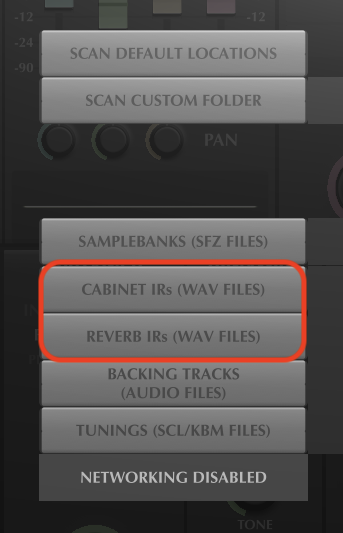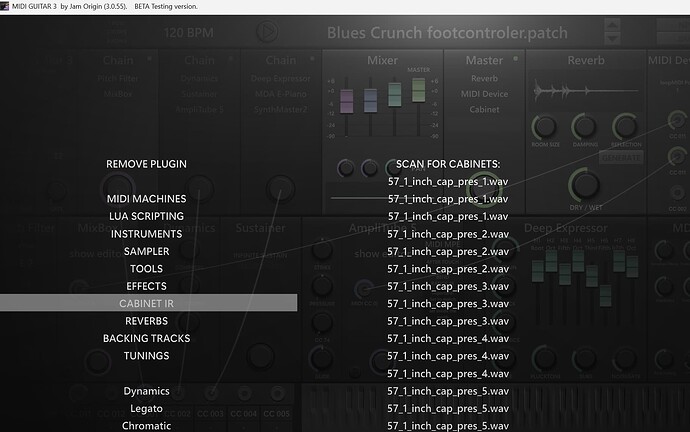I am working on some sound design lately and I have found that (sure it’s me…) I cannot seem to have the ability to create a library of cabinets and reverbs, MG3 kindly informs me that I haven’t setup a directory to save those Cabinets and Reverbs… but I haven’t found an admin place to do it. On a Mac M1 here. More over, should we be able to load third parties IR for Cabinets and Reverbs? Thanks for any help in advance. I can only save those within a patch but getting to a Library would be great!
SETTINGS/PLUGINS
I have put a lot of third party Reverbs and (Cabinet) IRs in my folders, so it should work.
I can confirm that it works fine. I recently downloaded a free collection of Cabinet IR files. If you are interested check this link:
Just unzip the downloaded file and add the selected path to the MG3 setup. All cabinet wave files show up.
IIRC, I think the issue is more that MG3 doesn’t yet populate the subfolder directory structure of your selected reverb or cabinet IR locations. It’s difficult to browse when you may have hundreds or even thousands of such IRs arranged in folders. I went through a brief but deep cabinet IR phase some years ago and I had some issues when I tried to access them via the MG3 folder system.
Thanks! I will give it a look. Today.