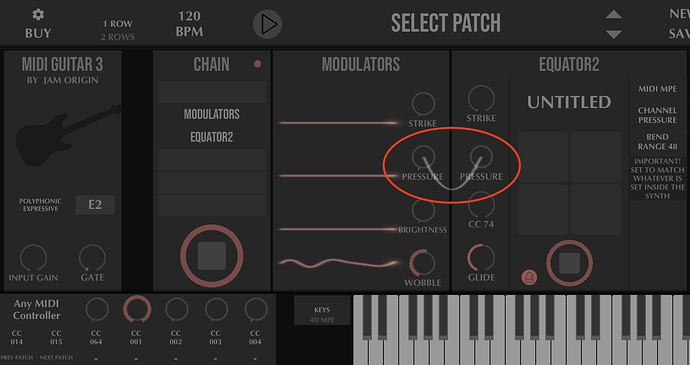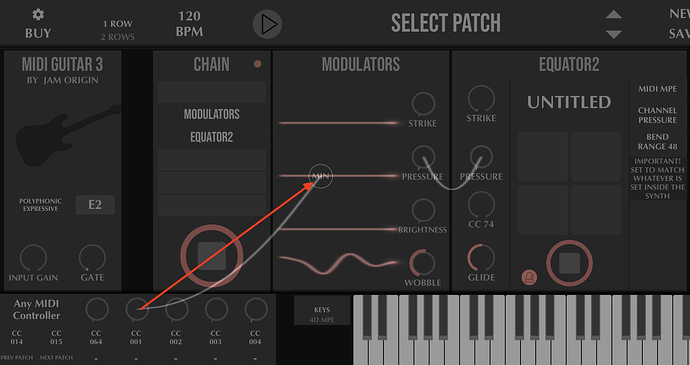Hello, Im trying to understand Mg3 and MPE combination.
if im not wrong, there are 4 type of additional midi data (aside the usual note on/of and velocity) generated called Strike,Pressure, Brightness and Glide, right?
What info is extracted from the guitar playing to generate those midi data? How we can control those parameters while playing?
Seeing some videos seems as if Strike is like velocity, pressure like sound envelope, brightness seems interesting as it seems to hear the guitar an extract brightness information. About glide I have no idea.
Can someone explain?
Hi @lovejazz
You are correct. We use four MPE dimensions in MG3, leaving out the LIFT from the five dimensions used in a ROLI Seaboard for instance. You have also correctly identified
STRIKE = (Polyphonic) Per-note-velocity
PRESSURE = (Polyphonic) Per-note-Aftertouch
CC74 = (Polyphonic) A Per-note-brightness concept extracted in the tracking process of the guitar audio for any software instrument that uses SLIDE or CC74.
GLIDE = (Polyphonic) Per-note-pitch/Pitchbend
All of the above are extracted in the tracking process and passed on to each Chain primarily and moreover to each instrument on each Chain.
The place for you to go in and control any of these parameters is: before the instruments on any of the chains using either the DYNAMICS Module (changing the overall characteristic of primarily the dynamic part - the VELOCITY/PRESSURE values), or you can apply the MODULATORS envelopes to change how any of the incoming MPE data (STRIKE/PRESS/Brighness) looks before it reaches the instruments. Any change you want to make to GLIDE (pitch data) is best handled via the RETUNING module, where you can connect external controllers (or MODULATOR envelopes) to individual notes or groups of notes using the RETUNING Modules’ handles. You can of course connect a sine envelope, for instance, directly to the GLIDE input on any instrument. But doing that is to introduce a MONOPHONIC controller into the overall polyphonic pitch-signal-chain. Not wrong, but it can affect how certain MPE instruments handle that information.
Hello LoFi, thanks for your answer.
Pressure is a parameter that confuses me, it has something to do with the pressure over the strings or other technique doable while playing? I mean something controllable with the playing technique (like its with the AT in a midi kb ).
Although after reading you, seems it depends of the natural volume envelope of the strings? if so, there is not possible control, because the natural decay of a string is a Physical thing, right?
Brightness and Glide seems to be the 2 new and big additions, Im excited to try that.
“Pressure” is an MPE term and in our case relates to the energy in the string. Please see here:
First of all, MPE is basically standard MIDI messages packaged in a new way. So there aren’t really any new properties to be discovered that are used here. We have velocity, aftertouch, brightness, and pitch from before. The difference is the way we are sending this information now. With MPE we are sending these messages per-note, and in the the case of simultaneously ringing notes also on different MIDI Channels.
So if we start with just a single note being played, the MG tracker analyses and breaks it down into these four components. (In MPE speak) STRIKE (velocity), PRESSURE (aftertouch), SLIDE/CC74 (brightness), and GLIDE (pitch).
PRESSURE is just a name, a technical term, and has nothing to do with any applied pressure to the physical controller in this case. If you use another kind of MPE controller you can change the pressure/aftertouch with gestures that are related to the term, like pressing a key or surface harder or softer (after the fact of having initiated the note). But for MIDI Guitar you need to rethink the concept of the controller to include also the software. The Guitar in itself is just a guitar, but the guitar together with the software is a MIDI/MPE controller. And it is on the software side you find the opportunity to change the PRESSURE (aftertouch).
Open the MODULATORS and connect a cable from the PRESSURE envelope in the MODULATORS module to the PRESSURE in the INSTRUMENT module:
The next step is to connect a controller to the MIN handle of the PRESSURE envelope
This move gives you access to real-time control over the particular PRESSURE envelope coming from the tracker before it reaches the instrument. Now you can use an expression pedal to apply PRESSURE also after the fact ( having plucked the string/picked a note). Just like pressing the key on a keyboard, but instead using a pedal, breath controller, or something else.
Now, PRESSURE is a polyphonic concept when applied to all incoming notes, but the envelope in the MODULATORS doesn’t reflect this really. It just shows one curve at a time. But this can be explained by the fact that PRESSURE for every individual note is a monophonic concept. It is just that when we send the individual monophonic aftetouch curves per-note on multiple channels together, it becomes a polyphonic concept.
The terminology can perhaps be confusing, but try setting up with a pedal as I described above, and try switching to a similar setup for Brightness for any instruments (like Equator) that makes use of that concept. This is how we can add control over those parameters, over and above what is possible to control using just the guitar (Starting and stopping notes, pitch choice and bends, and to some degree also brightness - by virtue of damping strings, string gauge perhaps, and where on the neck we play)
Thank you both for the answers. MG3 “pressure” concept is now more clear to me.