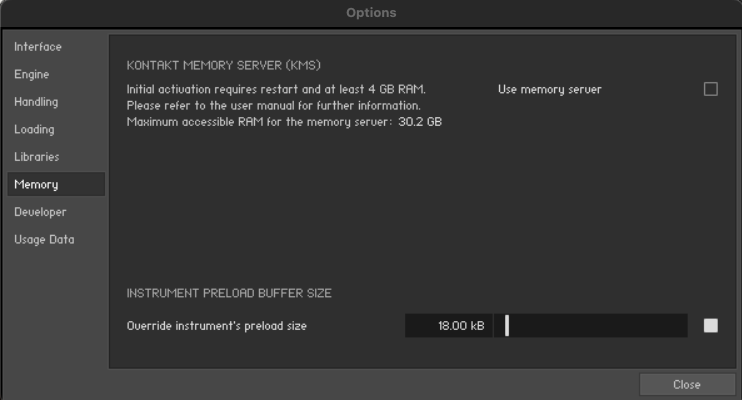Greetings,
Natural initial pluck detuning is being translated as vibrato message as far as I understand.
My instrument track receives vibrato message but resulting sound is a bit exaggerated and reminds more of a Japanese koto than a guitar. Is there a way to put a limit band on it and for some cases filter it our completely - all within GM3? I’ve figured out that switching to MIDI 1.0 legacy does drop vibrato but its not the route I’d like to have as the only option.
Thanks, Alex.
I’m not sure what exactly you mean with vibrato, but anyhow the pitch bend range of the VST has to match the value set in the module. If this is off it might “bend” extremely or not even noticeable (pending on the “offset direction”)

Thanks a lot for your reply. Vibrator meter i observe is in NI Kontakt 7 Electric Mint

Interestingly, when I flipped from Channel Pressure to Aftertouch in MIDI OUTPUT panel, Vibrato messages are not being sent anymore. Not sure yet what did I do exactly ![]()
and I found the “issue” mentioned here in one of the overview videos https://youtu.be/vbVDsDzGn-o?list=PL16hx1uHz4KGftYcNGQUdFDdaqyWrV3-O&t=501. Now it makes sense
Now I understand. Unfortunately the Session Guitarist instruments are locked for editing. I have not found a way to switch off the annoying vibrato this “Electric Mint” guitar has. You can only switch between fast, medium and slow, but it all sounds unnatural.
You might want to try the “Electric Sunburst Deluxe”, there the vibrato isn’t that dominant.
Hi Shurik!
If you have the chance, please report it to the developer, the more they know about us guitarrists using Midi Guitar the better for us.
Cheers!
Thanks a lot and I sure will when I know enough to tell my ignorance from a real issue ![]() I’m in a frantic learning phase at this point.
I’m in a frantic learning phase at this point.
Thanks a lot - I’ll try them all little by little. At this point switching to “No Pressure” in MIDI OUTPUT panel disables vibrator all together since it’s mapped to channel pressure and, as you’ve mentioned, its deadbolted to it.
So, this is not a bug but a feature, guys. There is nothing wrong here. It may be unfortunate for us as MIDI Guitar users, but the developers behind these instruments have deliberately connected vibrato to Aftertouch/Channel Pressure. It is not only for the NI instruments, but also for other guitars like the Sketch guitar instruments.
We can of course still make the developers know that the MIDI Guitar user community would like alternatives to this, maybe in the form of dedicated presets perhaps, but most instruments today are still developed with Keyboard controllers in mind, and we have to take that into account when we use them.
As @Shurik pointed out, the best way to deal with this is to simply use the “No Pressure” alternative to avoid whatever is associated with the aftertouch/pressure in those instruments. Aftertouch is not used in any additional way for these instruments (like controlling expression or influencing how long the note is going to be) , so it is pretty safe to just turn it off and save that settin to your patch.
I suggest this also here if you are interested in a few more tips when working with Native Instruments in particular:
https://youtu.be/-kM7wTM-oas?si=_-HtlGngsZlWCObB&t=245
Thanks a lot for your clarification! Initially I started looking for likes of a midi compression for pressure i.e. scale down the curve but keep it coming out. My though was that the imperfection of initial pitch on an attack might have an appeal to some and would add realism but not when overdone. In Cubase its possible to redraw pressure events but its too much of a tinkering. Turning pressure off is perfectly fine.
I have another issue that is a lagging when playing e.g. Electric Mint (haven’t tried anything else just yet). Its tolerable but very noticeable. My buffer is 128 and I’m (to my best knowledge) following your recommendations on irradicating factors contributed to lagging. I’m not yet sure if the instrument itself is “designed” in the way you’ve described django guitar instrument in one of your vids. Wondering if sample preloading might help.
I was also a bit bewildered by this behavior to begin with. I mentioned in the acoutic guitar video (https://youtu.be/ngsQYgawwHY) that I didn’t know what to make of the Electric Mint, and that was partly the reason.
The MINT is kind of laggy (as are most NI guitars), but it is manageble with MG3 (and fine even with MGHEX). I don’t go below 128 other than for experiments. Mostly because I want to be able to use some heavier stuff from UVI without going in and changing buffer size because oif crackling issues. And I am fine with 128.
I use this instrument preload buffer size setting in Kontakt, and it works great for me:
I don’t think it has the same issue as the Django guitar (with the picking noise involvement). I have described pretty much exactly how i have it set up in the electric guitar video (https://youtu.be/-kM7wTM-oas). Just the basic sample pool, and everything added outside of Kontakt. But worth noticing is that I am using MGHEX for everything that has anything to do with virtual guitars now.
thanks a lot - I’ll watch the vids and will toy with preload sizes. I have 64Gb of RAM so I hope its not going to be an issue. As for the hex, I mostly work from within Cubase and switching from Apollo x6 TB to GP-10 may not be what I prefer given that I may have some processing sitting on Apollo virtual busses in Cubase.