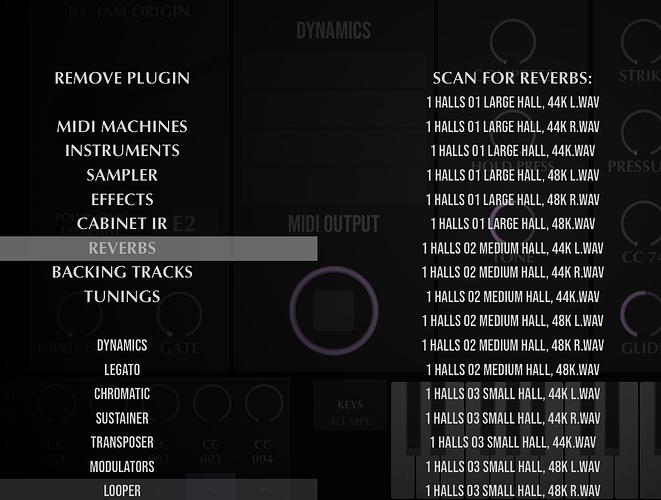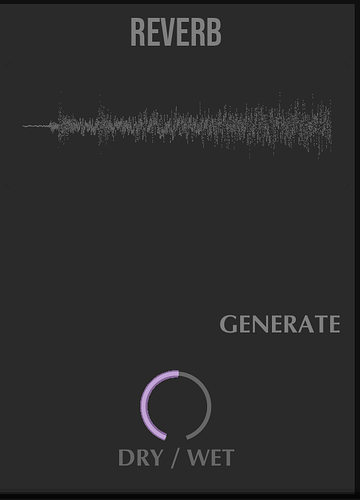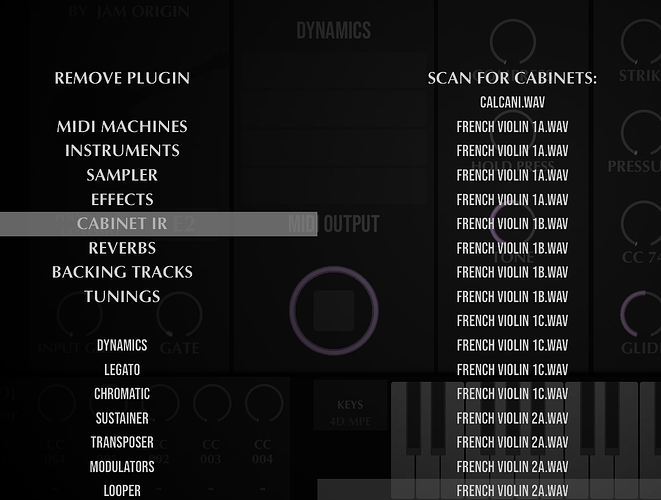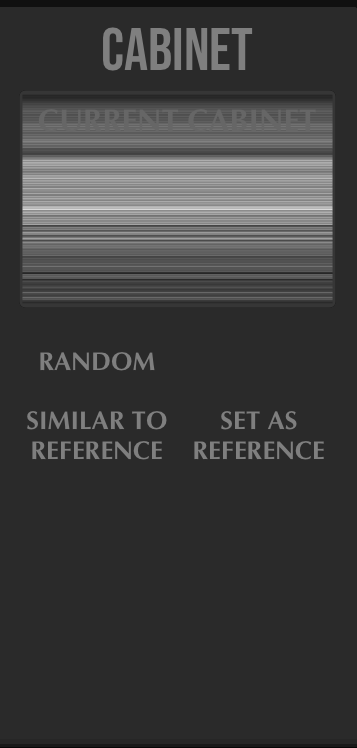How would one go about getting started with using some of the “external resources” (currently “SFZ Samplebanks”, “Cabinets”, “Reverbs”, “Backing Tracks”, and “Tunings”)? I can see that MG3 lets me specify the folders I want to map to, but I’m at least a few steps back from that. I’ve got essentially no experience with using any of these resources like this, and want to learn how to do so.
So, for example, “Cabinets”. Are these the same as what I understand are IRs? The current audio interface I’m using (NUX Amp Academy), has a feature that allows me to use third party IRs in addition to the ones the device shipped with out of box. I’ve deduced that these IRs, physically, are .wav files that someone has prepared, and I have acquired a few of these from Chop Tones and the Neural Amp Modeler, which indeed seem to be usable in this context by both Amp Academy and NAM. So, should I be able to point MG3 to a folder with these same .wav files and expect to be able to use them in MG3?
For the other “external resources”, I know even less. What format does a “Reverb” take? I understand the concept of a reverb as a plugin, but plugins are handled separately here, so what exactly is a “Reverb”, why would I use that instead of a reverb plugin, and how would one go about acquiring the files that would live in the “Reverbs” folder?
Similarly, what is an “SFZ SampleBank”, and how is it that people come by these?
Are “Backing tracks” just arbitrary .mp3 or .wav files, or something else?
And finally for “Tunings”, are these intended for the retuning module in MG3, or do they have another purpose? How would one go about creating one?
Sorry for all the n00b questions here, but these are things I just don’t know, yet. ![]()