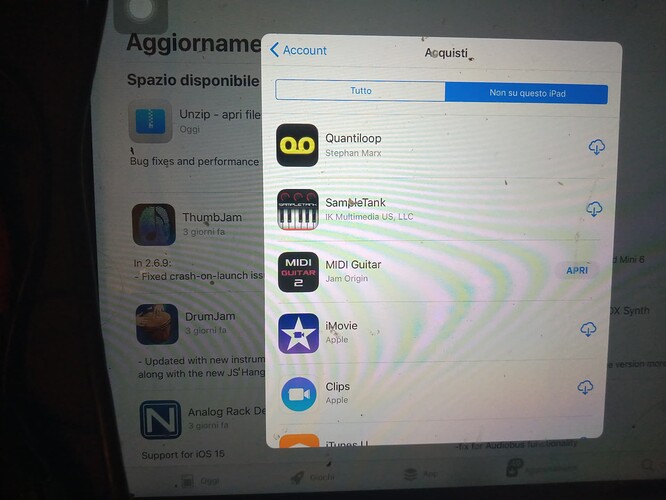WARNING guys! It did update to 14.6. I allowed it to update prior to a show and when I connected at the show, nothing worked with all
my settings for MIDI GTR. I know now that was a huge mistake.
I, of course double checked all connections, etc… and I’m like, what has happened?
Then it hit me that I allowed the iPad to update and poof! GONE!
So, I finally had time to open the iPad in my studio
and then realized everything had changed! So frustrating.
ANYONE else had this happen?
I’m running 14.6 on a new iPad. It doesn’t output midi. I see audio coming in but no midi displays in the virtual midi output page. No AUv3 are triggered if I use an instrument rather than virtual midi. Silence. There seems to be a bug.
No problems here and I haven’t heard of others.
Maybe you forgot to give microphone (read: audio interface) permission to MG?
Good suggestion but the mic has permissions. I see the input audio showing up. No MIDI comes out whereas on my working device, I see the MIDI notes I play on the virtual midi screen. Again, using the AUv3 instrument instead of virtual midi, no midi seems to show up there either. I can’t figure out why. It used to work. My next step is to remove it and re-install it, but doing so will destroy all of my patches and that’s a lot of work to rebuild them.
If you see audio is coming in, but no MIDI notes are triggered, its a sign that the buffersizes are too high and MG tracking bail out.
Are you using the MG standalone or as a plugin in a host?
I deleted the app and re-installed and it works now. Unfortunately I lost all of my pre-sets.
In response to your suggestion above, it was showing a buffer of 1024 and now it’s showing 256 so that being the problem was correct. I was using as a stand alone.
If this happens again, is there a way to do something differently where I could control that buffer? It always defaults to whatever it wants and I don’t seem to be able to control that.
Also my have problem whit audio in iOS 11 after 5 years…now no work e no see inputi audio channel…is lost… i have enable permess privacy on mic but no work…help…i dont receive support
Do you use MG in a host or standalone?
Hi, i use standalone…
- Cable no have problems…
working perfect input linea / mic whit other app… - one week go, into MG2 i have change audio Channel 1 to channel 2 and and now lost/ Ghost … no more work…no more image of the audio channel 1 and 2…
- i have 4 gigabyte free of the memory
- changing buffer 512 to 256 but no input audio image display
- new version of MG2 go on IOS 12 but i have IOS 11 and i prefer no changing version a iOS 14 on my ipad (2017)
Im not sure what to suggest, other than cold rebooting the iPad.
If that doesn’t work, restoring the app from a backup or simply deleting it and reinstalling it will work, but beware if you delete the app, you will loose any custom patches.
-i make Cold Rebooting but no work
- i make backup whit my PC and itunes and disinstall app MG2 but now no reinstall beacause i have IOS 11.1.2 and new version of MG2 is for IOS 12…i preferee no update to IOS 14 for many problem whit other my many app…
… BUT NOW i have solution and have reinstall of the ipad whit APP Store( inside account and update) and now reinstall old version and input audio is ok!!! Thanks