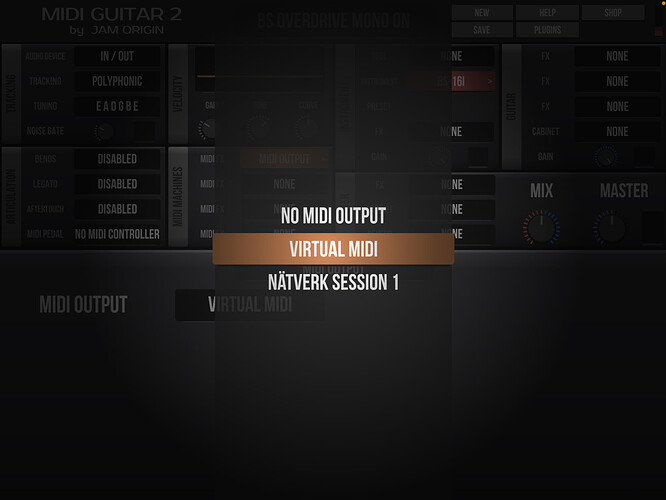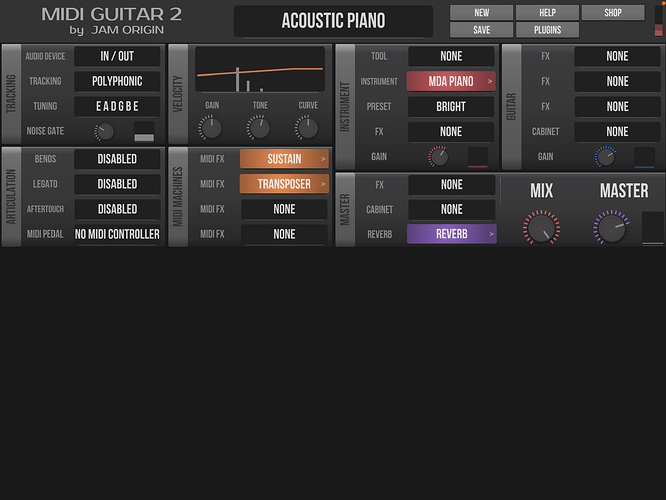How do I connect the iRig 2 to iPad to get MIDI out of this iOS app.
So far:
Everything is updated on my Apple iPad Air 2
Deleted MIDI Guitar 2, rebooted and reinstalled
1/8" cable on iRig 2 to headphone jack
Unbalanced 1/4" guitar out to 1/4" guitar in
Unbalanced 1/4" out to 1/4" amp in
All I get are the normal guitar sounds
Tuner works, Keyboard shows activity, but no piano or any other presets
Please advise
Hi @xmarker
Try:
- click on the MIDI FX slot
2)Choose “MIDI Output” - Click on that Orange “MIDI Output”
- In the MIDI OUTPUT slot Choose “Virtual MIDI”
Hi
Thanks for contributing to the discussion. So I got that to work and then got the message about other in-app purchases. All I got was a readout of the MIDI messages so I know that works. I’d like to get the stand alone presets to work before I buy anything else.
I guess I should rephrase the question. None of the presets (Test Piano, etc.) are making sound, just the guitar sound. How do I get the preset sounds to output so I can hear them? The message did say the preset sounds are included in the basic app purchase.
btw, I tried using my Boss Micro BR-80 as input through an Apple USB adapter but it didn’t work and didn’t show upon the input/output lists that I could find. I submit that it may be my error but there seems to be no easy way to figure out what the issue is that I can find yet.
Boss stuff have a history of not being class compliant. I am not sure, but my guess is that what you hear is the direct monitoring of your incoming guitar sound only. If you click on AUDIO Device: IN/OUT, what does it read in the IINPUT and OUTPUT CHANNELS boxes?
I have an iRig connected to my 3,5 audio input (headset/microphone) jack here, for instance:
And if you don’t have a 3,5 jack, you use the 3,5 to lighning adapter of course:
Hey
Thanks for the help. You’re right Boss isn’t class compliant so I plugged in a Scarlett and it works great I’ll keep fiddling with the iRig2. I have the same screen as you so it must be me. I’ll let you know when I figure it out.
How do you listen to the sound with the iRig? Do you have headphones connected to the iRig 3,5 out?
Hi
Sorry no, just the amp out to the amp. Headphone output is one of the things I would have eventually figured out🎧
I’ll check that out then
When you connect to the amp it is a direct sound of the guitar, to get the internal sounds you need the headphone jack in the irig2. That you could send to the amp or speakers or just headphones. Be sure to adjust the mix level from dry to wet.
Yes yes that’s the ticket. I think I lost 10 or 20 iq points when I quit smoking and ended my nicotine addiction. Anyway, thanks for the help.
Don’t be so hard on yourself…how do you think  I knew that lol
I knew that lol