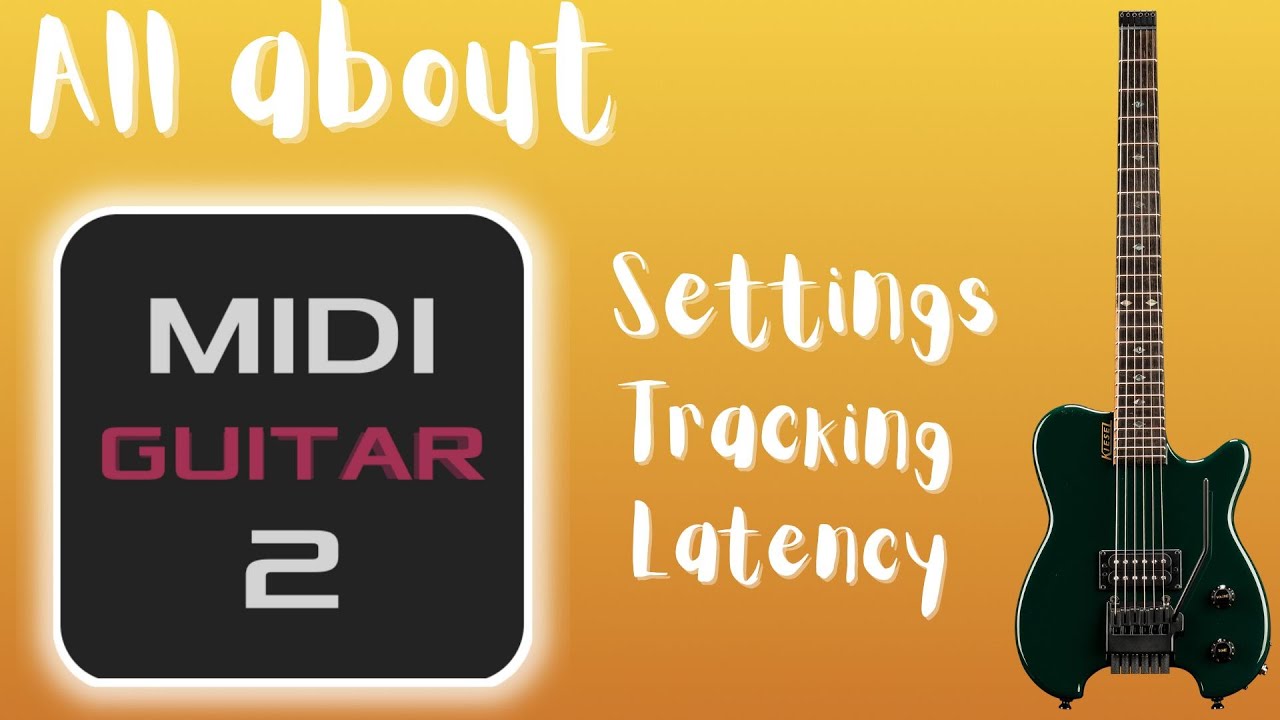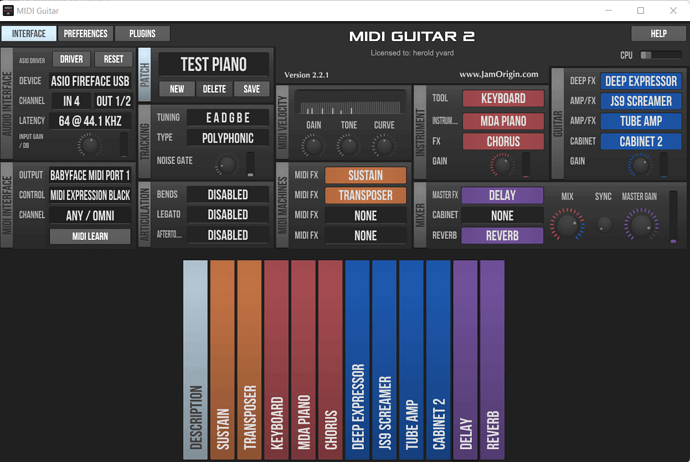Good afternoon everyone, is there a latency problem with the Midi Guitar 2 software?
Hi @Adriano_Costa
Welcome here, to begin with. ![]()
There is no secret that there is latency involved in the Audio to MIDI translation process generally, and it is also acknowledged to be a factor in MIDI Guitar 2. If it is a “problem” or not, is mostly a question of user perspective, if you can “work through” or get over the initial feeling of unease or discomfort. I did a video on it a while ago, where I go over some things that might be of interest to you?
Hello Adriano, welcome here ![]()
To give some brief information by way of example, here are some figures from my computer
MG itself induces very low latency: the CPU consumption is less than 1% when not playing and with no plugin loaded.
However, the more audio and midi plugins you add, the more latency will increase.
It will be more or less high depending on the plugin used: some plugins are very greedy in cpu cycles, others are very well coded and generate very little latency.
An example tested on my machine (Windows 11, intel i5)
- audio plugins: Deep Expressor+JS9 Screamer+Tube Amp+Cabinet 2
- MIDI plugins: MDA Piano+Chorus
- Mixer: Delay+Reverb
- Midi FX: Sustain+Transposer
With buffer size set at 64 samples / 44,1 kHz, the CPU consumption is then 3% on average.
But some plugins I won’t name ![]() force me to set the buffer size up to 256 samples so as not to exceed 60% CPU consumption and to avoid crackles or glitch.
force me to set the buffer size up to 256 samples so as not to exceed 60% CPU consumption and to avoid crackles or glitch.
256 samples is still a very tolerable value even on percussive instruments.
Boa tarde a todos, muito obrigado pelas explicações, farei muitos testes com o Midi Guitar 2, quando obtiver bons resultados acerca de latência mínima, compartilharei, boa música a todos!
no, this is not correct.
The more audio and midi plugins you add, the more the CPU consumption will increase.
this will however not affect the latency! As long as your CPU isn’t overloaded and starts crackling, the latency stays allways the same.
- the latency of the normal guitar signal is governed by the buffersizes, just like with any other music app.
- the latency of the generated midi however and therefore the loaded synths is much higher, roughly 20 to 40 ms, because that is the time it needs to detect the notes.
Yes you are true when you say that this sentence is not correct:
I shortened the explanation too much. I should have specified:
“because it will be necessary to increase the buffer size to avoid crackles”
Thank you for correcting this error which can lead to a misunderstanding of the latency mechanism.
I downloaded the trial version of Guitar Midi to test it on my I7 windows 10 cubase 12 with 128samples (3ms latency), and I have a noticeable latency, only with Guitar midi plugin, without any other vst on my project , I tested many vst instruments to see if the latency has changed , even when I choose an instrument patch from the guitar midi itself like the banjo or something else still the latency is noticeable to my ears , is it a problem or that it is something I need to live with if I buy the software?
is the latency similar to when you use mg2 in standalone mode?
or is it worse when running mg2 in cubase?
Midi Guitar has no lantency, it is only a converter.
The midi track converted by MG may have some latency depending on the complexity of the midi instrument, hence the usefulness of the “Sync” button in the Mixer window which allows you to add a delay to the audio to synchronise with the midi instrument.
But there should be no latency in the audio used in MG.
In my daw (Reaper), inserting MG in post-FX, there is however a latency, but only of 1 ms.
I have recorded an audio file while MG was simultaneoulsly generating notes. Then I measured the latency between recorded audio and generated MIDI. It is about 27 milliseconds. See the screenshot.
27 msec is very noticeable when you play using those MIDI instruments which have an attack. E.g. piano.
When you play strings and choose a bank with minimum attack (not spiccato/staccato), the latency is much less noticeable.
So the MG is playable only with pads/strings/organ/flute etc.
Maybe someone could tell me - will the final build of version 3 have same latency of MIDI notes vs audio, or more, or less?
For me, latency of 27 ms looks like a deal breaker, but I am not sure about it 100%. I will try pads and strings on rehearsals to go along with my unmuted guitar and if the MG’s work sounds nice and musical I will buy the software.
In ideal world, I would want about 10-15 ms at max, with such latency even the MG’s piano played in parallel with my guitar will sound more natural.
if your test involved sharing an audio interface between mg3 and the recording software, that introduces extra latency.
27ms is unusable, for sure. mg3’s processing is not the issue here, though. there is not likely to be much if any difference in latency between the current beta and the final shipping product.
the primary factor is the sample rate, what are you using? which os, interface, software?
also include a screenshot showing your gain/dynamics/gate settings, although i don’t understand exactly how, these can affect latency.
in the audio setup mg3 quite clearly states: use a single interface for both input and output, and do not share it with other programs. many treat this as optional, i do not see it this way.
I use Mac on M1 pro, Logic 11, 32 ms buffer, 48000 kHz, Apollo Twin MKII quad. Wihout MG the latency is very small, I can\t feel it.
I can’t use MG without sequencer, my project includes solid automation changes depending on bars. This is the way I use it on live gigs. If MG is able to give less latency in standalone mode maybe I could use virtual outs from DAW to MG and from MG to other physical output than Logic. I can test it.
I doubt, but maybe the Apollo’s routing can allow me to use a send directly from physical input. I will try in the morning
hopefully one of the mac experts will chime in, sorry i’m not one.
in terms of play feel, does mg3 standalone seem to perform better than when you load it inside of logic?
i understand that you need the sequencing, but this info might help narrow down the source of the latency.
I did not try it standalone. But I will of course
The latency of what? Your guitar D.I.? There must be some point of reference.
I’d want to know how your guitar sounds/feels (I assume you’re playing a guitar and not some other instrument) – perhaps when you’re playing through an amp sim with effects.
On my humble M1 MacBook Air, I always use Logic Pro at a somewhat conservative 128 sample buffer (32 seems very low despite your rather powerful computer) and I’m not getting any unusually high latency or performance issues when playing timing-critical music: in either monitoring for practice or recording/playback scenarios.
There must be some point in your workflow that needs to be tweaked for better performance.
Having said that, if you’re familiar with pitch-to-MIDI conversion systems (software or hardware) you already know what range of string physics-dictated latency to expect across different pitch ranges of your instrument.
Please see my screenshot. This is the latency difference between recorded file and MIDI notes provided by MG. If you can please provide your latency value.
All midi guitar setups have latency and tradeoffs and will always be bound by physics. Obviously a lot of thought and experiments have went into this over the last 18 years, and its all depending on the pitches tracked/guitar body/pickups/playing styles/etc, but I think overall, the various solutions in MG3 are the best in their respective categories:
-
MG3 polyphonic MPE tracking from a jack connection is in the 27ms ballpark indeed. But it actually works for everyone, every time. It’s possible we can improve latency a bit still. (We have deliberately not added latency compensation in the DAW, as that would make these measurements impossible).
-
MG3 monophonic is much faster as is the new experimental MB3 duophonic (in the guitar range).
-
MG HEX is even faster still, if you are into that sort of thing.
Everybody has different needs and some are more sensitive to latency, others are more sensitive to dynamics and other aspects. If you are new to MIDI guitars in general, start with vanilla MG3 and then later, if you want more oomph and can justify the hardware, you can upgrade to MG HEX tracker later.
Thank you very much for you reply. I think developing duophonic algorithm is a great idea for making the latency smaller. Though I have missed this button when I was roaming across the MG3 interface.
With MG in the AUX send I could reduce the amount of played notes in a guitar chord and get a nice auto-accompaniment.
I have a guitar with humbuckers and with it MG3 has a very acceptable amount of tracking errors even when strumming chords with vast number of notes. I doubt I can upgrade it to be a HEX-compatible guitar by myself, but if my existing setup shows itself well at gigs with MG I will ponder this opportunity.
@JamO, 27 ms time for recognizing a chord sometimes seems to be too much.
How about table listing all natural acoustic and electronic instruments with their critical chords and their attack times as they are played and heard live?
The instruments used in MG3 could be internally identified and sorted by percussive class according to the shortness of the transient phase e.g. drums, guitars, pianos, strings, funky brass etc.
e.g. Drums 3ms
Guitar 5-10 ms
Trumpet 20 ms
-
-
You could also evaluate which instrument classes are most necessary for an attack-rich articulation.
These instrument classes could then perhaps be manipulated with suitable combinations of physicall modeling and psychoacoustic tricks - related to the critical initial phase of the tone - in the acoustic / midi output so that the player / listener no longer perceives this delay of 27 ms live as disturbing.
Automatic compensation in the DAW may not always be useful, as it could sometimes distort the original rhythmic feeling of the player during recording, i.e. there should possibly be a switch for this, compensation yes/no.
I have measured the tracking latency of standalone MG3.
Output of MG3 I sent to a Virtual out which was visible in DAW as an input. I set MG3 to 64 samples, because 16 gave crackling, and there was no option of 32.
“Distance” between the recorded guitar audio and audio from MG3 synth was 28-31ms, similar with the plugin.
My config: Macbook Pro 14" (M1 pro), Sonoma, DAW Logic 11, 48000, buffer 64, interface Apollo Twin MKII Quad.
I have turned off all additional buffers and latency compensations in Logic and Apollo.
Additionally, I have measured the tracking latency for MG2 (plugin), and it was similar to MG3 - about 30 ms.
To complete my measurements, I have tested the Duophonic mode (having chosen bass as a tracker), but I liked it less than guitar polyphony. Many notes were added which were not present in the source guitar. But the latency was indeed smaller.