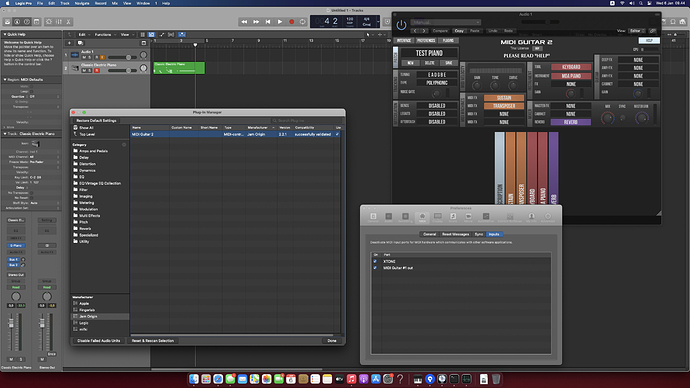Thank you for reporting! Obviously this is very critical for us to understand, if there is an issue.
I have no problems here on Big Sur and Catalina, and I would expect more reports if there is indeed a common problem. But perhaps you guys have something in common that makes it not sound.
If I understand correctly, you can add the MG AU as the video shows, but please help me understand:
-
Go to Logic Preferences and Plugin Manager and verify that you have MG AU v2.2.1 installed and validated. Sometimes its necessary to Rescan and Restart the Mac after installing new plugins.
-
When the MG AudioUnit just sits there on an audio track in Logic, it will behave like any other AudioFX - it will output sound. Please verify that this works: pick the test piano inside MG and you should hear piano. This is not about MIDI yet, just an audio track that throughput audio.
-
Now, please go to Logic’s Preferences and let me know if there is a “MIDI Guitar #1 out” virtual MIDI channel. I suppose this is where it breaks for some reason.
- Please let me know which version of MacOS you use and which version of Logic.
EDIT:
- One explanation could be that you guys forgot to license MG and it stops and wait for you to click the interruption inside MIDI Guitar?
EDIT:
- After spending some time today with Logic, I realised that the most likely cause for MG producing no sound or MIDI is that Logic’s buffersize is too high for real time latency (higher than around 6 ms or 256 samples @ 44.1Khz). In MGs “Interface” tab it will show the buffersize and display a yellow warning triangle in case its too high. Logic is a bit unusual in that it will use lower buffer sizes only when actually recording.
To set buffersize in Logic, go to Logic => Preferences => Advanced and make sure Advanced settings are enabled. Then in Logic => Preferences => Audio => Devices, set your buffersize AND Process Buffer Ranges to Small. Also, in in General tab, set Low Latency Mode and turn off Latency compensation.