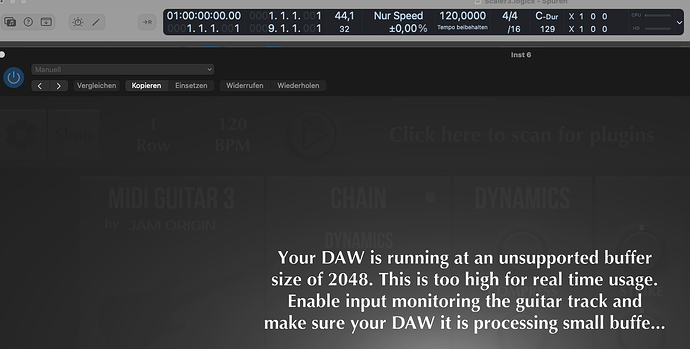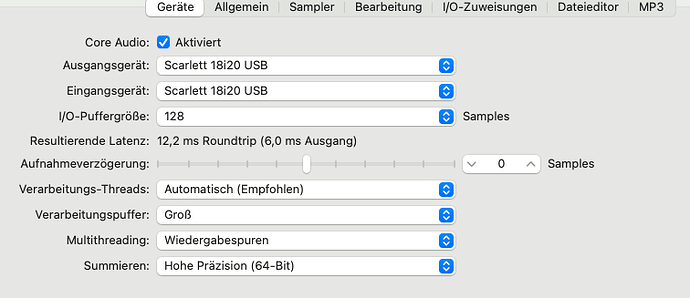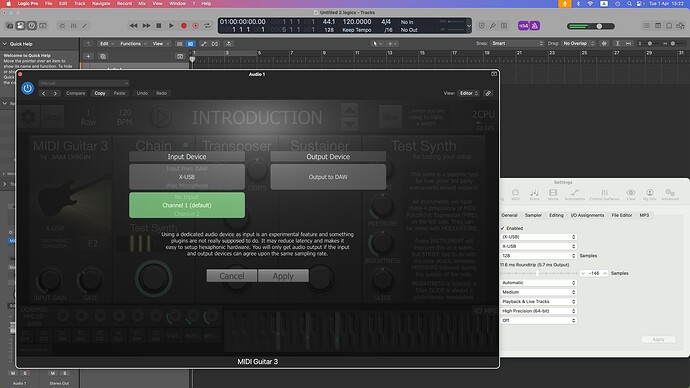See screenshot, please.
Logic Pro 11.1.2: MG3 says the Logic Buffer Size is too high.
But it is set to 32 - see Top of screenshot.
If you changed the buffer size while MG3 was open you can try to close and reopen it. However 32 samples are not really recommended for MG3, I experienced to have the best results using 128 samples.
Hello Dutti67,
I have now made several attempts:
- Remove MG3 from the slot, buffer = 128, restart Logic, remount MG3, set buffer size while MG3 is open in Logic and every combination of the attempts - all to no avail. The message in the screenshot still appears. MG runs standalone, but not in Logic. I am at a loss.
Does this give you a clue?
Can you make a screenshot of the audio setting page when you insert MG3 as AU in Logic?
Did you check the Input monitoring. It should be engaged. Sometimes I have to check it/ then close and open the MIDI Guitar plugin GUI in Logic for it to take effect.
yes I did. I will post the solution that I found on my Set.
Good news: MG3 is now running. The following scenario: MG3 is in the Audio FX slot, but off. When I switch it on again, I can call up the GUI and MG3 is running. Tracking is in my Set better with buffer 32 than with 128. Thank you for your support!
In my experience this “error” is alway related to either of two factors:
- input monitoring is not active;
- no actual input device has been selected.
Pro tip: you don’t need to close and reopen the GUI window to reset after rectifying the issue. Just hit the ESC key and the GUI will refresh.
ah ok, thank you very much for your support!