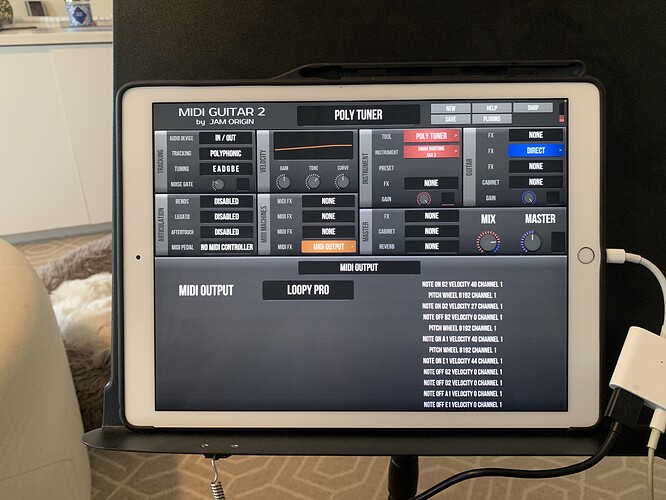MG2 works great as a stand-alone in iPad. But recording into Loopy Pro has been challenging. Here’s a solution that’s beginning to work for me… along with its confusing failures.
- In Loopy Pro, add a hardware input from my Zoom interface
- Set the input this way: Input Channels = 1&2, Effects (Post Fader) = MG2 Inter-App Audio, Destinations = all colors and MIDI channels 1&2
- Open MG2 standalone, and set the tool as the poly tuner. (Not sure this makes a difference, but it’s what I did.)
- In the Instrument panel select your instrument. All your auv3’s should show up here. (They don’t all show up in the top center selections, for some reason.)
- In the MIDI Machines panel, select as one of the MIDI FX’s “MIDI Output.” Press the button, and select Loopy Pro as the output. Strum your guitar strings to get the midi note outputs recognized.
- Go back into Loopy Pro. You should be able to record an MG2 instrument into any clip.
Now here’s my caution and frustration: This setup is very unstable. I can’t tell whether it’s my audio interface, or improper use of the plugin, or something else. But it crashes a lot, and is hard to adjust on the fly. Here are some specific things I’ve observed:
-
The setup is really kludgy when it comes to live changes. For example, you can see above that I was using the SWAM bari sax for one of my clips. When I try to set MG2 to another instrument, more often than not it doesn’t respond audibly. Sometimes the plug-in in the channel will indicate it’s crashed, sometimes not, but I’ll often have to relaunch both MG2 and/or Loopy Pro in order to change instruments.
-
The Zoom audio box crashes a lot, although I think I was using it incorrectly. It’s battery powered, and it can be bus powered, as well. I’ve got it plugged into the Apple iPad Camera Connection kit, which is plugged into a power outlet and supplies power to the whole rig. But I think I may have mistakenly turned battery power on as well once or twice, generating a conflict and a crash.
All that said, I’m getting close to making this work! I’m going to try it with Bluetooth foot pedals next.
I’m on a 2018 iPad Pro 12.9” running iOS 17.5, using Zoom AMS-44 as my interface, and the latest MG2.
If anyone has a more effective setup please let me know!