After installing MG3.05b
- the AU version is mac specific file type.
Seeking advice on how to setup MG3b + GigPerformer5
Would like to utilize the GigPerformer MIDI IN block to use the Transpose and Note Range filter settings it has built in.
After installing MG3.05b
Seeking advice on how to setup MG3b + GigPerformer5
Would like to utilize the GigPerformer MIDI IN block to use the Transpose and Note Range filter settings it has built in.
AU is a MacOS plugin format.
@LoFiLeiF Thank you, that answers half of the question. In the video it’s made clear NOT to use a specific version of MG3 when using the GigPerformer MIDI IN block.
Anyone that uses win 10 know how to set this up in Global Rackspace?
This gig file is for GP5 (it certainly works in GP4).
A text file provides information explaining the process.
A separate scriptlet is joined.
I am obviously on a Mac, but I assume GP looks pretty much the same for us?
If I want to set up with MG3 (as a VST) in the Global Rackspace it would look something like this:
And I am assuming you want to use Transposers and note filters in the “normal” Rackspace? It would look like this on a Mac. Is there a difference?
Or is it another type of function you are looking for? The MIDI In block will work for the AU because the virtual MIDI connection appear as an external MIDI controller. But since you don’t have that, you need to go for the wired solution. Is there something lacking from this kind of setup?
Thanks for the diagram.
I just want to be able to use the options built into the MIDI In (OMNI) nodes.
…looks like I have a-lot of rebuilding to do.
Ok this is crazy complex to have in the Global Rackspace. But why can’t you just switch the MG2 instance for an MG3 (MINI patch) instance. Everything is wired here anyway, and if you like you can still connect to the “TO RACKSPACE” from anywhere as well. What is it that you want to do, that is a problem? It is not obvious to me, cause I’m a bit slow!
@LoFiLeiF My .gig file was originally intended for GP4 because in that version the From and To Global Rackspace blocks didn’t have MIDI connections, only audio.
Also, MG being a converter and not an instrument doesn’t transmit MIDI data at the output of its block in GP (except for note on/note off in the GP5 version).
With your rackspace illustration, for example, bends aren’t transmitted, hence the need to add a script
through a MIDI Local Port (saved as a scriptlet) to detect bends:
On PitchBendEvent(m : PitchBendMessage)
InjectMidiEvent(“Local GP Port”, m)
End
To enable MG3 to send its MIDI data to a rackspace, see this passage from the video Setting up with GigPerformer
I suspected it might be something like this! I only used thes simple Rackspace option myself, and haven’t had time to investigate really. Thank you for these insights. Now I have a better place to start from. ![]()
If you use the VST version rather than the VST3
Would recommend using the VST version since the MIDI Output block lets you route without needing a separate loopback. I haven’t tested but I imagine this would have less latency.
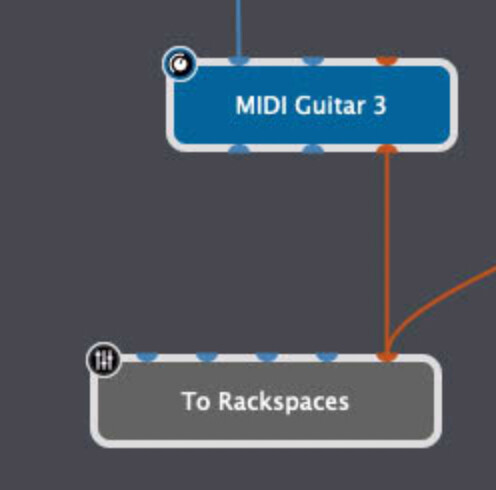
Not sure why this is specific to the VST version. Ideally MG3 would support all of the following:
I believe the VST supports 1, mac VST3 or AU supports 2, and windows standalone supports 3.
I’ve just realised when testing tonight MG3 plugin + GP5 that the direct connection between the MG block and the To Rackspace block and then the direct connection between the From Rackspace block and a MIDI instrument block worked without going through a local port and a scriptlet as before in MG2 and GP4 to transmit MIDI data (i.e. bends).
It works perfectly with both MG3 vst2 and vst3.
And indeed much simpler (if I haven’t forgotten anything).
There is no additional latency for MIDI data, and the same applies to audio data in GP, as it is perfectly designed for this. Latency in general comes from third part plugins.
So I too tried it once more today, just because I thought I had gotten MPE through from the Global Rackspace to the (ordinary?) Rackspaces. And this time I used a MIDI monitor for the sake of clarity. It doesn’t seem to be no problem of sending MPE between the Rackspace levels.
I had set up like before (just for checking the MIDI/MPE connection):
Equator also played as it should and reacted clearly to both pitch changes and changes in Brightness/CC74. So I feel rather confident to start experimenting with the ultimate setup in GP5 now!
I would suggest that the OP @sadicus updates the title of this thread to something like “Using MG3 in Gig Performer” to make it easy to search for. It contains some good information, useful to users of both apps. I have been on GP since v2. The features and functionality that the GP devs have added is amazing. The same goes for MG3. Hi @Herold !
Great, this confirms that my configuration, which allowed GP4 and MG2 to work, is now obsolete with the new updates.
Hello John ![]()
If using MG3, No need for the Use BEND scriptlet. (can use it with GP4 + MG2)
Why only use VST and not VST3?
Any benefit from routing the Guitar Audio through MG2 vs Direct?
in GP5, Are both Left / Right connections necessary going into MG3? Some Routing instructions shows only Left going into MG3.
With regard to your second question: The recommendation to use VST over VST3 was a general recommendation for use on any platform: There was a problem with making the VST3 plugin show up already “MPE Enabled”, that the VST plugin didn’t seem to have. But for this particular case it does not seem to matter. I have tried both the VST and the VST3 version on the Global Rack level and both of them transmit MPE without further action (no need to go in and MPE enable them, that is), so you can use whichever one you prefer. (This applies to GP5/MG3)
4: The channel(s) used for your guitar is obviously the (only) ones of interest for MG3. I can’t see a reason for going through MG3 if you don’t intend to alter the sound at this point.
This Deep expressor,effect is really useful, so routing audio through MG3 will be necessary.
~ thanks for the reminder.