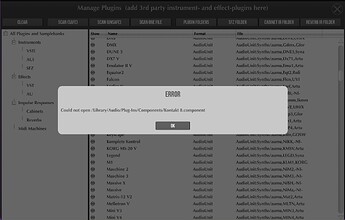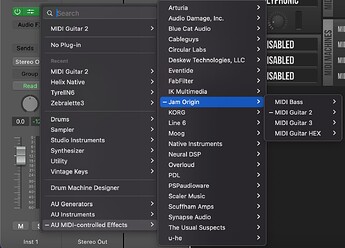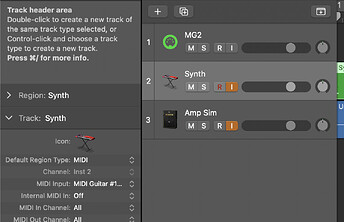Hello. I am trying the MIDI Guitar 2 on Logic Pro. I run the Safe Scan for my VST’s. It picks up all of them except Kontakt 8.
Also, how do I not hear my guitar? I just want to hear the vst instrument.
Anything I need to fix here? Thanks.
There are issues with registering some Native Instruments plugins in the MG2 standalone app (but that is irrelevant if you’re using a DAW).
There are no plugin registration problems with Kontakt 7 or 8 in MG3 standalone. Give it a try if it is critical for you to load Kontakt 8 inside MIDI Guitar itself.
I’m sure there are multiple ways to do this in Logic Pro, but I prefer this method. This description assumes some basic knowledge of using Logic Pro:
- Load MG2 as an “AU MIDI-Controlled Effect” (not an audio effect). This creates “MIDI Guitar #1” (a virtual MIDI port) in the background.
- Choose your guitar as a sidechain input. My D.I. is channel 18 of my interface. Choose the appropriate channel for your D.I. You won’t hear any audio pass through this track unless you do some additional configuration – that’s up to you.
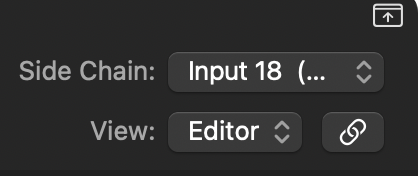
- Create another instrument track with your desired plugin. Select “MIDI Guitar #1” as your MIDI input source:
That’s it! You should only hear the synth track, unless you add another track – like the amp sim track I’ve added in the above example.
EDIT: I should also add that this assumes you don’t have any direct monitoring (a direct pass through from input to output) enabled on your audio interface.
Thank you so much for the reply, unfortunately, I will have to google how to do all of what your saying here. I don’t know Logic in that depth, yet! ![]()