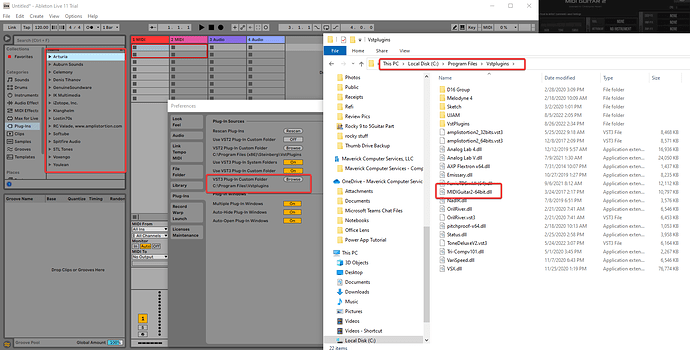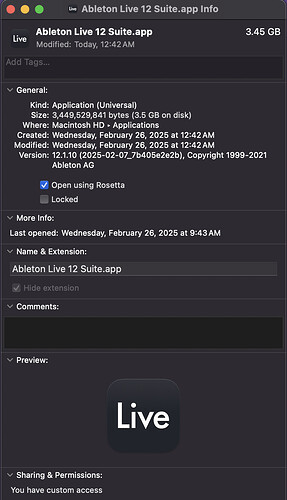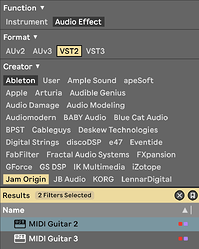I have the paid version of MG2 and it works great with Amplitube 5 and Guitar Rig 6 but when I try to use it in Ableton Live 11 it is not showing in the list of available plugins. I have rescanned the plugins with Ableton a couple times but still cannot find it. I have it installed on a new Macbook Air.
Hi John! If you look in your Components or VST folder (HD/Library/Audio/Plug-ins/…) can you find any of the MIDI Guitar2.component or MIDI Guitar 2.vst there?
No, I see all the other software but nothing MG2 or Jam Origin in any of the Library folders.
Do you have any other folders you would choose instead of a standard installation? If you are unsure I would opt to reinstall MIDI Guitar and keep track of where the plugins are going! After that rescan Abelton plugins! (When you use Amplitude or guitar rig, do you use these as standalone software apps, and open MIDI Guitar 2 in standalone mode as well?)
Now that you mentioned that it looks like I forgot to copy the plugins, I copied them and they are now there.
Thank you for the help, love the software as I can finally get away from the 13 pin Roland pickup.
Have a great day.
I’m having the same issue - I have installed the M2G trial and it doesn’t show up as an available plugin in Ableton. I have tried removing it and reinstalling it several times along with verifying that the plugins are in the correct folders.
Hey @twogunrock
Try using MG2 in your VST2 custom folder. Start with that and lets see if the helps? (I am not a PC guy so I can’t say for sure) ![]()
Hello Rocky, welcome here ![]()
I don’t use Ableton but I see an inconsistency in your screenshot: MG2 is installed in “C:\Program Files\VstPlugins”, but in Ableton’s preferences, the “C:\Program Files\VstPlugins” folder is assigned to VST3, which is not normal: the VST3 folder should be here: “C:\Program Files\VST3”
MG2 is a VST2 so if you put it in a folder assigned to VST3, it cannot be recognised.
I advise you to reassign in the Ableton preferences the different folders to their default location:
-
VST3 in C:\Programs\Common Files\VST3
-
VST2 do not have a dedicated installation path by default. Unless there is a special reason, they should be installed in one of these locations:
C:\ProgramsCommon FilesVST2
C:\Programs\VST Plugins
C:\Steinberg ProgramsPlugins
MG2 64 bit can be put in any of these folders.
Similarly for 32 bit versions, use the locations in C:\Program Files (x86)\ xxx
EDIT: I have just seen that you have put the VST2 x32 and x64 as well as the VST3 in the same folder, which will create conflicts and errors.
In addition to reassigning the default folders, also move each VST type to its corresponding location and then do a full scan in Ableton again.
This also applies to MG2 standalone and all audio applications using VSTs.
Wonderful helpful replies on this post. I am really thankful for the information that all of you expert users contribute to this forum. When trying something new , at first lots of things can seem difficult but people on here will always try to help. Wonderful software and nearing perfection.
Hi I can also not see MG2 in Ableton live 11 - I am running Mac Ventura 13.5. The vst and component files are in the right folders but it just doesn’t come up in Ableton when I rescan. Anyone else have this issue?
I’m having the same issue on my M2 with Live 11. I’ve tried re-installing, re-scanning plug-ins holding opt, shutting down and restarting my machine. The AU works fine in Logic, but will not even show up in Ableton.
Hi, I am having the same issue, did you get an answer to this or manage to resolve it?
Sorry for the extremely late reply - it did not get resolve no - the midi guitar 3 beta is working but its less than ideal given it resets and I can’t save presets ![]() did you manage to get it working?
did you manage to get it working?
@Finn1234 and @spicywing
If you are using an M-series mac (and if you still wish to use MG2 as VST2) you can activate Rosetta 2 so your DAW/host can find the older VST2 plugin. But please note that the Audio Unit (AU) version will be accessible if your DAW supports AU without the following process.
- Close your DAW/host;
- In the macOS Applications folder, select your DAW/host application;
- Right click and select “Get Info” (command + i);
- Check the “Open using Rosetta” box (see example image below);
- Reopen your DAW/host and rescan VST2 plugins.
MG2 (VST2) will almost certainly appear now. MG3 beta plugins (AU, VST2 and VST3) are all compatible with current macOS so you do not need to undergo this process. Many users get get a bee in their bonnet about using Rosetta 2 but if you are using an M-series Mac the resource overhead is negligible. Besides, you have access to MG3 now.