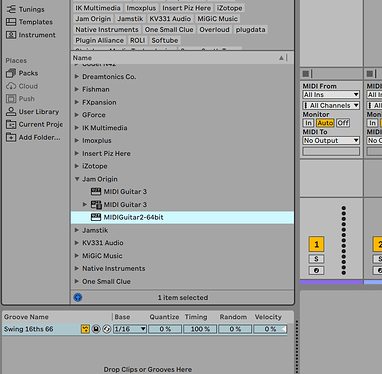I have read all the posts to do with Plugin not showing up in Ableton and have tried everything but it’s still not showing up.
I have checked the dll file and it’s in the right location for the link to the plugins in Abletons preferences.
I have rescanned and also re=booted but still not showing up. I can open the stand alone Midi Guitar 2 no problem but thats not how I want to use it. I want to use it inside Ableton as a plugin. I’m just wondering if it’s something to do with it being a 32 bit dll file as I’m on Windows 10 64 bit. Please can someone help me.
Why do you think that your MG2 plugin is 32 bit when you are on a 64 bit system?
On my win11 laptop it shows clearly as 64 bit VST2 plugin and it works.
what folder is the mg3 dll located in, and which version of ableton are you using?
you can force a rescan:
If the above doesn’t work, we can force a rescan. Note that doing this will rescan all of your plugins, so can take some time. To do this, navigate back to the Preferences>Plugins window, hold the Options key (Mac) or Alt key (Windows) and click ‘Rescan’. All plugins will then be scanned.
both mg2 and mg3 vst’s work for me in ableton, both are 64 bit vst2 versions.
Thank you @Kimyo for your good tip. It helped me to install on a new laptop with Win 11 the MG3 in the first place. How did you know that? Is this special insider knowledge from MG3 testers or general operating system know how.
With the increasing features, it is now time for at least a provisional wiki/manual or more hint tools in MG3 ![]()
Probably because it’s in the file name :
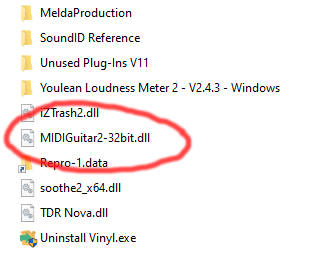
These are the files in the stand alone Midi Guitar 2 :
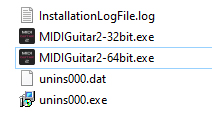
I’m running Ableton 9
Just did a forced re-scan by holding down Alt …nothings showing up !
dll file clearly shows it’s 32bit as in photo above post and in defo in the right folder with all my other plugins.
this is an ableton-specific issue, ran into it some time ago with a different plug-in. it has nothing to do with mg2/3.
look in the installationlogfile.log for midiguitar2-64bit.dll
that will tell you where the file was installed. copy it from that location into your ableton vst folder.
i’ve been using mg2 and mg3 vsts with ableton live 9 for years, they are happy partners.
Cool cheers just going to try that …hold on…
yes, that is the 32 bit version. it is in the wrong location. you should move it elsewhere.
Just went in the installationlogfile.log file to find the location of the “midiguitar2-64bit.dll”
Now copied and pasted into my active plugins folder, not sure why the 32bit dll where put in a different location !
Anyways cheers Kimyo for the help, never dived into an installationlogfile.log before could be helpful in the future.
All the best
Ant