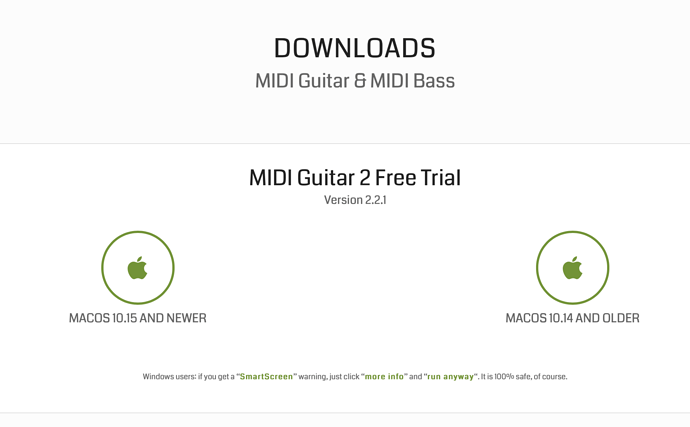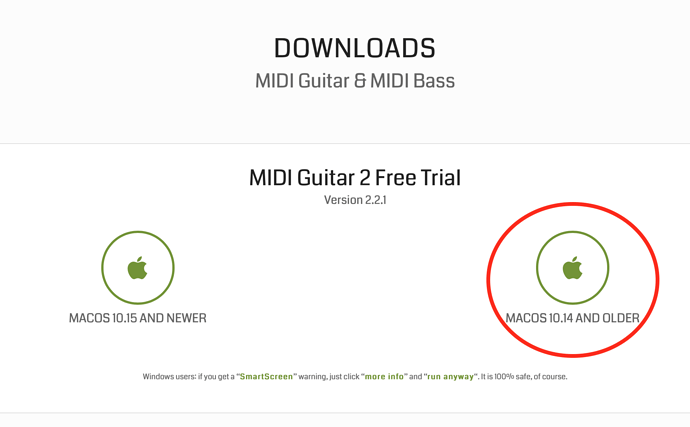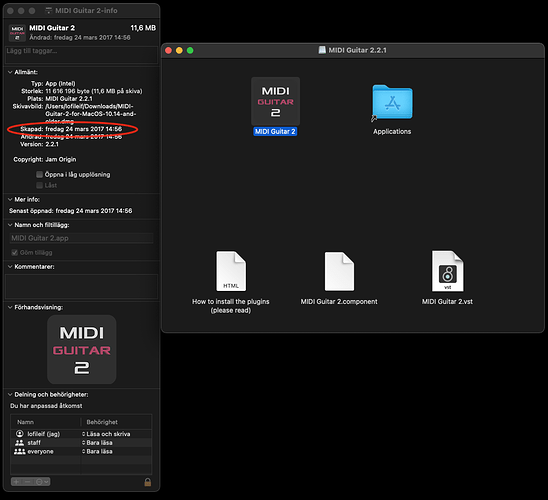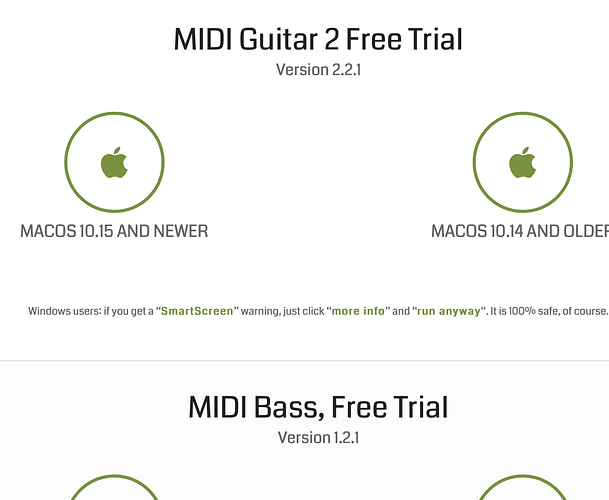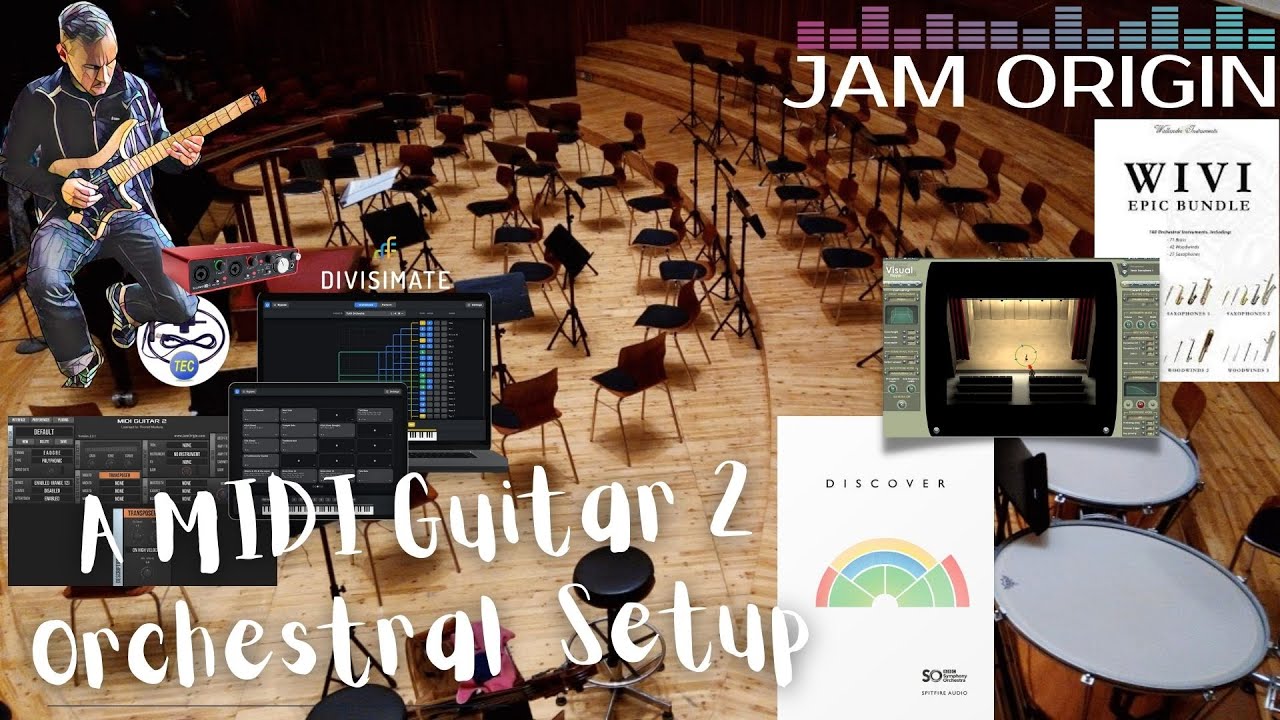Been a while since I fired up MG2 on my iMac running 10.14.6
Most curious that the system says its running but I can’t get the interface to show.
I did a reinstall but no change. This is for stand-alone operation.
So I started Bitwig and MG2 doesn’t showman there. Not too much of a surprise
since Bitwig isn’t like Reaper which scans the system for every thing.
Bitwig has to be told where to look it seems.
Oddly MG2 comes up in Reaper but since I did the OTR version, haven’t been able to figure out
how to make it do anything so can’t get the mic input live on the track.
So far MG2 appears as a plugin but not at all as stand-alone.
I wanted to follow the method by LofiLeif and run it in Divisimate with my SWAM instruments.
can’t even get to first base.
any clues would be much appreciated.
Hi @IAM!
Personally, I’ve never come across such an issue, and I am on an iMac (11.6.1) now. When you did the new install, did you choose the right installer? I am sure you did, but we have to start somewhere. 
opened an older project in Bitwig. MG2 listed there comes up OK.
Now how to get and audio signal to trigger a synth in MG2.
And this morning I downloaded and installed again. MG2 for Mac, choosing “replace”.
Same result. What’s up with Apple anyway? I have MG2 on my MacBook Pro running 10.14.6 and it comes up in only a moment without problems. But installing Divisimate shows invalid licence for some reason. Tried to search Fastspring for info and couldn’t find any way to get to the so-called license manager. Sent an email to next midi and waiting for an answer.
I’ve been invited to participate in a new album by a drummer that toured with Chick Corea so I really want to set up ,my laptop for that. The hangup on my iMac work around is just to stay with the VST version and use a DAW./
Problem there is Reaper is such a messy interface, and Mixbus 32C is Ardour with a pretty interface and no way to get an analogue signal to trigger a VI that I can figure out. So never got any traction there either.
My audio interface its the MOTU 828ES so plenty I/O and rock solid always.
Stranded for the moment.
So, let’s try one question at a time to begin with; MG2 in standalone mode! When you downloaded it, what version did you choose?
I think it was version 2.2.1. The date it shows is Nov 25, 2021.
I don’t think there is a MG2 (2.2.1) with a creation date 2021. The two versions I am referring to are the ones for “MACOS 10.14 and older” and “MACOS 10.15 and newer”, and judging from what you have told us here, you should be using the “MACOS 10.14 and older”.
And that one is created march 24, .2017
You’ll find both versions here: Download – Jam Origin
Yes, the “MacOS 10.14 or older” is also 2.2.1. If you download it, double-click the DMG file and right click the MIDI Guitar 2 app icon (show info), this is what you’ll see:
Yep. that’s the one I’ve downloaded and installed twice in the last couple days.
Ok, and you say nothing happens as you click on it?
Ok, just discovered the problem. Can’t imagine how but the interface was reduced in size and only the smallest portion of the left side was visible in the extreme lower right corner of the iMac 27 in screen.
Nuts, all this bother.
Now, how to get Divisimate to show the presence of MG2 ?
Only the Breath controller shows up under settings.
In what order did you open these? You MUST open MG2 before you open Divisimate (before you open your DAW.)
OK, shut everything down and tried a third time. This time it showed. So, just to be clear, this procedure is for work in a DAW, and not stand-alone?
.
Well, the MIDI Guitar 2 software is in standalone mode, the Divisimate software is in standalone more insofar as it is opened BEFORE any DAW is opened. Then, you need to open a DAW as a container for any orchestra or the instruments you want to use with Divisimate. A good place to start would be with their templates.
There is some sort of “how it works” here too:
I am talking about how I set it up from 1:32 here:
following your procedure step-wise, first thing start MG2. On my MacBook Pro Iguitar is plugged into an Xtone Pro which is Usb into laptop. Both show the Xtone as in and out. Output goes to my main system audio and shows meters reponding to the guitar.
But MG2 shows no input. Interface shows Xtone input as channel 1, output as channel 2.
Why no meter indicator in MG2 interface like what you had in the video?
Got it. delete the above for me please.
OK, now just to keep things simple, First I start MG2 in stand-alone and load Omnisphere, choose a patch and I can see channel 1 in Omnisphere blinking in responbse to string plucks. But can’t find a way to get audio out. My headphones hear only the plain guitar. Is there Routing in MG2 or some other setting to hear the synth??
@IAM It sounds like a problem with the monitoring mode selection: does a long press on the E footswitch
make any difference ?
Long Press on the E switch determines direct monitoring from the X-Tone. I have my headphones plugged in to the Mac Book with output set to built in out. Both MG2 and Omnisphere show response to the guitar but no sound out.
Main output of the X-Tone is connected to my main system, (MOTU 828) and meters show guitar output, But I’m not directing any output back thru the X-Tone. It only serves as input to my MacBook. This is just to say that the X-Tone is fine. And MG2 interface shows X-Tone as input and output as Built-in Output.