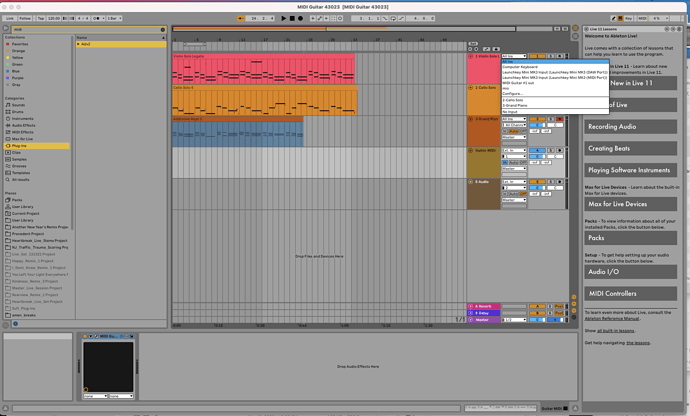The Midi Guitar 2 plugin does not show in my Plug-Ins folder in Ableton Live 11. I am running Ventura on an M1 Macbook Pro. I have confirmed that the VST is in the correct folder as well as the Component.
The Audio Unit shows up, but the VST does not. I have tried uninstalling and re-installing. Does this just not work on M1 or am I missing something?
I’m having the same issue. MacBook Pro M1 Big Sur Ableton Live 11.
Is there any solution that anyone has found? Also, even though I rescanned the plug-ins with Alt pressed (actually option as I’m on a Mac) , I still can’t get either VST 2 or VST 3 plug-ins to show up even I see the program actively scanning them.
My other issue (and this may be related to not being able to use the VST only the AU) is I’m unable to choose the Guitar MIDI audio track I created as an input in my MIDI synth track so I get crazy latency and the default piano sound (at least lightly) all over whatever I’m trying to play which makes it hard to work with the synth sounds as there’s piano bleeding through constantly. See my screenshot.
This is a great product and I’d really love to be able to use it with my current system as I did with my old MacBook Pro 2012. Thank you!
I am also having this issue with ableton 11 and Mac m2pro Ventura - would really love to continue to use this product!
I’m having the same issue on my M2 with Live 11. I’ve tried re-installing, re-scanning plug-ins holding opt, shutting down and restarting my machine. The AU works fine in Logic, but will not even show up in Ableton.
Assuming it has something to do with this? From Ableton:
On Apple Silicon computers, the Universal build of Live 11.1 and above only recognises VST2 and VST3 plug-ins that are natively compiled for Silicon processors. Certain AU devices also require running Live as an Intel application, via Rosetta 2. For several popular plug-ins, the developers only support VST3 versions (not VST2) natively on Apple Silicon. Read more about workarounds for this here. If a VST2 device is not appearing in Live on a Silicon Mac, check with the developer that this format is supported.
Perhaps we’re supposed to wait for MG3. I’ve got a gig soon that I’d like to use it with though