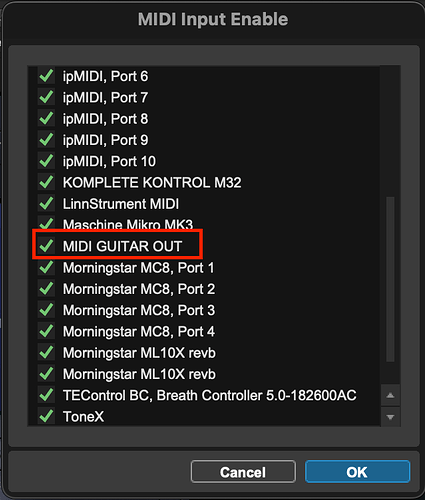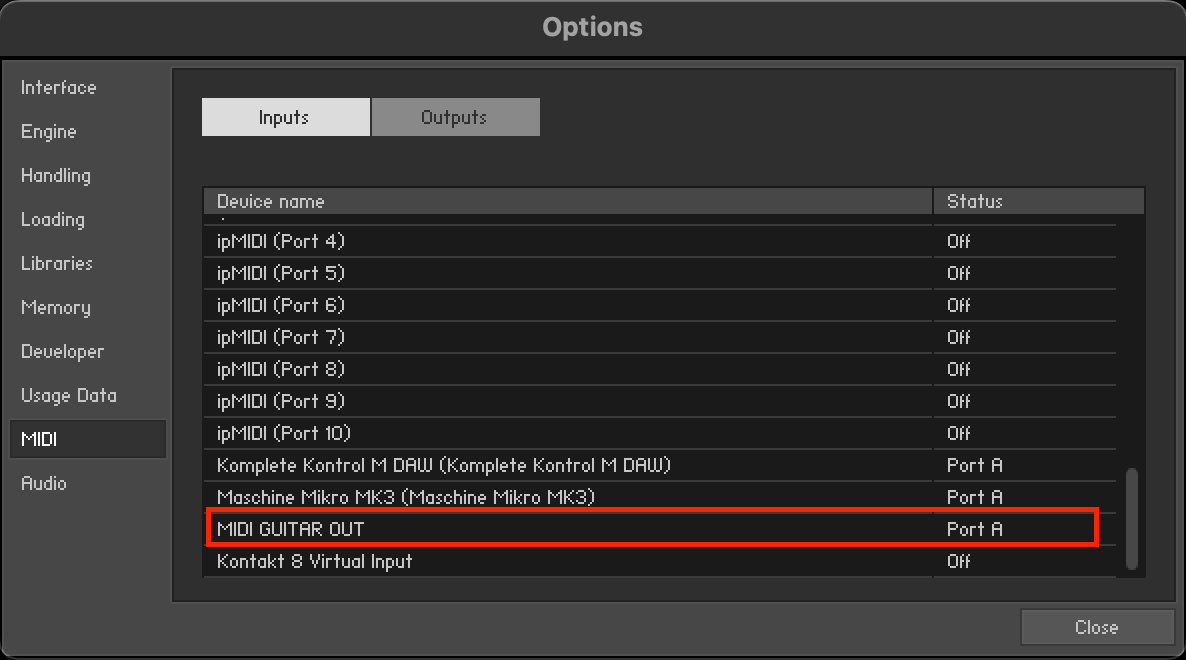I recently purchased a Mac mini M2 with 15.1 Sequoia. Using standalone, in the midi output module, I’m unable to click on and select a midi device. All that is listed is: “SENDING MIDI TO: MIDI GUITAR OUT.” Clicking there has no effect. On Windows 11, clicking there brings up a list of midi devices. I can select the midi input device for the app. Is the mid output for Mac not functional? Am I using a too-recent version of iOS MacOS?
For macOS, it just makes a single MIDI GUITAR OUT in the Audio MIDI Setup that can be used in any application, no need to select an output to send to.
Thank you. I was poking around MIDI setup checking MIDI devices and setting up wireless connections to my iPad, generally figuring out MacOS. I must have completely missed it. It got late and I called it a night. I’ll set it up when I get home from work. Since everyone’s so helpful here, I figured I’d ask and maybe it will help others switching from MG on Windows to Mac.
Unfortunately, “MIDI Guitar Virtual MIDI Out” isn’t showing up in MIDI Studio in macOS 15.1 Sequoia. I’m at a loss?
I don’t think it actually shows up in AMS. Here is a screenshot of it in Pro Tools.
And Kontakt 8
These is with macOS 15.0.1 Sequoia. 15.1 should be the same (updating tonight). MIDI Guitar 3 needs to be running with the MIDI Output machine in a chain. Hope this helps.
Gil
Is the only way to route MG3 on Mac via a DAW? I’m seeing MIDI GUITAR OUT in Reaper, but I’m simply trying to route MIDI out directly to an external source.
I assume there is a way to route the midi directly to a USB or Bluetooth midi device via MIDI Studio, where all devices and virtual ports show up in macOS 15.1.
Sorry, I have only used this within a DAW or MAC program. Hopefully someone else might be able to help with this.