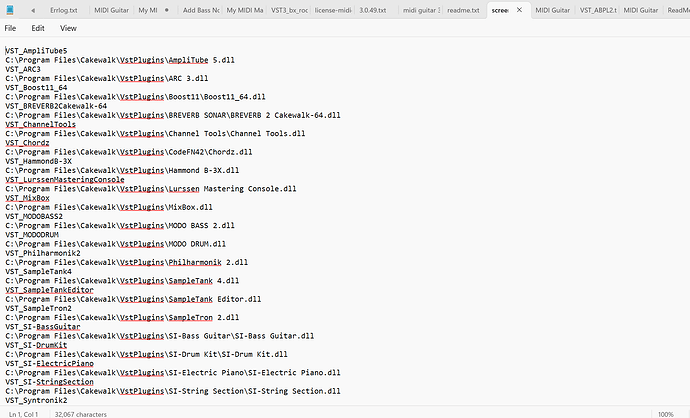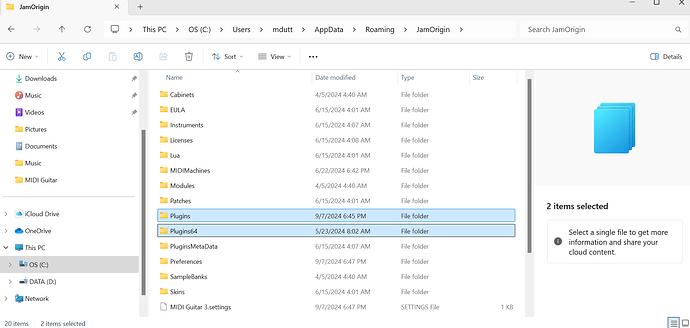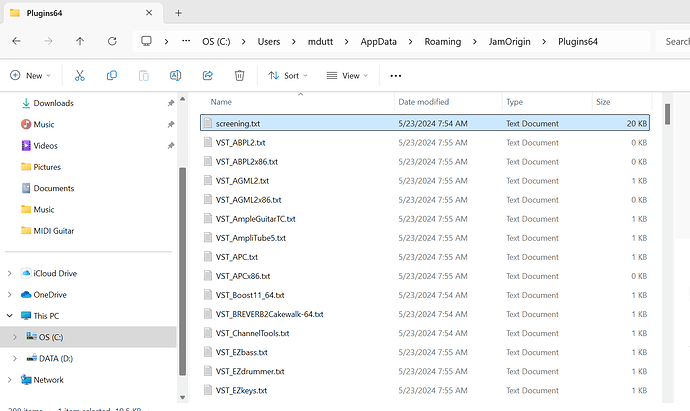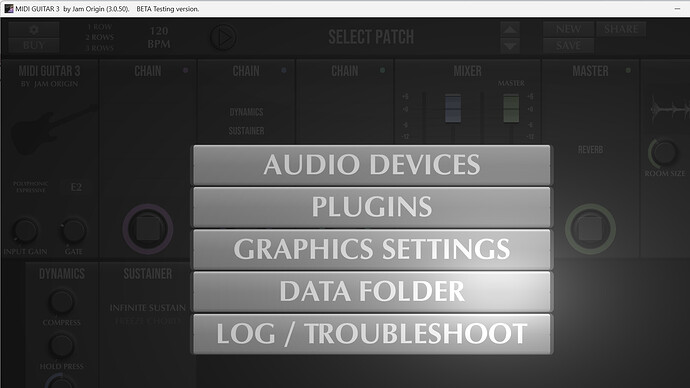Displaying a list of plugin locations (default and custom), because you never know which have already been scanned when there are still other folders to scan.
If you click “Show Details” in the “Plugins” menu you’ll get a list.
Or you can have a look into the MG3 logfile (C:\Program Files\Jam Origin\MIDI Guitar)
First image: it’s not a list of folders, it’s a list of plugins but not their location.
Second image: I haven’t found this file but it’s not usable for quickly consulting the folders of installed plugins and adding new one…
Examples of folders location:
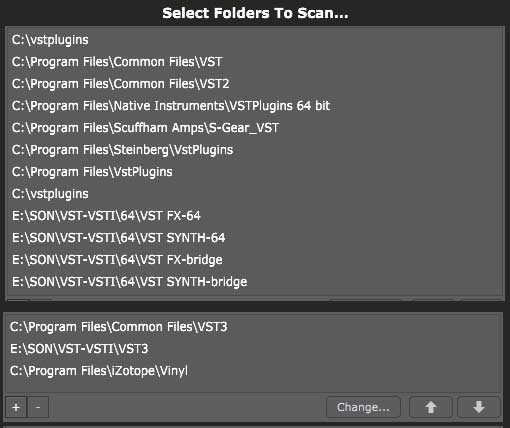
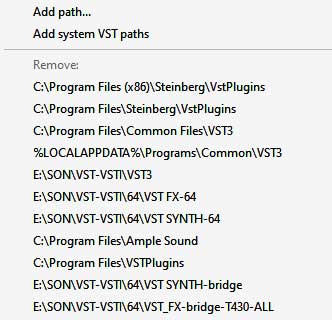
Yes, but in the meantime you can quick and easy read the text file into Excel and compile a sortable and searchable list.
I don’t think this is acceptable at all: all the programs I use, including the two examples published, offer this functionality which is essential if you want to work properly without having to go to the trouble of making makeshift solutions.
Also, as I said earlier, I couldn’t find the log file you published.
I try out plugins almost every day to publish my opinions in several forums, blogs and sites and I keep almost none of them, do you realise how much work it is to create new entries in a spreadsheet file, then enter it into MG3 and throw it in the bin within minutes of trying it out instead of staying working in MG3?
It is inconceivable for me to work with second best.
I’m not asking for this to be fixed quickly because there are more priority things to fix and it can wait until we get to a stable version, it’s just a suggestion for a classic feature. to improve the MG workflow.
Your proposal to have the paths visible and to add paths is absolutely valid and good!
I wanted to show a “solution” until this has happened. An Excel sheet is made very quick and sorted according the VST location, just to see what is scanned and what not.
I forgot to thank you for your suggestion, which is a good solution at the moment ![]()
Can you tell me where I can find the log file (your posted screenshot). I still haven’t found it.
Try to locate this “JamOrigin” folder, on my laptop it is under: “C:\Users\mdutt\AppData\Roaming\JamOrigin\Plugins64”.
You can see two subfolders named “Plugins” and “Plugins64” in each of those subfolders is a text file called “screening.txt”. These files contains the scanned plugins and their paths.
Thank you, I’ve found them.
I do not understand the difference between “Plugins” and “Plugins64”: some of the same plugins (e.g. vst3) are in the 2 folders, others in only one of the two folders…
Each of the 2 folders contains around 500 rows, each plugin is made up of 2 rows, which can’t be easy to sort, I’m not a spreadsheet pro!
If you want you can PM me your text file and I’ll generate an excel sheet for you.
Thank you very much, but it’s not necessary.
For the moment I’m testing the new plugins in other programs. ![]()
Thanks, added to TODO list!