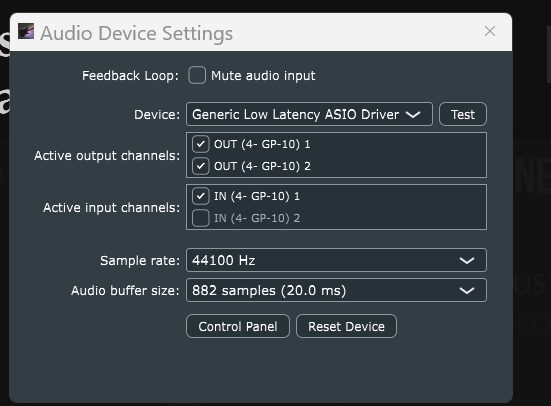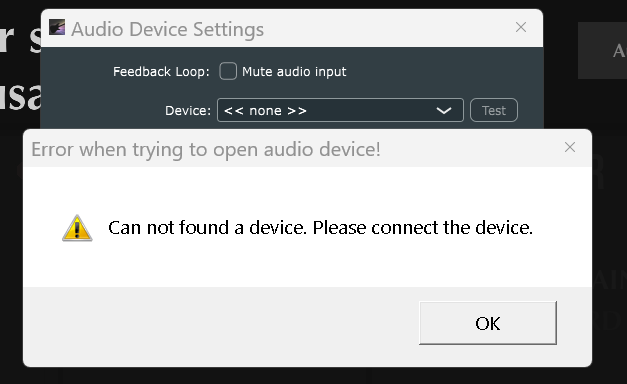I’d like to switch my live rig over to MG3HEX, but I need the following:
1.) It would be helpful if the main input settings for gain, dynamics and gate would save with each patch. Some instruments require different settings to track well. Right now when I change patches using my midi controler, those settings remain at their last position which might be great for the last bass sound, and but awful for the newly selected synth. Or if I switch to a different hex equipped guitar and change the settings on my GP-10, It would helpful to save the input gain/dynamics/gate with the patches for that guitar.
2.) I use several midi faders to control the chain volumes and other parameters during a performance. Would it be possible to provide an option that loads a patch with onscreen chain faders and all parameters in saved positions, regardless of current midi controller positions? Then I’d instantly get the desired balance of sounds on patch change and wouldn’t have to remix it on stage.
3.) Discussed elsewhere, but the GP-10 expression pedal defaults back to zero on patch changes. Perhaps it could also be given the option on patch change to either load a saved parameter, or stay at the last position.
4.) Open Tunings (also mentioned in other threads). If the “String Filter” and “Transposer” modules were assignable to specific instruments in a chain, rather than the whole chain. I could load six instruments in one chain and assign a String Filter to each instrument giving it just one active string. Each instrument (each string) could then be Transposed as needed to match any open tuning.
5.) Beta test issue, you may already be aware, this happens frequently (not always but often). If I close MG3HEX and reopen it, it often loses the GP-10 driver. I click Audio Devices and reselect the GP-10, but it doesn’t work, I click “more options” and choose GP-10 from the drop down, it says it can’t be found. Yet , if I go to the task bar volume settings it’s still listed and it plays the system sounds. If I go to the Windows System setting, it shows up as the selected input and output device. The only way to get it back is to restart the PC. Win 11 Pro, Intel i9-13900H, 64GB Ram.