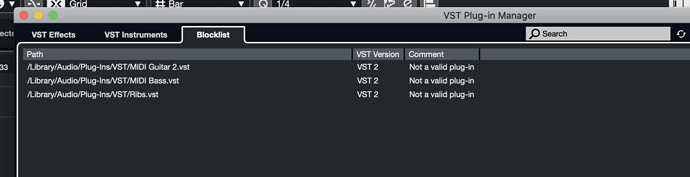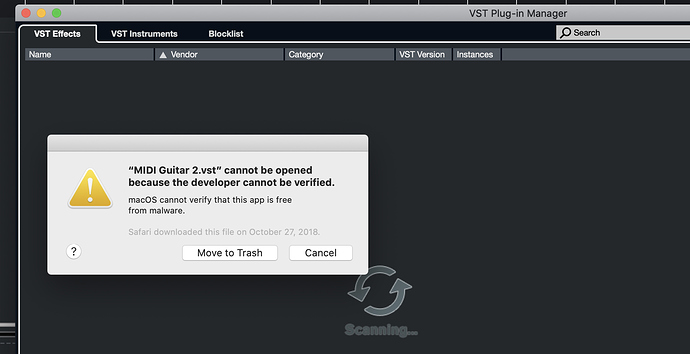The Midi Guitar Plug ins are blacklisted in my configuration. How can I fix that
Make sure you have the MG VST correctly installed: https://www.jamorigin.com/docs/daw/#install
Try to let Cubase rescan VST2 plugins, using this procedure:
- Close Cubase.
- Using macOS Finder go to “~/Library/Preferences/Cubase 10/” (without the quotes).
- Manually delete the Vst2xBlacklist Cubase.xml file (to delete the blacklist).
- Manually delete the Vst2xBlacklist Cubase (x86_64).xml file (to delete the blacklist).
- Manually delete the Vst2xPlugins Cubase (x86_64) .xml file (to force a complete new plug-ins scan).
- Re-open Cubase.
I followed those instructions but it did not change the result. Note I had two directories Cubase 10 and Cubase 10.5.
Neither one of those folders contains any (X86_64)xml files.
They each however contacted the VST2xBlacklist Cubase.xml files.
I deleted them each from the respective folders.
Restarted Cubase and the blacklist did not change at all.
Any further ideas? - Thanks
Ah! Please install (overwrite) the latest version of MG on jamorigin.com/download
This is signed with Apple.
Thanks ! It’s all fixed now !!!
Just for reference, it may be useful to somehow let a user know that they need two update to the latest signed version. When I launched the app it did not indicate as such standalone. I only ran into this when running it under Cubase for some strange reason?