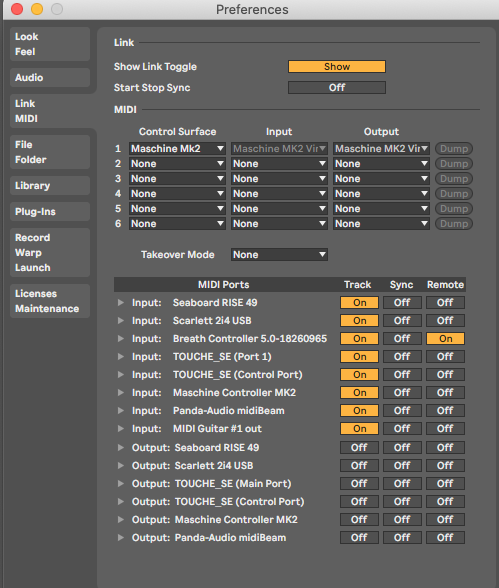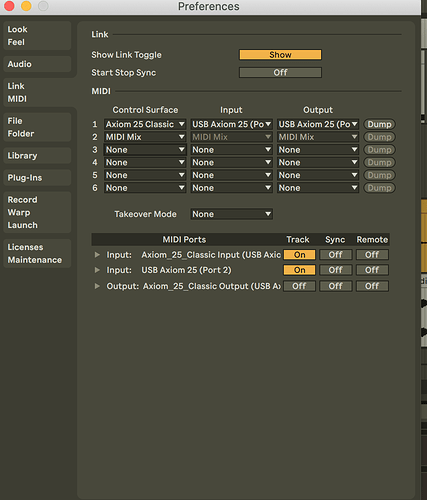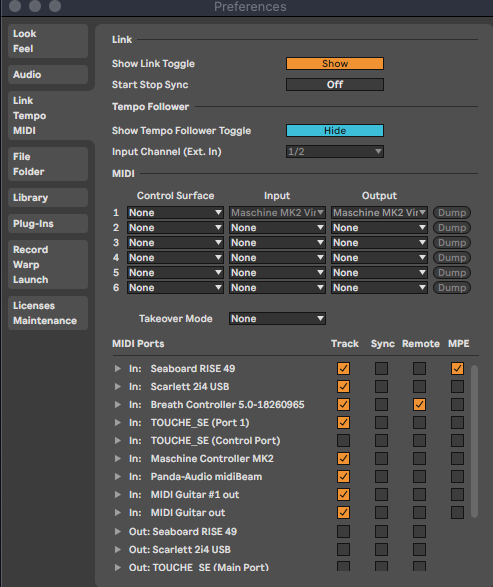Hi,
Just trying out this plugin. Really want to buy it, but I’m experiencing issues using my own synths with the plugin. I don’t see anywhere that this feature has been disabled for the trial, so my worries are that I also have it if I buy the full version. Help?
Ableton Live 10.1.3 suite
OS X Catalina 10.15.17
MacBook Pro (Retina, 13-inch, Mid 2014, 2,6 GHz Dual-Core Intel Core i5, 8GB)
MIDI guitar 2 trial 2.2.1
Hi martinzacho! Could you please describe your problem in more detail. Experiencing issues using your own synths? Hardware/software synths? Not sending MIDI? You have checked the “track” box under MIDI ports in preferences? And you have set it up as is suggested here; open AUDIO track and open MIDI Guitar 2 plugin on that. And open your synths on a MIDI track? I have a nearly identical setup with no issues, so let me know the answers to the above questions, and I’m sure we’ll solve the issue.
Hi Thorleif, thanks a lot for picking this one up!
Hardware/software synth
Software synth. Using serum/ operator/ whatever
Not sending MIDI
Yup. I have a midi track with the synth on set to receive midi from all ins and all channel, and an audio track with the MIDI guitar plugin on it. I can see in the plugin, if I choose the midi monitor as tool, that midi messages supposedly are sent to Live on channel 1, but they are not being picked up on the midi track.
You have checked the “track” box under MIDI ports in preferences
I only see the IAC driver as input and output MIDI ports. Both have the “track” box selected
And you have set it up as is suggested here
Yes.
And open your synths on a MIDI track
Yes.
I’m no MIDI wizard but I know my way around a computer, so hopefully we can sort this, thanks a lot!
Hi again! I have no personal experience with the IAC driver and Abelton together with MIDI guitar, so my first question would of course be, if you have tried without that setup? In this case there are at least two virtual MIDI feeds created, and I have a hard time to imagine all the things that might go wrong with the routing part, to be able to help. Is there any way to bypass the IAC driver setup perhaps?
Yes - I can take the IAC driver offline in the OS X application Audio MIDI Setup.
If I do this I don’t see any devices in preferences / MIDI under MIDI Ports, Track, Sync, Remote (i.e. I have no box in which I can click “track”).
This is what my Live 10 preferences MIDI looks like. If you have NO devices, are you able to play with a Keyboard at all?
Alright - I only see devices if they are connected, i.e. when I connect my MIDI keyboard via USB, it appears in the list:
Have you done any configuring of Live or the MIDI guitar plugin in order for Live to register the plugin as a MIDI port?
No, not that I can recall! Would you check if you can get it to register if you open the standalone version while looking at the preferences window. Here I have MIDI Guitar #1 coming from the plugin on my audio track, and the MIDI Guitar out appears as well when I start the standalone version. (Never mind that this is 11 (I have both)
Oh, And you will have to restart/reload your MG2 plugin on the audio track after having turned off the IAC driver I presume (to create a new virtual MIDI for Abelton to pick up on).