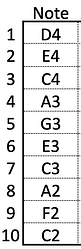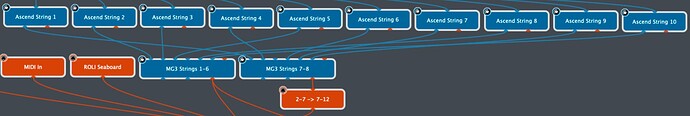-
All plugins should now load! No known incompatibilities. (VST2, VST3, AU or AUv3). We still don’t have a “plugin organiser” though.
-
MG3Hex: String-to-MIDI mapping (@kimyo, @David_Marshall):
- E string => midi channel 2
- A string => midi channel 3
- D string => midi channel 4
- G string => midi channel 5
- B string => midi channel 6
- e string => midi channel 7
-
New font selector in graphics settings (may be removed again, @Matthias @Anjo)
-
MIDI Caster:
- beams audio as well as notes over (local) networks
- beams notes and audio to or among plugins in DAWs.
- can be used as a server and will automatically blank out the UI to save energy and CPU.
- limitation: Only works when both ends runs at the same sample rate and with fast networks.
-
Mute Open Strings module (@ElectroFuzz)
-
Auto melody module, similar to Auto Bassist, but upside down (@LofiLeif).
-
Various UI tweaks.
A post was merged into an existing topic: Please consider new UI Fonts
Fantastic, I’ll get to playing with this asap.
This level of support is incredible and such a quick turnaround.
Awesome! Thank you, one more suggestion let’s add an on/off switch to it so we can mute and unmute open strings mid playing.
More important, Thank you for the MG3Hex : String-to-MIDI mapping, this will open a lot of doors for further manipulation of the midi stream.
![]()
I played with it today and it works great!
Still have to figure out all the new modules but I’m sure it’s a lot of fun!
The roundness and metal surface of buttons is very nice!
Thanks!
PS : Ok I admit I lost sometime with the Fonts to come back to the default in the end… I didn’t found a satisfactory setup. Sure font is a thing but I leave it to experts. I am for Less is More. To me all CPU should be dedicated to sound and MIDI processing ![]() because MG3HEX is INCREDIBLE!
because MG3HEX is INCREDIBLE!
i am astonished by the amount of coding you are able to deliver on a regular basis.
watching mg3hex and mg3net mature before my eyes, with each iteration containing even more amazing new features, i have begun to question if i am actually in a coma in some hospital somewhere and all of this is happening in my imagination.
it’s even odds, i’d say, or maybe the coma scenario is a bit more likely.
are all danish programmers as capable and brilliant? is there something in denmark’s water? how is this possible?
Where does MG3 Hex tuning support sit in the priority list? I’m currently running two instances of MG3 with my C6 pedal steel.
Strings 1-6 go through one instance and it works flawlessly. String 6 is an E3 so there’s no concern with dipping below the expected pitches. For the second instance I am running into issues because MG3 caps the low note on string 4 to G3, but for me it’s C3. I think I’ll need to run more instances of MG3 so I can map my inputs to the lower strings 5 and 6, but ideally I could just adjust the low note per string.
Hi,
‘Mute open strings’ is listed, but when selected it appears in the chain, but is not visible or editable… Also no change in open strings sounding or muting…
Thnx
“Mute Open Strings” only works with MG3 HEX.
I should probably not show up when you are in MG3 mode.
That
You are right! It’s incredible!
Soon the initial message should change to :
This is a Beta Version, handle with care. It’s so perfect it might generate an out-of-this-world feeling at times. ![]()
Well, that makes sense ![]()
I should’ve found that out myself, since i was already wondering how on earth the software would now when open strings were used… ![]()
@JamO any word here?
I didnt quite understand whether you have a hex pickup on the lower strings?
I have a CyCfi pickup with 10 string signals:
Here’s how I would like to have them processed by MG3:
One instance for strings 1-6, another instance for strings 7-10. The issue is that my strings 7 and 8 are tuned too low to be picked up by MG3 which expects them to be tuned to D and G. As a workaround, I added an extra instance of MG3 like this:
Now MG3 expects my 7 and 8 strings to be tuned to E and A, which gets the job done. If MG3 Hex added support for tuning adjustment I could avoid having this extra instance of MG3 running.
I figured out a better workaround
I interleave the strings so they line up more closely with the standard tuning MG3 expects. This is working better and only requires two instances of MG3, although I still can’t use the open strings or my first and second frets.
Let’s add tunings to MG3Hex - that should work. I can’t give you an estimate just yet, sorry.
i’m finding that i would like to use an external controller for settings like octave in the transposer.
also as i use the looper often to audition patches, it would be nice if it also captured cc inputs.
the former i’d use regularly, the latter is probably a bit silly.
How do you use the midi caster? I wasn’t able top find it in midi machines or settings. Thanks!
It is in the Tools section.
Check this description. Everything doesn’t neccesarily apply, perhaps, but I should get you started.
David, I didn’t realise you were using MG3 too! Greetings from a fellow One Worder!