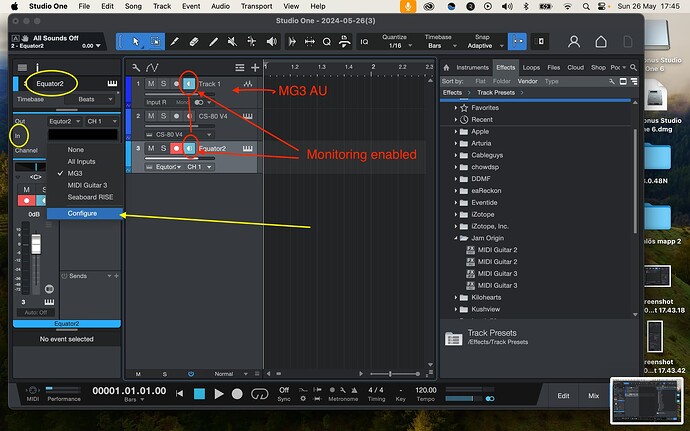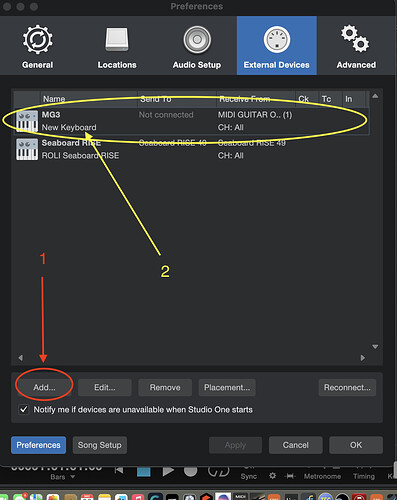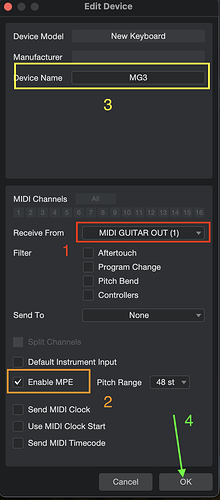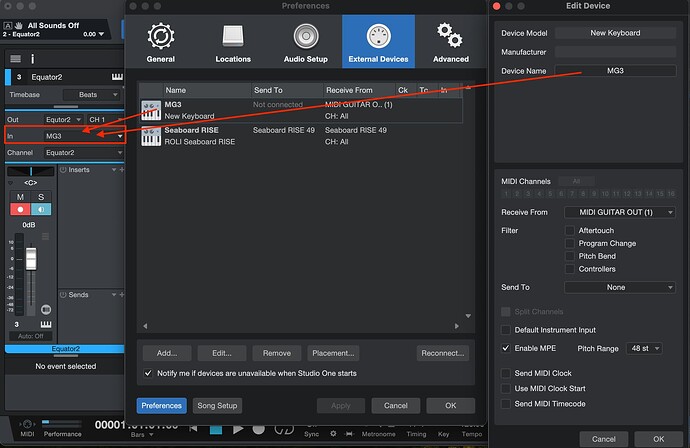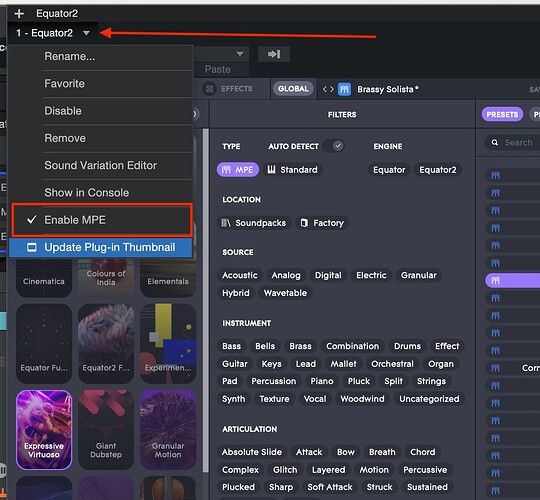It IS possible to get MPE to work using the AU and the way envisaged by @karmakarmakarma (turning MG3 into a NEW Keyboard via PREFERENCES/EXTERNAL DEVICES.
1.Load the MG3 AU on an Audio track
2. Choose an MPE synth (I have Equator 2) as an instrument.
3. Make sure to have MONITORING Enabled for both
4. Go to the INSTRUMENT IN Slot and choose “Configure”
First click Add (1)
Then click the “New Keyboard” (2) (Mine is already named MG3 here, yours won’t be)
In Edit device
- Choose “MIDI Guitar out (1)” in the Recieve from slot
- Check “Enable MPE”
- Choose a Name for this device
4 Click OK
Next to last, choose the New Keyboard ("MG3 here) in the instrument IN slot.
And since we are talking about an MPE Instrument, Make sure the “Enable MPE” is checked also for the instrument.
I have yet to figure out how to save a setup so that it just opens and plays. Right now I have to redo almost everything every time I open this DAW.
But it is a place to start. The fact that you only got some action on Legacy MIDI1.0 mode, and not with MULTI or MPE using MIDI Guitar 3 as a VST is surely because any instrument you are choosing just receives on MIDI Channel 1 by default if you do not change anything. You can test this by using any of the other (MULTI or MPE) and just change the channel it receives to 2 for at least the first note to trigger sounds. But it is best to use the VST for MIDI 1.0 instruments and the AU setup like above for MPE work to begin with, I think.