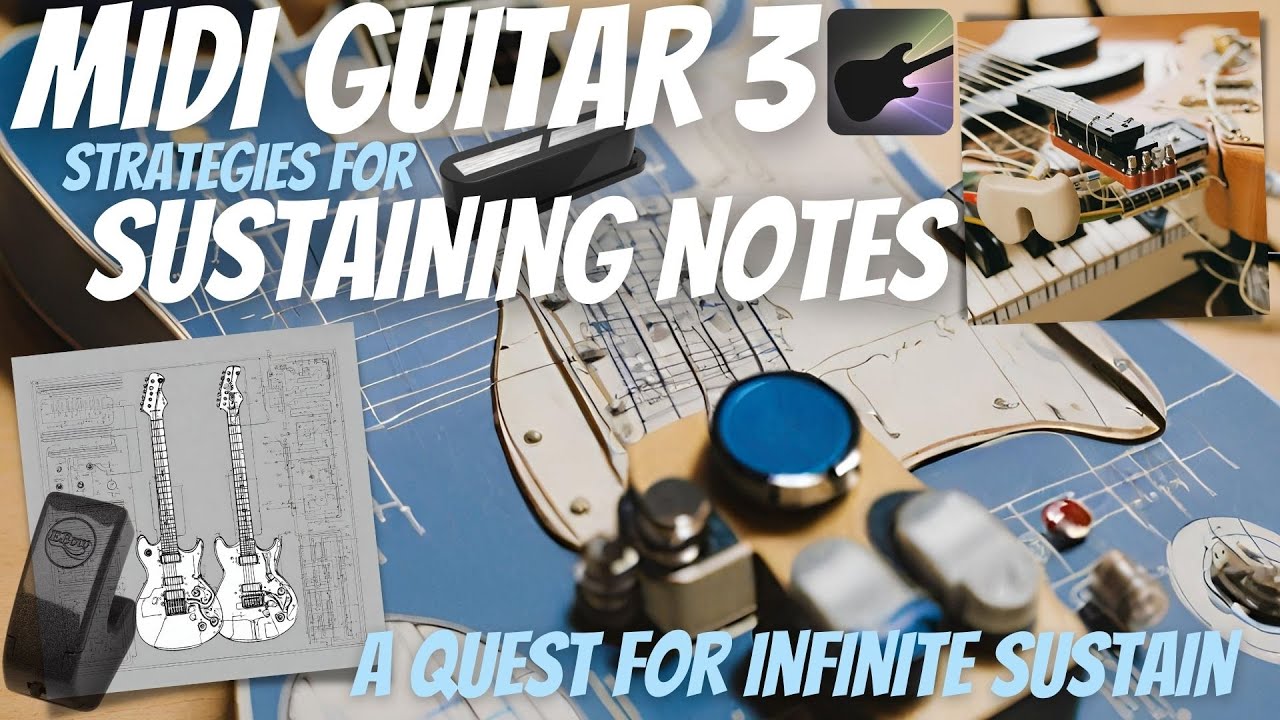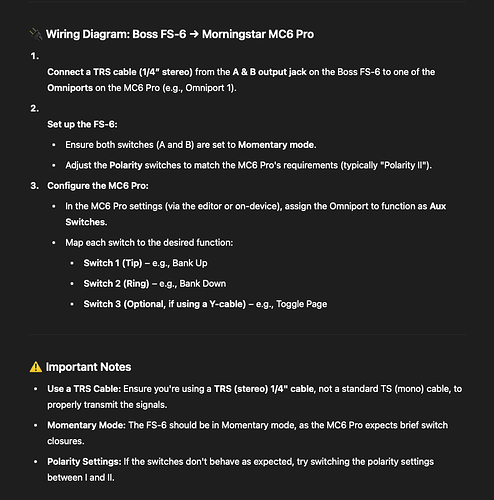Apart from tracking, sustain is one of the most talked about features when it comes to MIDI guitar. Bad sustain can ruin any sense of connection to the virtual instrument via the controller, even if tracking is considered okay. If you get the feeling that your controller is cut off prematurely, you are not in control of the output anymore and that just creates frustration and becomes a problem to solve. My attempt at solving this has gone over eBow, Sustaininac, Plus Pedal, and Moog Guitar, without reaching any acceptable solution. That has been the plague of trying to fix this physically. Enter the new MIDI Guitar 3 software solution:; with its concept of “Infinite Sustain” together with MPE I have no doubt a new era of creativity can be born for guitar players, playing their own favorite guitar with no thoughts even having to go into the translation process anymore. Playing a synth is as easy as opening up any virtual amp, and will demand a bare minimum in terms of adjusting your playing style. The big limitations today are mostly with the virtual instruments not being developed to work for other types of controllers than keyboards, but hopefully, this is just a transition phase. I am so looking forward to hearing about your experiences, in a not-too-distant future.
this is such a beautiful thing!!!
thank you!!!
i have been downloading freeze/sustain vsts for a couple of weeks now, i have a half dozen, maybe more. none of them are even remotely close to what is now possible in mg3.
before the latest round of experiments i purchased the acoustic sustain-man, iirc that was more than $300.
for this feature alone i’d gladly pay $150.
this software is clearly such a magnificent labor of love that i can only stand back humbly and say thank you, thank you, thank you.
Hi LoFi… I made a search for this forum about “sustaining chords” which led me to this post. Here’s what I’d like to know, if you can help out.
Now that I finally managed to get the issue sorted out about MG3 keeping the same preset throughout 2 banks I use with the Morningstar MC6 Pro that are tied to rackspaces in Gig Performer, and managed to use CC#11 in MG3 to control all instruments’ volume, I’d like to add a Sustainer module to be able to have some of those instruments hold chords.
I have a second expression pedal and a Boss FS-6 I could use for that. I will have to figure out how the MC6 has to be programmed to use one or the other, but first things first. How do I set up the sustainer module in MG3?
Of note, my software instruments are not loaded in MG3, which is only doing the pitch-to-MIDI conversion. I use MG3 in each GP5 rackspace wired to another block, which is a Kontakt instrument or some other instrument.
I include a picture of the simple MG3 preset I use in this particular setup. Where is the best place to add the Sustainer module, in the first and free chain, or ? And what else is needed, what connections or wiring ? I could ask what CC# too, but if I understand correctly it has to be CC#64.
Hi Bernard
If we start with the “where to place the SUSTAINER module” first. If you want the SUSTAINER module to affect everything that recives the MIDI OUT from MIDI Guitar, you place it somwhere above the MIDI OUT, on the same CHAIN. No connection is needed beteween the SUSTAINER and MIDI OUT.
The SUSTAINER can be viewed as a filter here:
a) when you use it in the INFINITE SUSTAIN mode it will filter out NOTE OFF messages.
Normally any MIDI note (message bundle) will have a “note ON” message demarcating its start, and a “Note OFF” telling a synth/instrument when to stop playing that note.
Take away that “note off” message from that bundle, and you will have notes ring on until any new message bundle comes along. The next “note on” will also act as a “note off” to the former message bundle.
b) when you use it in the FREEZE CHORD mode it will filter out both NOTE ON and NOTE OFF messages.
This will of course nullify MIDI Guitar’s note creation whilst having it pressed. (Other messages such as CC74 and Pressure are unaffected, so you can still modulate parameters in a “frozen” chord) So if you press it while playing a chord you will “freeze” that chord. No new input will replace it until you deactivate the freeze function.
c) when you use it in the PIANO-LIKE SUSTAIN mode you use the RELEASE TIME setting to decide the amount of time you want to have MIDI Guitar 3 to filter out NOTE OFF messages.
0.0s = no added function up til 10.0s of filtering out “note off” messages for every note played.
So, since this is a filter you want to have it on the same CHAIN as whatever you want to affect. In your case the same CHAIN as the MIDI OUT since you want to control your external instruments.
The only connection you need to do is to connect a wire between your pedal input (Morningstar MIDI DEVICE) and the SUSTAINER module.
You certainly don’t have to use CC64 for this. You can use any CC when it comes to MG3. Synths might have a sustain function already connected to their CC64 input but there is no reason to stick that throughout. If you program your Morningstar to send out your expression pedal data on CC3 you just set one of the connections in the MIDI DEVICE to CC3 and pick it up from there. Connect with a cable to the SUSTAINER module and you are done.
Wow @Lofileif, you have really explained the sustainer module in an exemplary manner so that any layman can easily understand it.
I would also like to see this kind of explanation with a meaningful picture for the other MG3 modules, preferably combined in a know how Wiki.
for bernard’s setup, sending cc64 directly to the desired synth instead of routing sustain thru mg3 might be advantageous, assuming he wants to sustain one instrument while others remain unaffected.
much less of a concern if you have a spare chain, but useful otherwise.
thanks for the insanely great writeup - there’s so much in there that i was unaware of, i appreciate it.
@LoFiLeiF Thanks for the clear and generous response. While I still need to learn how to use it, would one of the 2 switches of the Boss FS-6 work for that? If so, I could keep the second expression pedal I have for something else, if needed.
Yes, you can. All you need is the on/off functionality from the footswitch to control the sustain pedal.
@LoFiLeiF I posted the following message in the Morningstar forum, and thought I’ll also post it here—since who knows where the help can come from. You might not know about the Morningstar MC6, but as someone else here might, here goes…
I have a Boss FS-6 that I want to use to trigger sustain in MIDI Guitar 3. Supported by a member in the MG3 forum, I’ve assigned CC#1 to the MG3 Sustainer device. Now the question is how to configure that with the MC6 editor.
I connected the FS-6 to omniport 2, since 1 is used for an expression pedal. First question is: On the main page, do I set Expression 2 to “Expression CC (Linear Response)” ? And if so, are those settings correct: "CC number 1, CC Min Value 0, CC Max Value 127, MIDI Channel 2 (which is the channel that I use for all my software indtruments in MG3) ?
Second, in the Controller Settings for the Omniports, how should I configure Omniport 2 to use only one of the 2 switches on the FS-6, where switch A is connected to the Ring ?
First, do I use “TRS Aux Switch” (it is connected with a TRS cable) or “Deprecated Aux Switch”? If it’s Deprecated, then it offers me no other options. If it’s TRS, then there are options, so which should I use? It looks like it should be “Omniport 2 - Ring”, but then, if so, with which command? I tried a few with no results.
Any help would be appreciated. Thanks.
PS: By the way, I first tried to assign it to my 2nd expression pedal and it was easy enough and worked. The issue I have is connecting it with the FS-6 aux switches.
I don’t have a Morningstar MC6 myself, but I am goin to assume you have the pro version, since you are talking about Omniports. This is the way ChatGPT explained it. see if it makes any sense to you?
@LoFiLeiF That doesn’t work, and I’ve tried every possible combination I could see in the last couple hours. Plus, the connection to my expression pedal with CC#11 for volume tends to break the moment I plug the FS-6 in the MC6. So… I’m at a loss.
I might leave trying to get the sustainer in MG3 working with the MC6, and try my luck on the side of Gig Performer where people manage to get a sustain function to work using a script.
Ok! I don’t have it so I can’t help you there. The FS-6 work perfectly fine together with the EV-1-WL to control stuff like on/off with in MG3. So it is MC6 problem I guess. Especially if the MC6 won’t let you work a Simple expression pedal together with the FS-6. But I really don’t know how to help you here.
@LoFiLeiF It’s OK. I might keep trying as I would like to know how it works with MG3, which I understand it can. This simply puts me, again, against the limits of my knowledge of MIDI and how the MC6 works. And we learn—hopefully.
@LoFiLeiF I managed to make the sustainer work using the second expression pedal I have, which is encouraging. I’ll save all my settings in GP5, the MC6 and MG3, and try again to see if I can get it to work with the FS-6.
Speaking about settings, when I powered things up today, MG3 didn’t load the patch that I use in every rackspace in GP5, although I had saved it in that rackspace like in every other. Instead, it loaded one of MG3 factory instrument. Any idea why the patch didn’t hold although I saved it ?
Just throwing it out there…why not use MG3 in the global rackspace — if you’re only using one patch/preset? That’s the way I’ve been using it and I’ve had no such issue that you’re reporting. Still, it would probably be useful to know which specific preset is being loaded among all the presets in MG3 otherwise I’m not sure how anybody who is not using your set/project would be able to determine how or why it is happening/happened.
I glanced over the Morningstar site and they have pretty extensive documentation. Have you been though it yet?
@Vaultnaemsae I did put it in the Global rackspace initially. Putting it in each rackspace has the advantage of being able to use MG3 differently in each rackspace—adding new functions if one wants to, instruments, etc.
The specific preset loaded in each rackspace is basic for now, with CC11 assigned to volume and CC1 to the sustainer. I’ve put it together and named it “Arkhis”, which is simply the name of one of the Kontakt instrument I use. I include a picture of it.
Now, interestingly, I disconnected my second expression pedal assigned to CC1 and the sustainer, plugged in the FS-6, and now it works—funny, or something. It works, but with one drawback that I can’t figure out, though I tried all kinds of combination on the MC6 (and yes, I make use of all the documentation on the MC6 Pro).
What’s happening is that when I press the FS-6 switch, the CC1 “donut” assigned to the sustainer ramps up slowly, progressively, till it’s full or complete, rather than straight away go from 0 to full on.
You raise a good point. For some reason I hadn’t tried it that way – I had expected it would create problems but it’s actually very effective, if not a little CPU heavy. I just tried it out and it’s got me rethinking a few things, so thank you for that.
I’ve up until now had a single instance of MG3 Hex in the global rackspace that sends MIDI into rackspaces via the global send block. I had MIDI PC buttons in the global rackspace to change presets in MG3, which for me are mostly modified tunings.
BTW, you don’t need to use all three chains like that for your purposes. One should do the trick.
Sounds like you’ve got some kind of ramped value on your CC#001 there. Is it something in the programing of the MC6? Can you monitor the MIDI data and see any such flow in the numbers it spits out?
@Vaultnaemsae I also went down the road of having a separate MG3 instance in each rackspace because of how GP5 seems to be efficient at only loading the plugins used in a loaded rackspace—although you say “if not a little CPU heavy” which I understand as you saying that you checked that. Did you? It’s a good question.
“BTW, you don’t need to use all three chains like that for your purposes.” Is there a way to actually delete a chain? If so, I couldn’t find it. That said, I don’t mind keeping the 3 chains. In the same way that I said that having MG3 in each rackspace has the advantage of being able to use MG3 differently in each one, adding new functions if one wants to, instruments, etc, the same applies to having 3 chains. I’m still at the beginning of building my setup and having them could prove useful down the road.
About the ramping up issue… I just learned or rather re-learned a lesson, which is that with many things that involve making a change in our computer, it’s often a good idea to reboot. So, as I just booted up both GP5 and the MC6, now the ramping is gone, although that’s with my second expression pedal which I had plugged in again instead of the FS-6 to keep testing things out. Now that the ramping is gone, I’ll try again with the FS-6 and see if I can make it work.
@Vaultnaemsae Update… So, I plugged in the FS-6 again, got it to work, but it was still ramping. Then, as I watched the ramping, I saw that the sustainer switched on when the ramping passed the middle point. So, rather than set the values in the MC6 from 0 to 127, I set them from 63 to 127. That means that now it’s just on the brink of toggling the sustainer on, so that when I press the FS-6 switch it sustains right away. Problem solved—somewhat, considering that the ramping behavior is still odd, but I can live with that.
Another thing I’m noticing is that some of the Kontakt instruments I use won’t sustain. I take it that it’s because they don’t have a sustain ability built in, or they do but there’s a setting for it buried somewhere in their settings/parameters.
One last thing, if you have some useful input about that. Although I will set, in each rackspace, each instrument’s volume to be the same as best as I can, I was wondering if I can put some kind of mixer, somewhere in GP5, that would receive/show every rackspace so that I can level their volume there.
PS: As an afterthought. Do you have any experience with using a looper plugin effectively, for live use? I see that there are a few people are using them with GP5, and I’ll explore them, yet if I can have some input from someone that uses one of them effectively…
Yes, I tested it briefly to arrive at my conclusion. But I’m new to GP5 and not sure what I should expect generally. Even at higher CPU readings (40-50%) it was operating fine. I was at a pretty small buffer of 64 samples so I could definitely back it off a bit to 128.
No, you can’t delete a chain at this stage – maybe not ever. But, you could just use the “MIDI Guitar Mini” preset as a starting point. It’s only one chain and suitable for pitch-to-MIDI conversion only. Or simply consolidate the blocks into one chain and deactivate the others. It’s not important. I just like to run a clean ship, as they say, and keep the other chains available for other purposes.
It’s not normal behaviour and it would be useful for you to solve it to avert issues down the road. Use a MIDI Monitor to check what the MC6 is sending out.
I’m not a Kontakt power user but I just tested CC#064 with Arkhis and it works fine – no configuration required.
I’m new to GP5 but AFAIK you can put meters in any rackspace you like.
I’m currently working on integrating Enso, the looper plugin from Audio Damage, into my rig. But it’s not been a smooth road, more based on my unfamiliarity with Enso and looping in general than the abilities of the plugin itself. There are plenty of threads on looper use on the GP forum. Some people prefer SuperLooper or Mobius. Enso works well as a looper but getting the MIDI controls set up exactly the way I want them work has been a bit tricky. I use it at the end of the chain in the global rackspace.