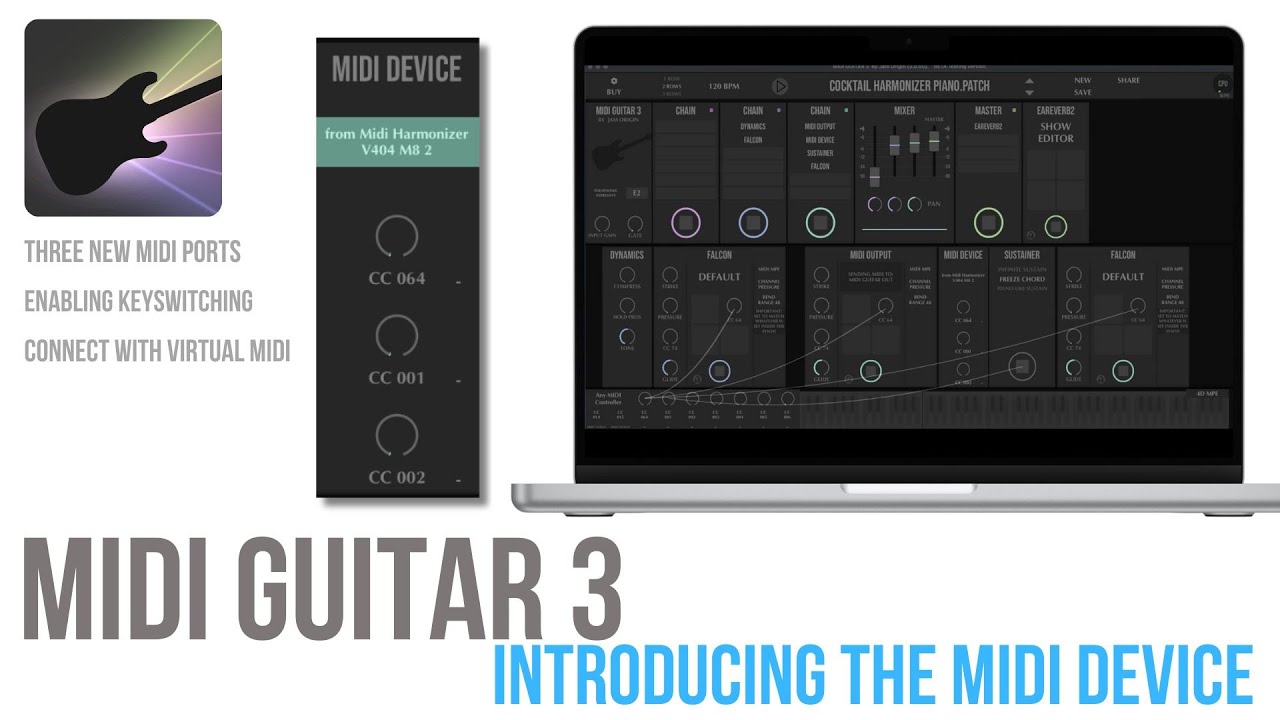MIDI Guitar 3 (betaversion 3.0.50) cames with a new MIDI machine named MIDI Device. In this video I go over some basic functions and uses, and also showcase it in a Harmonizer Chord mapping setup.
Thanks for doing all these videos. They really do help to get a grasp on all of the new features and how to use them.
Hi LoFiLeiF…
Using the MIDI device, I’m trying to have Jazz Drummer play in a patch I made, so that I can have it play a groove while I’m playing. The first two chains in MG3 have 2 synths that I can cross blend with an expression pedal using the “inverted” function, which works fine (thanks), while the 3rd has Helix Native for the guitar sound (I’d like to also find a way to control the 2 synths’ combined volume so that they come in and out while I play guitar, but that’s another story).
I managed to find the MIDI IN in Jazz Drummer, set it to MIDI GUITAR OUT, and set its MIDI OUT to my Morningstar MC6 (since I’m using it to connect my expression pedals, although it also offers USB MIDI DEVICE as an option), and in the MIDI device in MG3, Jazz Drummer shows up. So far, so good.
But now I’m stuck. I tried all kinds of connections to get the sound out of Jazz Drummer into MG3, but got nowhere. I’ve also assigned a second expression pedal I have to CC3, to use for this.
I include a link to a screenshot that shows where I’m at. Any help would be appreciated.
The Lumbeat apps do not have selectable audio outputs, that is, they always use system audio as the output destination. Also, they’re not AUv3 which means you can’t load them as plugins.
I have experimented with getting the audio from various drummer apps into a DAW (same principle as getting it into MG3).
You can achieve this with Loopback 2 but there’s a hair of latency involved that will probably bother you for anything other than practice purposes. Basically, you choose the app as an audio source and send it to a virtual audio channel. You’ll want to aggregate these virtual audio channels with your primary audio interface.
The only reliably-timed results I got were via running the drummer app on an iPad in conjunction with an iConnectivity interface (connects a computer and the iPad simultaneously and routes audio between them).
Perhaps Apple’s IDAM could provide a solution to get the audio into your host if you aggregate it with your primary interface.
OK, but they do respond to MIDI messages, offering both MIDI in and out settings. So, though my knowledge of all things MIDI is still limited, I take it that there can be a way to send to it a MIDI message that tells it to start playing.
Looking at their MIDI mapping again, I just saw that they actually map “play” to a “note”, namely “G2”. Interesting. That must be for people playing keys. So, how can that translate to MG3—through some king of MIDI setting/device/function/message in it that can be attributed to a specific note in MG3, perhaps, or in my Morningstar MC6 for that matter which can send all sorts of MIDI messages.
Yeah, you can absolutely use a pedal or two to control Jam, Intensity, Master volume and the other 4 CC controllable paramenters in these drummers. But I usually do that in parallel to workung in MG2/MG3. I have never felt the need of going via MIDI Guitar with those. I usually record everything live anyway in OBS, so most of my audio routing goes via Loopback.
Sometimes I have used the Abelton link for syncronizing start with other stuff as well, but it isn’t a 100 % trustworthy, so I try to use it with moderation.
Ah, interesting. How do you use pedals for that LoFi since their MIDI settings, as I wrote, mention for instance an actual note, “G2”, for “play” ?
Using the drummer outside MG3 and controlling it via CCs for me raises the question of how many controllers it takes to do that. I have 2 expression pedals that I want to keep for MG3. So… Well, maybe I could get a Boss FS-6 and use that to control some Jazz Drummer’s parameters. Or actually maybe use the Morningstar MC6 since it can send CCs of all kinds.
I use standard pedals mostly, for the 7 CC assingable parameters in these. And I might go for my Keith McMillen Softstep for anything I want to use Notes or program change for.
You can of course use a MIDI OUT from MIDI Guitar too. Use a chain with Sequencer first and a MIDI OUTPUT after and you can send Note values at will. Don’t forget to put the MIDI PUTPUT to send on MIDI 1.0 since the Jazz drummer is only listening on 1 channel at a time. You can of course connect any pedals you want to MIDI OUT here as well.
Nice. That,s helpful. I’ll have a look at the sequencer and try that. Are you saying that it can be used simply as a note-sending device ?
And you mentioned that you can control the drummer with pedals from outside MG. So I asked… If the MG sequencer can be used as a note-sending device, how do you send a “note” with pedals outside of it ?
I guess another way to put it is: what CC messages corresponds to “notes” ? Which obviously seem to refer to using a keyboard as a controller. Which we’re not.
The Keith McMillen Soft Step.
It is not just sending a CC value, it is sending Notes and PC messages as well.
It is not a case of CC corresponding to notes.
OK. I see how limited my knowledge of MIDI and MIDI controllers is. I mentioned notes because this is what I see in the MIDI mapping section of Jazz Drummer. It shows “note” and notes such as G2, etc. It doesn’t show CC and a corresponding CC number. That’s what confuses me. So, I’ll keep experimenting and clicking around, and if I remain stuck, I’ll be back.
That said, since I’m still here… I mentioned how I have this patch with 2 synths on 2 chains, “inverted” and controlled with an expression pedal, with the 3rd chain used for my guitar sound. I’d like to be able to control the combined volume of the synths, so that I can bring them in and out as I play guitar. What would be a way to do that, if any ? I have a second pedal that could control what would do that.
Lumbeat Jazz Drummer’s MIDI-controllable parameters are mappable to Note, CC or PC message types (as with all of the Drummer apps). Note on/off messages are just data types – any fully featured MIDI controller will be able to send all of them and it doesn’t have to be a keyboard. Use whatever works for you.
So you still want the individual levels in the two synths to be contollable by one pedal sweep (and its inverted output), and you want another pedal to control the master volume for both of these?
Put a GAIN module in front of each synth, and connect a pedal to the ON/OFF of both for a hard entry/exit. If you want to be able to gradually increase/decrease the volume for both synths simultaneously I would suggest you go in and find and connect to the (Master) Volume in the respective synths. Usually you can find these in the instrument User Interface itself.
You can also try assigning your second pedal to CC7 for both synths, which traditionally would be controlling (channel) volume. Here is a list of CC messages:
Vaultnaemsae, I get the point, while I’m still wondering to what CCs the musical notes they show correspond to. Is there an established protocol about that—like CC 20 corresponds to G2 and CC 21 to G#2 and so on ? If not, guess I’ll have to click around and see what happens.
LoFiLeif, that’s helpful. And yes about what you first say, that’s what I want to do, I am looking at a gradual entry. So I’ll look into the two scenarios you shared.
Using a Gain. Right. Yesterday I managed to do it in Gig Performer by putting a Gain widget after MG3, but as a Slider connected to my 2nd pedal. It would be an interesting addition to MG3 that the Gain module be somehow also controllable like that—or maybe it’s already not limited to an ON/OFF message and it can be? But then, I guess you would have said that.
In any case, thanks to both of you—and for that list too.
They don’t correspond to one another. You tap on “note” to reveal a selection of MIDI message types.
You’re right. Just checked. Guess I would have eventually found that out by blindly clicking around. Thanks.
While we’re at it… I have 2 expression pedals that I want to keep using with MG3, so I just bought a Boss FS-6. I take it that it would work to send CCs to Jazz Drummer so that it starts to play a groove. Am I right?
Edit… I’ve spent some time trying to get my Morningstar MC6 to get Jazz Drummer to start to play, and got nowhere. What would be helpful is knowing what are the actual settings on the MC6 to be able to trigger “play” in the drummer. Right now, I’ve set a first preset on the MC6 like this:
Action: Press
Type: CC (Control Change)
CC Number: 0 (since the Drummer gives that as assigned to Play)
CC Value: 127
MIDI Channel: 1
I’ll head over to the Morningstar forum and see if I can get some help there, but thought someone here might be able to help too.
The answer is “maybe.” The FS-6 has no inherent ability to send MIDI; it’s only a switcher. However, if you connect an FS-6 to another device that is designed to receive switching messages from the footswitch and then convert and resend as MIDI, you can pass on the on/off switching messages as MIDI CCs. For example, the BOSS SY-1000 or the BOSS EV-1-WL both have this ability.
I’m confused by the statement: “I have 2 expression pedals (like mod wheel or volume?) that I want to keep using with MG3 (you’re already successfully using them?), so I just bought a Boss FS-6 (because you want to use them with something else?).”
As far as expression pedals go, I consider an expression pedal to be a device that continuously outputs a swept value (0-1-2-3-4- … 125-126-127-126-125- … 4-3-2-1-0) when you move it – like a volume pedal’s action.
I’m looking at Jazz Drummer now. The default value assigned to “Play” after you select “CC” is 55, not 0, which is reserved for other MIDI functions. Send a simple toggle (on/off) mesage to Jazz Drummer – CC#55 Value 000 = Off / CC#55 Value 127 = On. You have selected the MIDI input port (Morningstar) and channel 1, right?
Welcome to the wonderful world of MIDI.
Thanks for taking the time to respond, Vault. About Jazz Drummer, I’ll experiment after dinner.
CC 55… I don’t know how I manage to get 0.
As for the rest… I got the FS-6 because it can be used in different ways with the Morningstar MC6, using a TRS cable. A simple use case would be bank up and bank down in Gig Performer. Speaking of which, I’m looking at what would be the best setup for live use. Either use MG3 within Gig Performer, which offers a lot, or only MG3 in standalone if I can get it to do everything. While I’m doing fine with recording and playing at home, putting together a rig for live use is my main interest at this point, and I’m exploring both options.
Yes, I’m already successfully using 2 exp pedals—to the best of my ability so far, which is limited. And yes, I got the FS-6 with some other uses in mind as I said.
Thanks for the welcome to the world of MIDI. What a trip…
OK, I understand now. (I should’ve read the entire thread). FYI, I use an FS-7 connected to a BOSS EV-1-WL (expression pedal). I don’t have a Morningstar device at hand to test with but I’m certain that there is a way you can configure that to send any MIDI message you want it to.
Both are viable. However, presently, using MG3 with GP5 is going to offer you a lot more flexibility.
Yes, it looks like the omniports on the MC6 function the way your FS-7 can with your EV-1.
While I’m in the process of learning how GP5 works, I can already see that using MG3 within it makes for a lot of flexibility. I enjoy its approach, with its wiring view, for one thing. Coming from plugging devices with cables, it makes a lot of sense.
So, Jazz Drummer and CC 55. Let’s see—as the blind said.