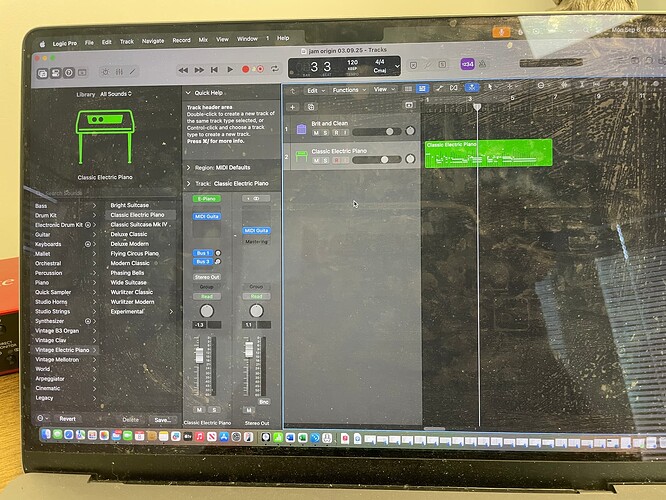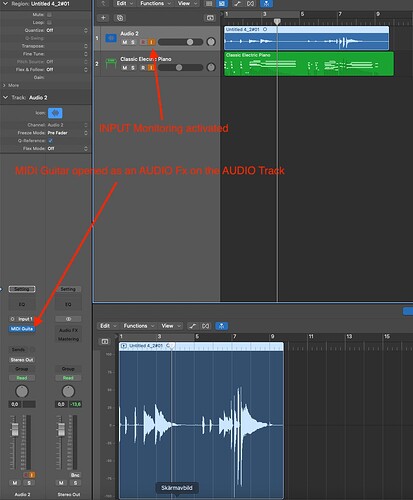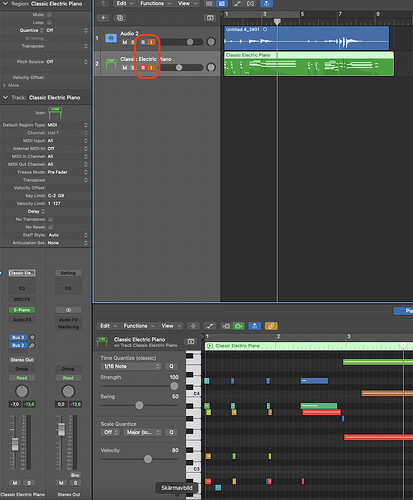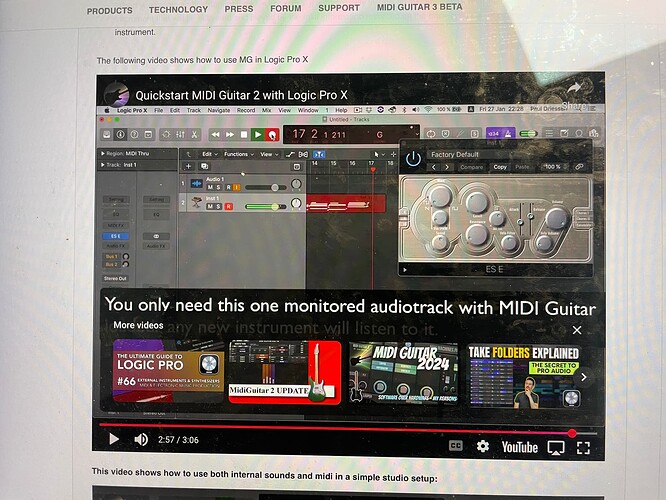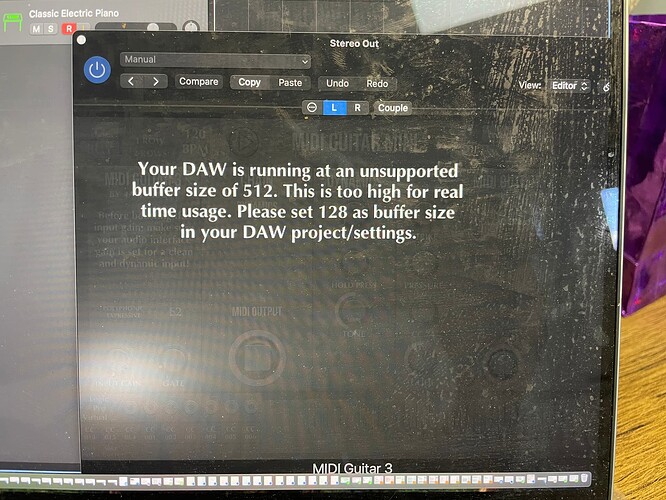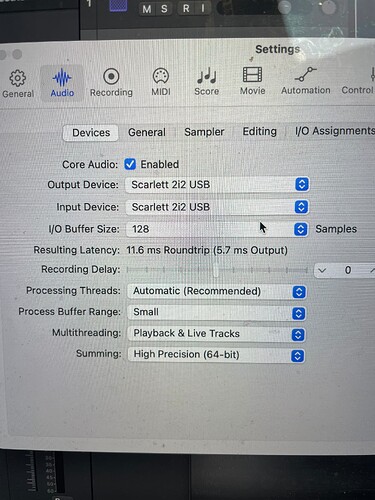I’ve attached a photo of how far I get in attempting to record a midi track via Jam Origin’s trial version. I assume it’s working as there appears to be something recorded on the software instrument track, but, upon play back, I can’t hear anything. I’ve watched several videos on how to record Jam origin with Logicpro and followed all the steps, but I’m clearly doing something wrong. Any help would be much appreciated!
in ableton a midi track needs to be armed to record, and then upon playback the input selector needs to be changed from ‘in’ to ‘out’.
perhaps there’s a similar trick with logic? or you could create a new track and drag the recorded to midi.
this is a very old thread but it might be worth a read (multiple solutions if you scroll down):
https://discussions.apple.com/thread/5182453?answerId=22729539022&sortBy=rank#22729539022
I have no idea which videos you might has seen that kind of setup in, but here is how I usually do with MG2 or MG3 in Logic (on a Mac).
-
open an empty AUDIO Track, and open MIDI Guitar on that
-
Open a SOFTWARE instrument track, for whatever you mean to control with MIDI Guitar.
-
CLICK both the R (Record) and the I (Input Monitoring) buttons on both tracks to be sure you both record and hear/inspect what you are doing. (You can also click R on just the software track, and not the audio track if you are interested in recording only the MIDI.)
You should be able to hear yourself play the software instrument at this point.
- Click record, and play something
Stop recording and press play and you should hear (both) the recorded tracks (Audio and Software instrument)
The Audio track looks like this:
And the SOFTWARE track look like this:
I belive this is still somewhat relevant too:
Thanks so much for all your help and advice. I’ve watched the video and followed al the steps. I’ve attached some photos of what happened. The first 2 photos are what happened yesterday and the next 4 photos what happened today after I followed the video step by step. So, it seems I had more success yesterday ( as something has clearly been recorded). However, I hear absolutely no audio when I am recording or when I play it back. I don’t know why it’s saying the buffer size is wrong either, as I’ve clearly set it to 128. Am I missing something fundamental…I just don’t know what else to do as I’ve literally done everything the video and other guidelines on this forum suggest, all with no success.
Ok , so there’s a lot of stuff here.
-
Don’t use the QuickStart MIDI Guitar 2 for information about MG3. There could be any number of things that are the same for those versions.
-
Don’t use the mastering “Stereo Out” track to open MG3 on. There is no INPUT Monitoring button to press, and you will most definitely get those black screen “unsupported buffer size” messages. Just open a new AUDIO track and click the orange (brown?) “I” button instead.
3.What are you expecting to hear? Your recorded guitar audio, or your synths, or both? If you want to hear your recorded guitar audio (on your NEW audio track) you need to choose another patch in MG3. Just go for a NEW PATCH. Anything with a MIxer module in it. There are three chains in a Mg3 patch you can for either audio or software instruments. Each chain has a dedicated fader in the MIXER. If you use a chain with nothing else on it, it will by default work as an audio chain, and you can use the fader in the mixer to control its volume.
If you don’t hear a synth (outside MG3) on a software instrument track in logic, you may have to look at the “Input monitoring” button or click on that track to choose it, perhaps.
I have done a couple of videos on “where to begin with MG3”, and I have them all in a playlist. There are probably one or two things in there worth knowing, so I leave it here if you are interested in diving a little deeper: