I love this app. I’ve noticed that when I touched an AUv4 sound on screen its louder than when I trigger it with MIDI. I’ve checked my setup. I’m sending a NoteOn with a velocity of 127 so it should be loud. I used a MIDI monitor on my iOS device and can see a velocity of 127 is being received over Bluetooth MIDI. When using the guitar to MIDI app the velocity of 127 is reduced to 101. I’ve tinkered with the velocity screen and can get values between 101 and 103 but still not the 127 that is being sent to the phone. I also added MIDI Virtual out to the patch and can see these values of 101-103 showing up there. My 3rd party MIDI monitoring app will show two values. My 127 coming in and a second of 101 after this app sends virtual midi out. It’s like this app reduces my volume of the triggered sound to a velocity of 101. I have all gains and volumes maxed in the app.
Any idea why this is happening and how to trigger sounds at full volume?
I realize I can just turn up to compensate, but I’m curious why touching notes on screen are full volume 127 and triggers over MIDI get reduced to 101. I’m using the word volume because of what I hear but to be clear, MIDI Velocity of a NoteOn command is the parameter that is being changed.
Thank you and I seriously love this app. It’s become a huge part of my stage show.
I assume “word volume” is some type of audio compression which would affect the interface in some manner.
No dude. There is no “word volume”. ![]() . I’m having problem with midi NoteOn velocity being changed from 127 to 101 by the app. When the midi value for velocity is lower, the sound is quieter.
. I’m having problem with midi NoteOn velocity being changed from 127 to 101 by the app. When the midi value for velocity is lower, the sound is quieter.
I think it comes from the guitar pickup: depending on the guitar used and the number of pickups engaged, the velocity can vary (especially in the high notes) between 90 and 127.
By using a single pickup (bridge) and setting the midi velocity gain around the midpoint, the velocity can easily rise to 127.
The guitar input gain setting in the audio interface must also be taken into account: the signal must be high while remaining below the distortion threshold, and of course the guitar must be connected directly to the audio interface without passing through an effect, pedal, etc.
You can also check that the audio signal is high enough by checking in MG that the gain is at maximum without switching to orange.
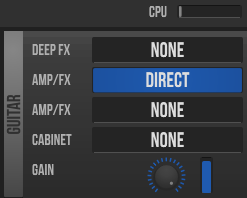
If, however, you wish to have a velocity of 127 without attacking the strings strongly (which is not natural) you can increase the gain of the midi velocity a little, but you will lose some of the nuance in the dynamics of the playing.
Sorry. Let me be clear. I’m sending this value from a midi controller not the guitar. I do play guitar however I also have a patch where I can load a sampler AUv3 and press a foot button to trigger a sample. I do both in the show. Midi guitar and midi samples. All using this app. It just depends on the AUv3 instrument my patch loads.
When I send Midi NoteOn with a velocity of 127 from my pedal, it should trigger that note full volume. Instead, I can see that I receive velocity 127 on the iOS device however guitar2midi translates it to 101. So it’s quieter.
If I scroll to my midi instrument where I choose my AUv3 and touch the screen for the sample it’s loud. When midi is received over Bluetooth it knocks the velocity from 127 down to 101. Something in this app is doing that. I’m confident of that because if I don’t use midi to guitar app and just send Bluetooth directly to my sampler app, it’s full volume. If I trigger the sampler as a loaded AUv3 instrument in midi2guitar, it’s quieter. Again, watching midi shows me the velocity has been changed from 127 to 101 for the NoteOn message.
Why?
donw ask me why, but the midi gain inside MG also rules the incoming midi notes of a controller! so it is not a midi thru there…
So if you change the gain of the tracking, the incoming midi notes will change along…
If you want midi notes from tyour controller unaltered, you better use a midi patch app, e.g. to merge the pure notes of your controller with the midi output from MG
Thank you Paul. Ultimately, I was trying to learn if there was a setting I should alter and based on your reply, there is not. I appreciate this app so much and I can work around this issue with no problem. ![]()
