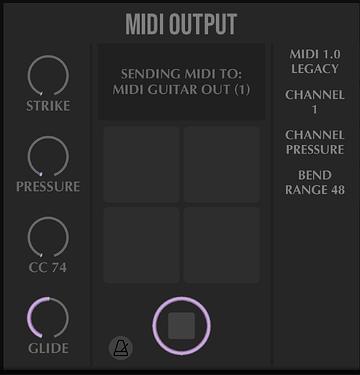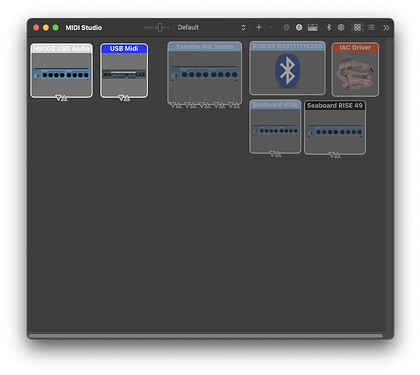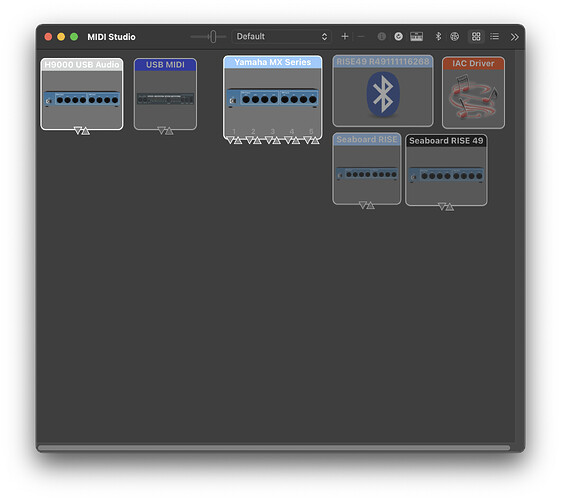Is it possible to use the “MIDI Output” plugin to send MIDI data to an external keyboard? I have a simple USB MIDI interface connected to my mac which shows up in MIDI Studio, but I don’t know how to route the MIDI to it. Is there a way to make the MIDI Output plugin output to this interface rather than “MIDI Guitar Out (1)”? If not, is there a way I can take the output from “MIDI Guitar Out (1)” and route it to my interface?
I am not sure if this will help, but I am on Windows and MG3 Standalone and I route MIDI Output to my Nautilus.
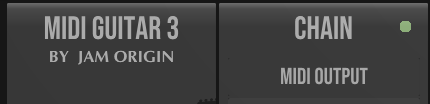
I add the MIDI OUTPUT to a Chain

I need to set to MIDI 1.0 LEGACY to hear my Nautilus audio.
MIDI MPE will not work for me but I have not tried to get it to work yet. I’m waiting for the Windows VST version to be released to dig into that.

However, I see there is a MIDI 1.0 Multi-Channel setting and if I set my Nautilus Combi to different MIDI channels, I can hear their audio.
And I just discovered that the MIDI MPE works when I set the Nautilus Combi to different channels

I hope this helps a little as a starting point or that it can be done.
Also make sure to turn up the Mixer slider on the chain where the MIDI Output is.
The description given by @MGX is correct and explains how you would route MG3 MIDI to a synth that is connected to you computer.
If your synth has no MIDI USB cable, respectively if you need or want to connect it via your Audio/MIDI interface you just select the interface in the “MIDI Output” module. Finally you have to connect the interface MIDI output to the input of your keyboard using a standard 5-pin MIDI cable.
That’s how I was hoping it would work, but unfortunately the output selection is disabled, so it’s forced to be set to MIDI Guitar Out (1)
I’m using this adapter which shows up in MIDI Studio like this
Any idea why the midi output box is disabled?
What I have experienced in the past is that the “cheap” USB MIDI interfaces often fail to work properly. The selection in MG3 might be grayed out because no interface might be detected? Have you tried to route the MIDI output to any other soundcard, mixer or synth?
there’s many inexpensive keyboards with both usb midi and 5pin din. even some ‘kid’s’ models have both.
if you happen to have one hiding in a closet it could solve your problem.
like @Dutti67 i’ve had compatibility problems with inexpensive usb midi interfaces.
My H9000 has been connected and I just tried connecting my Yamaha MX61
Still grayed out in MIDI Guitar. Why would a device show up in MIDI Studio but not appear as an option in MIDI Guitar?
I just tried this on my Mac and it is not possible to assign to a midi out. It just shows up as a virtual midi node in other software. This must be something that is turned on in Windows. Not sure if this is a Mac bug, not implemented yet, or just not possible with Core MIDI.
Yep, just tried on Windows and I can select both the H9000 and my USB adapter. Strange this isn’t an option on Mac.