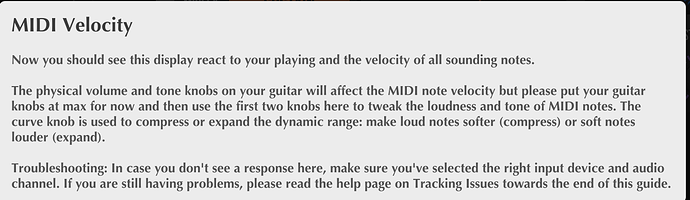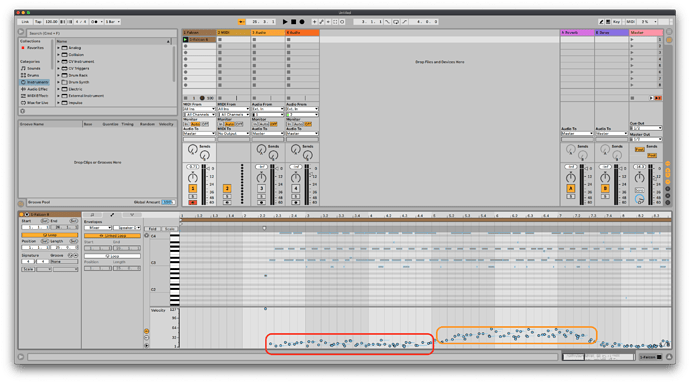The pop up note says, “A hard curve will make soft picks harder.” This sentence is confusing as I don’t see a curve and I have no idea what a hard curve looks like. Maybe an example will help. If I have a high frequency note that easily fires or operates, which way should I turn the knob so it does not fire so easily? Clockwise or counter clockwise? Thanks. Oh, this is an awesome program.
Hi Paul. When you read about MIDI Velocity, page 6 in the help section (up in the right corner of the app), you’ll find this.
I too was a bit uncertain as to what curve meant, but it would seem it can best be described as MIDI compression, and a hard curve is then “more compressed” And I did some recording in Abelton focusing on the MIDI velocity confirming this. A weak drill on the guitar while turning the Curve knob clockwise makes for a much more compressed spread of velocity (i.e harder soft picks & softer hard picks) Red for uncompressed, and orange for compressed in the picture below.I understand now thanks to your excellent response, and thanks for making the effort to supply the screen shot. Paul
1 Like
No problem! This is exactly what this forum is about. Helping out when we can!
Have a great day!/ Thorleif