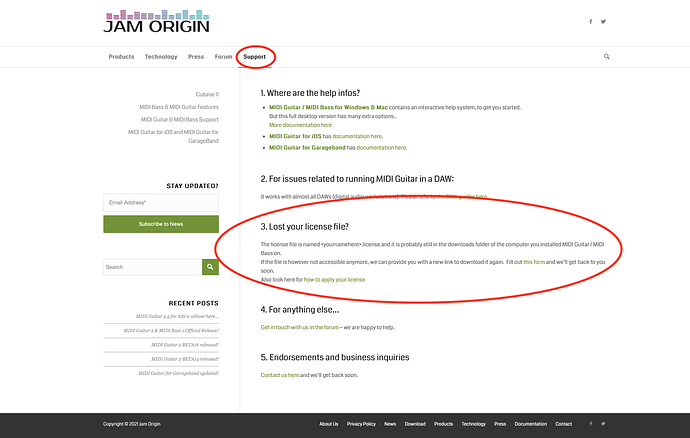do you mean its not recording audio, only midi?
i’m using a motu m2.
haven’t measured the roundtrip latency yet., how did u do that?
anyways its not perfect for sure, but i believe playing a softsynth with your guitar will always feel a little weird depending on the dynamics of the patch etc.
but blending a lead synth into a distorted guitar for example, or using a sustain pedal to hold chords with your synth and then playing oder it (there is a midi module for that within MG2) is really fun and there are lots of other ways to implement MG2 into your live playing.
i hope jamO will allow for a smaller buffer size/higher sample rate with the next update. so far i think it only supports up to 48khz/64 samples. with an interface capable of 192khz the latency should be reduced considerably.
Yes, only midi, must be something I dont understand, could be a language problem, I am just a Norwegian,  and I’m not familiar with midi and plugins in general. I really should like to record the sound from the MG2. I am only used to the big amps and stomp boxes, this is new to me, thx for responding.
and I’m not familiar with midi and plugins in general. I really should like to record the sound from the MG2. I am only used to the big amps and stomp boxes, this is new to me, thx for responding.
ok so some essential info for midi: midi itself does not play sound. it only tells synths which notes to play. MG2 reads the notes that you play on guitar and translates them to midi, so that software synthesizers can read and play them.
if you want to change the sound of your immediate guitar signal, you have to use another type of plugin that changes the quality auf the audio itself. you could for example have three tracks in mainstage/garage band/whichever software you use, and
-have one use the audio input from your interface to alter the sound into a distorted guitar,
-the second track have a software synth (that needs midi to play) and
-the third track with MG2 on it to send MIDI data to the second track.
edit: you can also record midi data and then bounce it to audio if you want, meaning that the computer will turn all midi notes that you recorded into audio data. or you have another audio track that receives audio from your midi track. but i don’t see why you’d want to do that, because midi data can be tidied up after recording while audio can’t 
keep asking, i’ll try to help if i can.
cheers
thx, the thing I was trying to find out was to find out if It is possible to record the sounds from MG2 to GarageBand/Logic, not using the software synts in GarageBand, but the Software synts in MG2 when I play the guitar, is there a way to do that?
br
Havard
Yes, using the MG plugin. For this use case - think of MG as any other Audio FX - its audio in and audio out. Just like if you were to record a guitar applied a distortion Audio FX.
I had a support question. I’m moving to a new Mac Studio and would like to move my license but wasn’t sure how/if? Great plugin by the way.I have iPad version and would not be using it on my old computer.
Hi @rkirk
If you know the location of your license file, then you can just copy it to the new computer. Just put it somewhere, wher it makes the most sense to you (like in “documents” perhaps?) And then, when you have downloaded the new MIDI Guitar 2 software (appropriate for your new OS), you can just use that license when asked for it. The license file itself looks like this “FirstName LastName.license” if you need to search for it.
The other way of going about it is to go to the support page and apply for a new license:
This is if you have a previous desktop computer license. The iPad license is a separate thing from the computer/desktop license.
Hi,
After running that command in Terminal, I get:
ERROR: Cannot get Component’s Name strings
ERROR: Error from retrieving Component Version: -50
-
- FAIL
How do I resolve this technical issue?
Thanks.
This info may be of use. I’ve never had to use the terminal to deal with MG2. But I did recently update to macOS Sequoia on a reformatted M1 device and I had to reinstall MG2. You may need to allow it via the macOS security settings. I recall that during a plugin scan for Live or Bitwig it threw up an incompatibility message and I had to allow it via the security settings.
If I well remember your microphone (even if your Mac doesn’t have one) needs security setting to allow using it. Your audio card is the Mic and needs security permissions.
Hope it helps,
Pasha