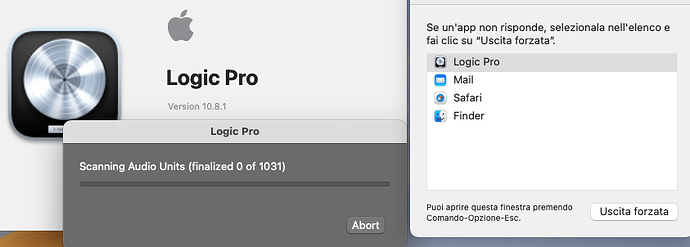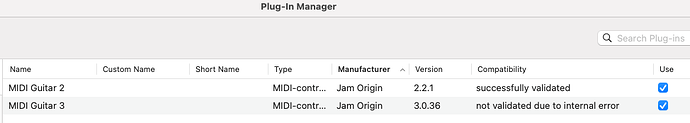Here you go. I forgot to mention, I got the same hang/failure results on both my machines, a 2015 iMac and a 2021 MBP M1 Pro.
Here’s the result of the Apple AU check on the iMac:
AU Validation Tool
Version: 1.10.0
Copyright 2003-2019, Apple Inc. All Rights Reserved.
Specify -h (-help) for command options
VALIDATING AUDIO UNIT: ‘aumf’ - ‘MG30’ - ‘JamO’
Manufacturer String: Jam Origin
AudioUnit Name: MIDI Guitar 3
Component Version: 3.0.36 (0x30024)
TESTING OPEN TIMES:
COLD:
Time to open AudioUnit: 345.509 ms
WARM:
CoreMIDI error: 1234 - ffffd5a5
Time to open AudioUnit: 15.844 ms
This AudioUnit is a version 2 implementation.
FIRST TIME:
Time for initialization: 0.498 ms
VERIFYING DEFAULT SCOPE FORMATS:
Input Scope Bus Configuration:
Default Bus Count:1
Bus Name: Input
Default Format: AudioStreamBasicDescription: 2 ch, 44100 Hz, Float32, deinterleaved
Output Scope Bus Configuration:
Default Bus Count:1
Bus Name: Output
Default Format: AudioStreamBasicDescription: 2 ch, 44100 Hz, Float32, deinterleaved
Has Channel Layouts: 0x640001 0x650002 0x660002 0x670002 0x6A0002
Default Layout:
Tag=0x650002, Num Chan Descs=0
VERIFYING REQUIRED PROPERTIES:
VERIFYING RECOMMENDED PROPERTIES:
VERIFYING PROPERTY: Latency
PASS
VERIFYING PROPERTY: Tail Time
PASS
VERIFYING PROPERTY: Bypass Effect
PASS
VERIFYING OPTIONAL PROPERTIES:
VERIFYING SPECIAL PROPERTIES:
VERIFYING CUSTOM UI
Cocoa Views Available: 1
JUCE_AUCocoaViewClass_5daaca79ac0341a4
PASS
HAS FACTORY PRESETS
ID: 0 Name: Untitled
VERIFYING CLASS INFO
PASS
TESTING HOST CALLBACKS
PASS
PUBLISHED PARAMETER INFO:
Testing that parameters retain value across reset and initialization
PASS
FORMAT TESTS:
Reported Channel Capabilities (explicit):
[-1, 1] [-1, 2]
Input/Output Channel Handling:
1-1 1-2 1-4 1-5 1-6 1-7 1-8 2-2 2-4 2-5 2-6 2-7 2-8 4-4 4-5 5-5 6-6 7-7 8-8
X X X
# AudioChannelLayouts (5), Output Scope:
ChannelLayout is Writable: T
The Unit publishes the following Channel Layouts:
0x640001, 0x650002, 0x660002, 0x670002, 0x6A0002,
Is Audio Channel Layout Available:
Mono Stereo Binau. AU_4 Ambi. AU_5 AU_5_0 AU_6 AU_6_0 AU_7_0 AU_7_0F AU_8 AU_5_1 AU_6_1 AU_7_1 AU_7_1F
X X X
Current Format:AudioStreamBasicDescription: 2 ch, 44100 Hz, Float32, deinterleaved
Current Format Tag = 0x650002, New Format Tag = 0x640001, Success - did not reset format with mis-matched layout
Current Format:AudioStreamBasicDescription: 2 ch, 44100 Hz, Float32, deinterleaved
Current Format Tag = 0x650002, New Format Tag = 0x650002, Successsful
Current Format:AudioStreamBasicDescription: 2 ch, 44100 Hz, Float32, deinterleaved
Current Format Tag = 0x650002, New Format Tag = 0x6A0002, Successsful
RENDER TESTS:
Input Format: AudioStreamBasicDescription: 2 ch, 44100 Hz, Float32, deinterleaved
Output Format: AudioStreamBasicDescription: 2 ch, 44100 Hz, Float32, deinterleaved
Render Test at 512 frames
Slicing Render Test at 64 frames
PASS
Render Test at 64 frames, sample rate: 22050 Hz
Render Test at 137 frames, sample rate: 96000 Hz
Render Test at 4096 frames, sample rate: 48000 Hz
Render Test at 4096 frames, sample rate: 192000 Hz
Render Test at 4096 frames, sample rate: 11025 Hz
Render Test at 512 frames, sample rate: 44100 Hz
PASS
1 Channel Test:
Render Test at 512 frames
PASS
1 to 2 Channel Render Test at 256 frames
PASS
Checking connection semantics:
Connection format:
AudioStreamBasicDescription: 2 ch, 44100 Hz, Float32, deinterleaved
PASS
Bad Max Frames - Render should fail
PASS
Test MIDI
PASS