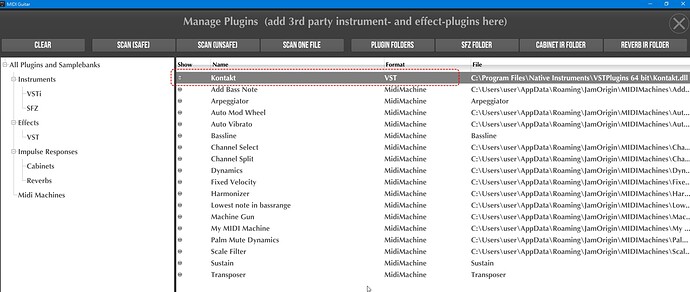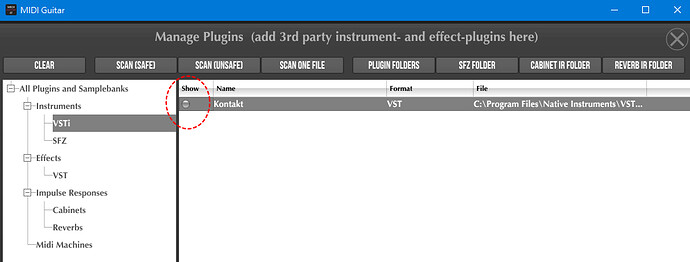Hi there,
I have NI’s picked acoustic installed, and want to use it as plugin in standalone MG2. My DAW is Mixcraft, which is not compatible with MG2. Therefore, I would like to use MG2 standalone for live performance.
As all NI’s plugin are manged through NI’s Kontact VST, I add KONTAKT.vst in MG2. See the screen snapshot.
I expect I will see the Konakt GUI. But nothing happen then. Please advise how to use NI Kontakt in standalone MG2 for live performance.
This is the decision factor to purchase MG2!
Regards,
Felix Chen
I just tried Kontakt in MG2. I inserted it as an instrument, clicked on the Show button, and the Kontakt GUI was displayed. The problem that I had is that the display on my laptop is 4K running at 200% scaling. When I open the standalone Kontakt app, I can grab the lower right-hand corner and drag it to resize the GUI. When I do that in MG2, first, the GUI doesn’t scale to 200% and second, when I drag the resize corner down and right, the MG2 window containing Kontakt is increased in size, but Kontakt itself does not resize within that window, so for me, Kontakt is also unusable in MG2/MB.
Hi Maartian,
how do you get the Kontakt GUI to show up? I also include Kontakt in the instrument catagory and try toggle the show circle (see belwo screen snapshot), but nothing happens anyway.
I’d appreciate you would share the details with me.
Regards,
Felix Chne
Hi Maartian,
great, I get Kontakt up amd running. See screen snapshot.
I need to test drive it. And I seem dont have the display probelm that you mentioned.
I am use external LCD monitor for Laptop PC.
Regards,
Felix Chen
2 Likes