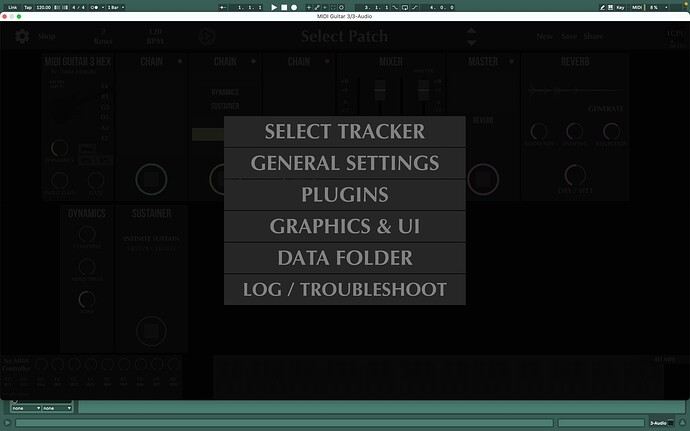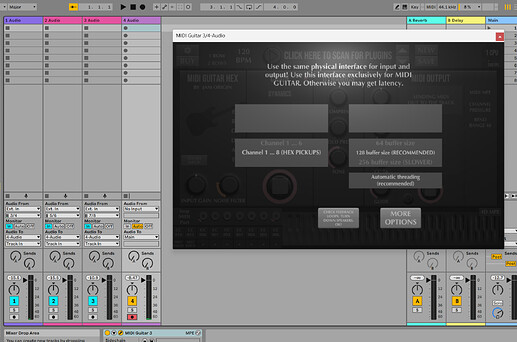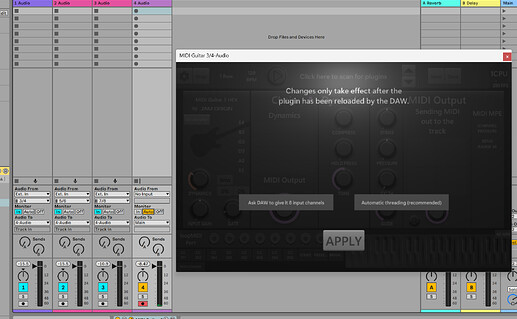Hi, i dont see any audio devices option in the settings when opening midi guitar 3 in ableton. In the normal app i can see it. I cant select my GP10 so cant play in hex mode. Am i doing something wrong?
I would strongly recommend using the Hex Tracker in standalone mode first. There you can select the GP-10 directly as the audio interface. In a DAW environment you will need to provide the 6 individual audio signals to the MG3Hex VST via appropriate routing options. This can vary greatly depending on the DAW brand you choose.
@JamO
It looks to me that the new (Win) Hex tracker update doesn’t work in Ableton anymore (it’s fine in Cubase and Logic). With the VST2 I can’t select the number of inputs (clicking on the “check feedback…” button doesn’t do anything “more options” just closes the window.
The VST3 plugin doesn’t work either / there the options under “general setup” are very limited but seem correct.
Can this be confirmed by any other user?
Thank you for investigating Dutty.
This looks like a problem on my side. I will try to reproduce and fix this.
MG3 plugins have never displayed audio device settings in any version and there are very few plugins that do. The only one I can think of off the top of my head is Blue Cat Audio’s PatchWork. And even then, such a setting doesn’t establish audio port connections; it simply makes those ports available within the plugin, assuming I understand correctly.
Audio channels are handled at a higher level – by the DAW or host.
If you wish to use the MG3 as a plugin in hex mode through a DAW you need to do a few things (I’m talking macOS here…haven’t tried this in Windows yet):
- Your DAW/host must support multi-channel audio input for such plugins;
- In Live 12 only use MG3 VST2 (not AU, not VST3);
- Set up individual audio tracks for each of the GP-10’s strings;
- Route these channels to the respective input channels of the VST2 using Live’s channel routing system. (I have another post on this if you search for it).
Alternatively, for MIDI only, you can use the application in standalone and enable the MG3 virtual MIDI channel in Live’s MIDI preferences.
Furthermore, the easiest way to use hex in any DAW is to use the network tracker, which will send all audio streams from the input device (standalone) to the MG3 plugin in a DAW.
This makes me think: maybe we should make an option to use the GM/GP/SY audio device directly from inside the MG3 plugin? This way it would input directly from the GM/GP/SY box and output to the DAW. This is unorthodox, but it would make routing so much easier.
If it were possible to do that (I had thought it was entirely dependent on the DAW in use) It would certainly make the hex tracker much more accessible in various DAW environments.
FWIW, recent versions of Bitwig 5 on macOS have a completely new audio settings configuration page which enables the user to build custom aggregate devices without using the native macOS Audio MIDI settings application. Interesting. There might be some clue in there.
So, @JamO — Is it possible for a plug-in to have an audio input source independent of the I/O of the DAW or host it’s running within? Some iOS applications with similar technologies to IDAM use some kind of server software application to send-receive audio/MIDI over USB from an iPad/iPhone. Since that is established tech, it seems that it should be therefore possible for a plugin to register preconfigured audio channels from a compatible USB hex device/multichannel audio interface.
Yes, I think it’s possible, and it would make the DAW setups trivial. I can see two problems with this, but I think they are minor:
-
On Mac, maybe some sandboxing/security issue can arise, if the MG3 plugin inherit restrictions from the DAW, but I don’t think this is the case.
-
On Windows, if running the GP/GM/SY both in an MG3 plugin (for inputs) and in the DAW (for outputs), it will only work if the boss ASIO drivers are multi-client. Otherwise you will need another audio interface for the DAW.
I’ll just try to implement this today and lets see where it goes.