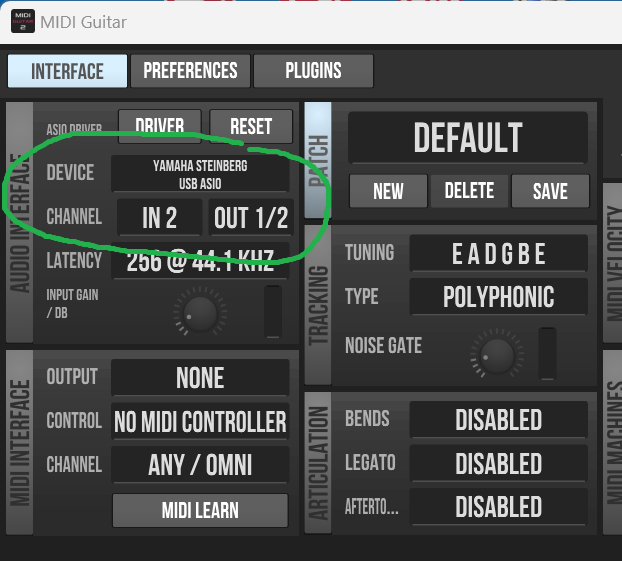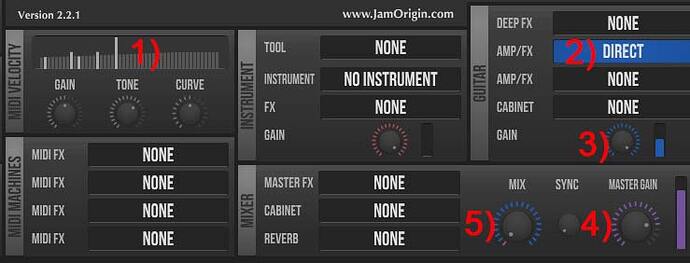I’m using the demo standalone version. I have my focusrite interface connected and it’s working with another app. In midi guitar, there is no imput.
Hello @mlsmith45 , welcome here ![]()
1/ when you play, you must see the signal input meter react.
If you don’t see it react, you haven’t selected the right input for your audio interce, as @Dutti67 pointed out.
If the vu-meter reacts but you can’t hear your guitar:
2/ check that you have selected an amp (direct allows neutral audio signal to pass through)
Check that you’ve turned up 3/ input gain 4/ master gain
5/ Check that you’ve turned the Mix knob counter-clockwise.
Do not forget also to deactivate direct monitor on your Scarlett in order to hear the guitar’s processed signal.
thanks so much. I got it working!